Aposonic A-S1604R20A User Manual
Page 98
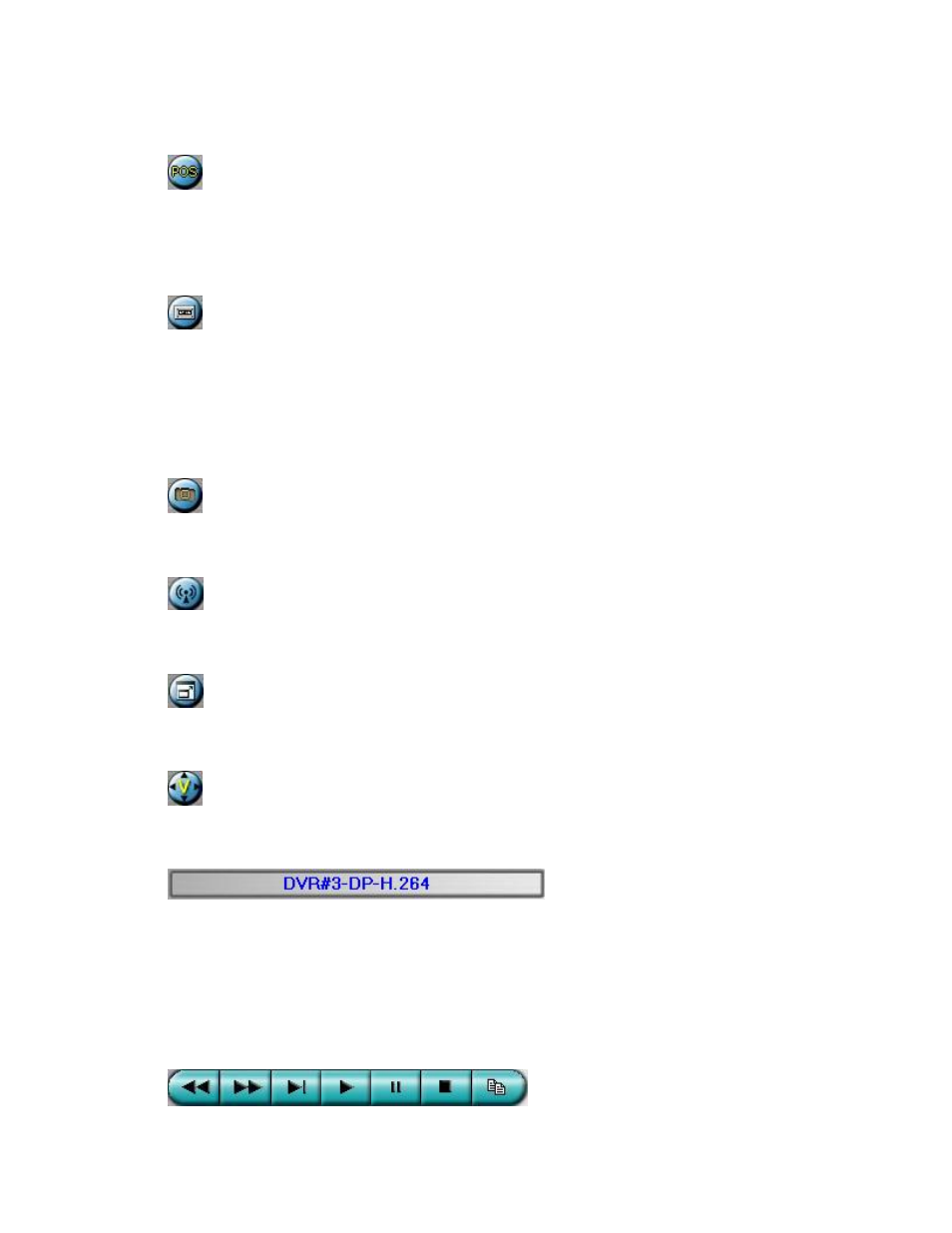
- 98 -
DVR for the focus camera, button down to show, button up to hide.
Click on this icon to show/hide the POS data (for 9-split-window or larger video
window) for (1) the selected DVR, or (2) the DVR for the focus camera, button down
to show, button up to hide.
Click on this icon to backup video/audio, and the Backup dialog will be shown.
Please select the DVR, cameras, event type, destination directory, execution time, and
data range, and then click on “Apply” or “OK” to backup, or “Cancel” to cancel.
Please note that Execution of “Now” or “Once” is one-time backup, while “Daily” is
daily backup.
Click on this icon for snapshot of the focus camera.
Click on this icon for audio broadcasting to all connected DVRs.
Click on this icon to toggle between full screen display and normal I.E. display.
Click on this icon for full video display (without any icon).
The device name of the selected DVR is shown. Click on this icon, and the
available DVRs will all be shown. Click in one of them to select a new DVR. The
1/4/9/16 split-window video display, the camera status, and the alarm input/output
will all switch to correspond to the newly selected DVR.
There‟s “Multiple” in the
device list, the user can select it to display camera video from different DVRs in
4/9/16 split window display.
