9 playback for archived files, 10 playback/archive for pos search – Aposonic A-S1602R25 User Manual
Page 94
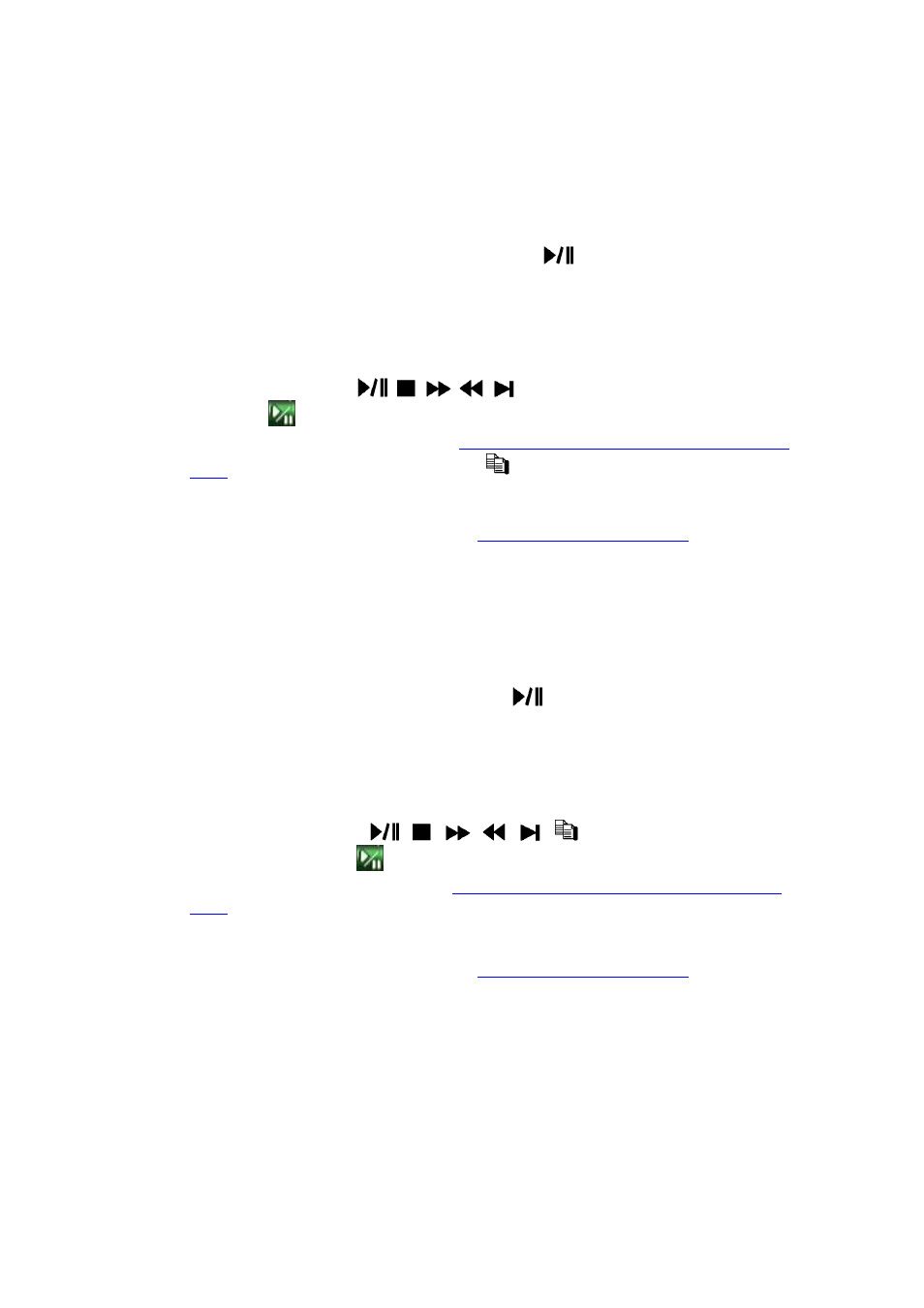
- 94 -
8.9 Playback For Archived Files
In Search Archived Files display, press
ENTER
to enter Archived File Playback
display of the selected file, or press
Play Button (
)
(Mouse: Left click twice)
to playback it directly. This display is the same as full screen display of the main
display, and the playback buttons are effective.
The operations are as below:
Playback Buttons (
,
,
,
,
,
ENTER, MODE, SEQ, SEARCH
)
(Mouse:
, ..)
These buttons are all the same as in
Section 8.6 Playback/Archive For Search By
Time
. Please note that
COPY
button (
)
is not effective in this display.
The Other Buttons
All the other buttons are the same as in
Section 4.3 Basic Operations
.
8.10 Playback/Archive For POS Search
In POS Search display, press
ENTER
to enter POS Search Playback display of the
selected matched file, or press
Play Button (
)
(Mouse: Left click twice)
to
playback it directly. This display is the same as full screen display of the main
display, and the playback buttons are effective.
The operations are as below:
Playback Buttons (
,
,
,
,
,
, ENTER, MODE, SEQ,
SEARCH
)
(Mouse:
, ..)
These buttons are all the same as in
Section 8.6 Playback/Archive For Search By
Time
.
The Other Buttons
All the other buttons are the same as in
Section 4.3 Basic Operations
.
