Iii. installation – Asus P/I-XP6NP5 User Manual
Page 13
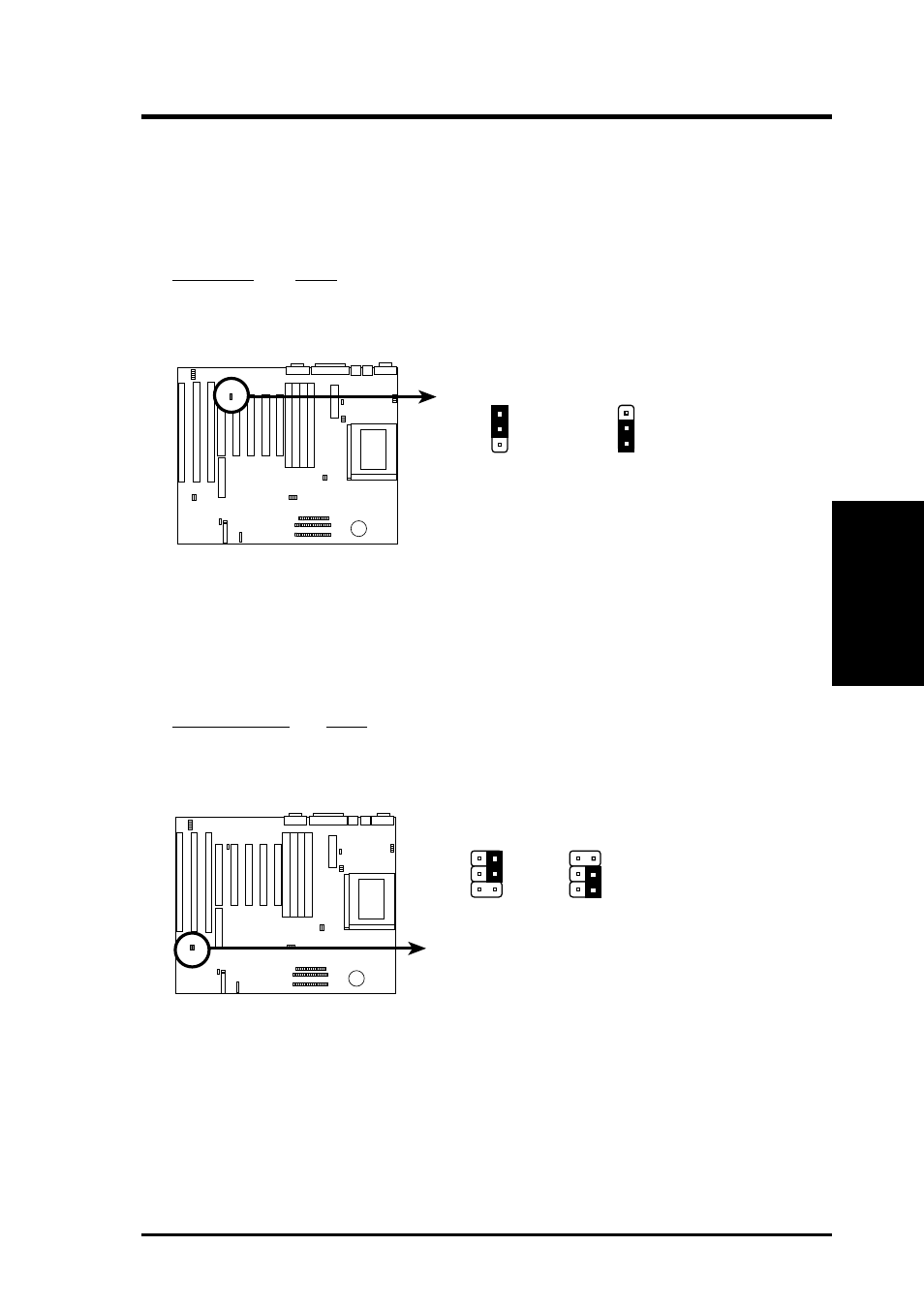
ASUS P/I-XP6NP5 User’s Manual
7
III. INSTALLATION
III. INST
ALLA
TION
(Jumpers)
1. Onboard Multi-I/O Selection (JP14)
You can disable the onboard Multi-I/O (floppy, serial, parallel, and IrDA) through
BIOS (see CHIPSET FEATURES SETUP) and with the following jumper in
order to use your own Multi-I/O card.
Multi-I/O
JP14
Enable
[1-2] (Default)
Disable
[2-3]
Super Multi-I/O (Enable / Disable)
Enable I/O (Default)
Disable I/O
JP14
1
2
3
1
2
3
JP14
2. Flash ROM Boot Block Programming (JP17)
This sets the operation mode of the boot block area of the BIOS Flash ROM to
allow programming in the Enabled position.
Programming
JP17
Disabled
[1-2] (Default)
Enabled
[2-3]
Boot Block Programming (Disable / Enable)
JP17
Disable (Default)
Enable
JP17
See also other documents in the category Asus Hardware:
- Xonar DX (80 pages)
- Xonar DX (10 pages)
- PCI Express Audio Card Xonar DX (70 pages)
- Xonar D2X (84 pages)
- D2X (88 pages)
- Audio Card Xonar D2X (70 pages)
- Xonar D2X (88 pages)
- ROG Xonar Phoebus (72 pages)
- ROG Xonar Phoebus (122 pages)
- Xonar DSX (26 pages)
- Xonar DSX (29 pages)
- Xonar DGX (33 pages)
- Xonar DGX (58 pages)
- Xonar DGX (38 pages)
- Xonar DG (28 pages)
- Xonar DG (54 pages)
- Xonar DG (58 pages)
- Xonar DG (32 pages)
- Xonar Essence ST (52 pages)
- Xonar Essence ST (35 pages)
- Xonar Essence ST (40 pages)
- Xonar Essence ST (53 pages)
- Xonar DS (54 pages)
- Xonar DS (33 pages)
- Xonar Xense (45 pages)
- Xonar Xense (47 pages)
- Xonar Xense (70 pages)
- Xonar U3 (56 pages)
- Xonar U3 (38 pages)
- Xonar Essence STX (10 pages)
- Xonar Essence STX (32 pages)
- Xonar Essence STX (49 pages)
- XONAR D1 E4009 (72 pages)
- Xonar D1 (72 pages)
- Xonar D1 (80 pages)
- Xonar D1 (10 pages)
- Xonar Essence One (7 pages)
- Xonar Essence One (5 pages)
- Xonar HDAV 1.3 (100 pages)
- Motherboard M4A78-EM (64 pages)
- A7N8X-VM/400 (64 pages)
- K8V-XE (86 pages)
- K8V-XE (20 pages)
- M2R32-MVP (60 pages)
- M2R32-MVP (160 pages)
