Logger – USGlobalsat TR-206 User Guide User Manual
Page 33
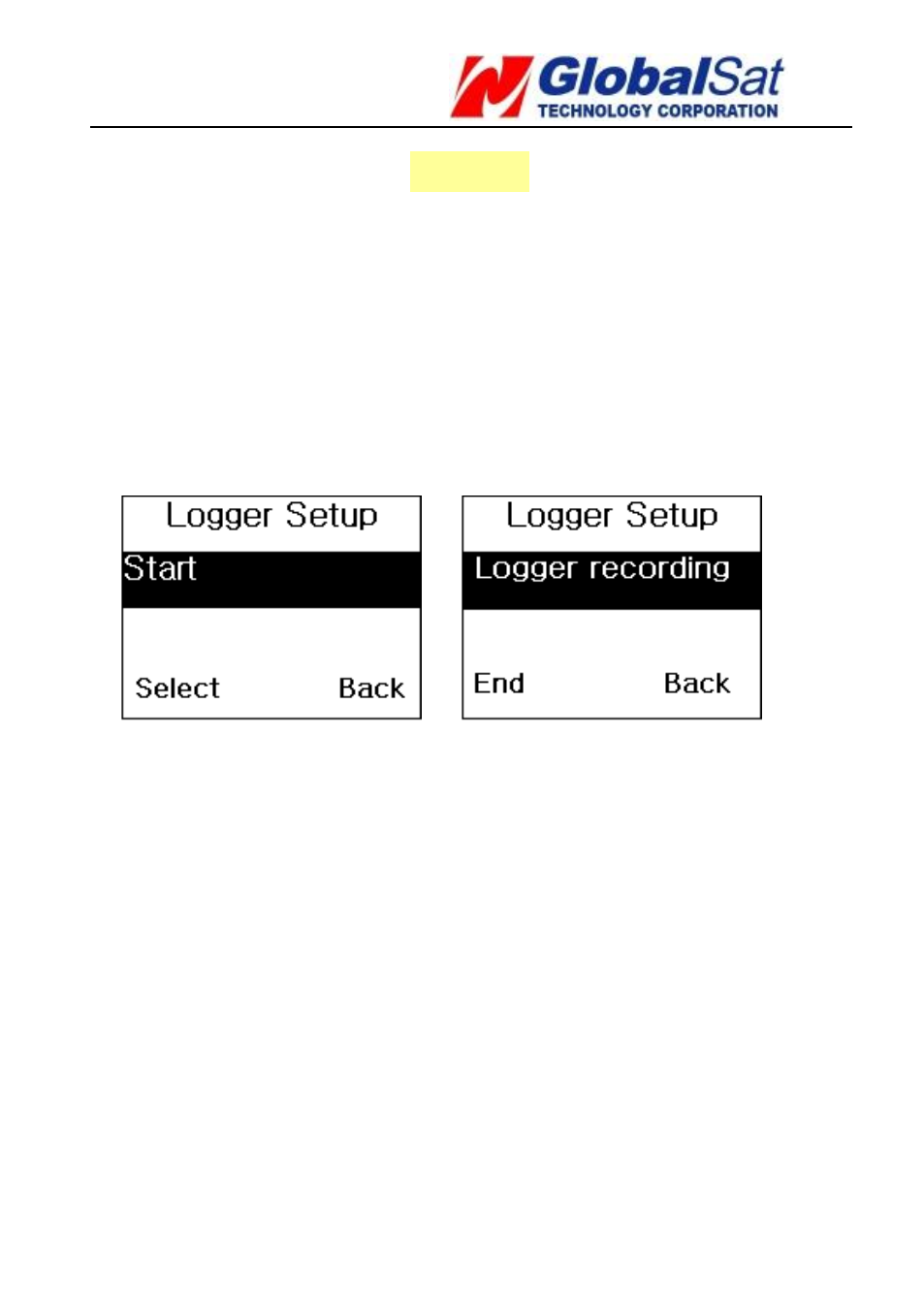
TR-206
page 33
Logger
After accessing
the “Data Logger” setting, click the “Call” key to
start the GPS data logger. The tracker will start to record the
GPS location and save the data in the memory. Press the
“Call”
key again to stop the GPS data logger. (If there is not enough
memory to record the data, the most recent GPS location will
replace the oldest one.)
Start Data Logger Stop Data Logger
