7 dg-200 pc utility auto update – USGlobalsat DG-200 Ver.1.1 User Manual
Page 23
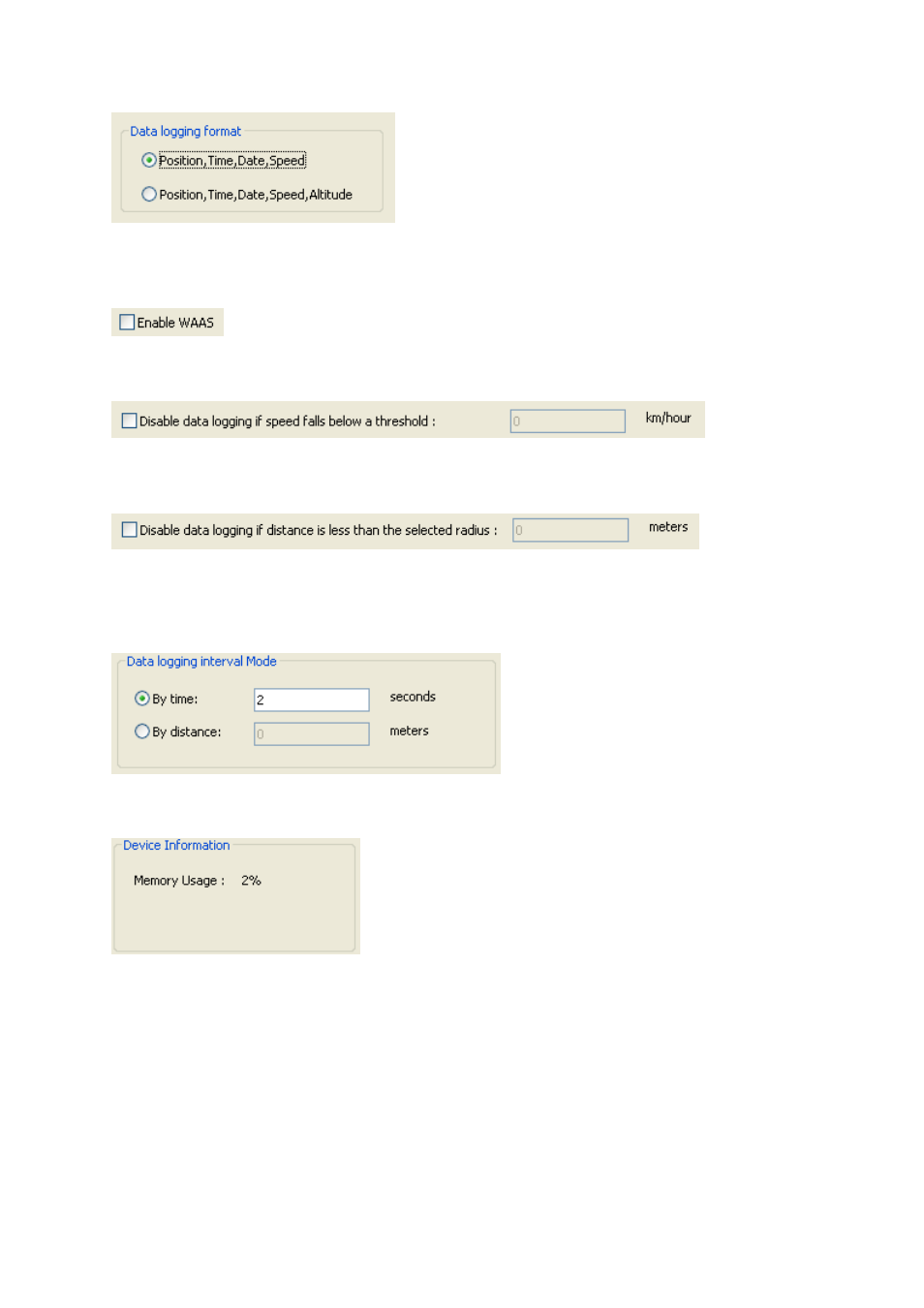
23
Position Time Date Speed
Position Time Date Speed Altitude
Enable/ disable the WAAS function
Do not record the travelled path when speed is lower than the your setting
Do not record the travelled path when travelled distance is less than your setting
Data logging interval Mode (Recording the travelled path according to time or distance)
By time, (Recording the travelled path according to time)
By distance, (Recording the travelled path according to distance)
Show the present memory usage status. DG-200 could not record any points when
usage is up to 100%.
4-7 DG-200 PC Utility Auto update
DG-200 PC Utility had auto update function. When your PC/NB is connected to internet,
DG-200 PC Utility will be search and download the newest program to install.
