2 delete all, 3 routes setting, 3 save waypoint – USGlobalsat GH-625XT User Manual User Manual
Page 35
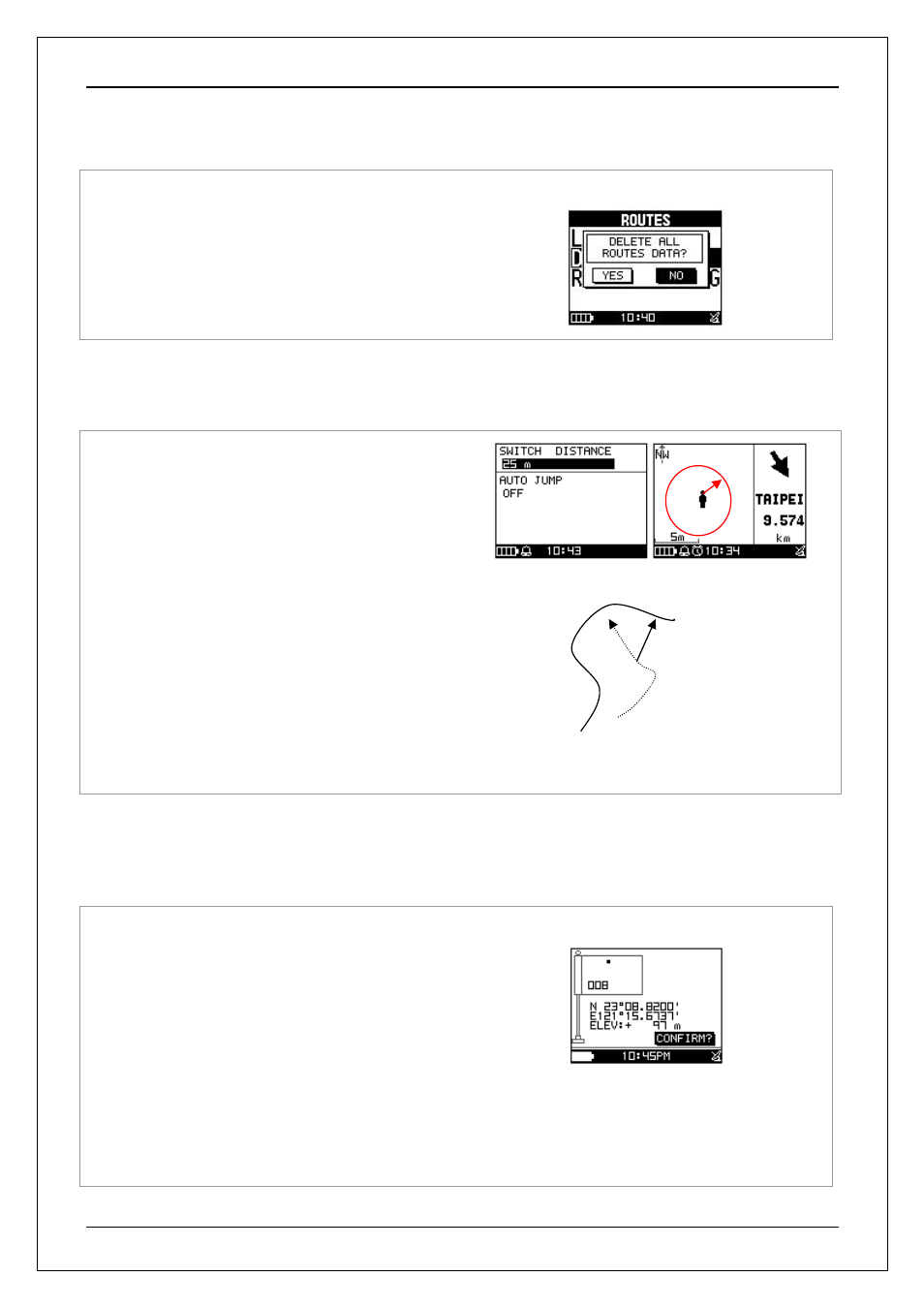
GH-625XT
8.2.2 DELETE ALL
[MAIN MENU] > [NAVIGATION] > [ROUTES] > [DELETE ALL]
1. A confirmation dialog box will appear.
2. Use Up and Down button to highlight "YES" and
press OK.
3. All routes data in memory will be deleted.
8.2.3 ROUTES SETTING
[MAIN MENU] > [NAVIGATION] > [ROUTES] > [ROUTE SETTING]
1. SWITCH DISTANCE: The R radius of coverage
setting, if the coverage is cover specified point,
system will automatically guide the next point.
2. AUTO JUMP: If trainer offset the way to point B,
system will upon the distance to point B to
re-direct to point C.
NOTE: AUTO JUMP configuration also will affect
TRACK BACK application.
R
Page 35
8.3 SAVE WAYPOINT
[MAIN MENU] > [NAVIGATION] > [SAVE WAYPOINT]
1. You can save the current position. If the GPS
position is fixed, it shows the longitude, latitude
and elevation on the screen.
2. Use Up and Down button to scroll to the item you
wish to modify and then use the ‘’Enter button’’ to
select and confirm.
B
C
A
