1 training info, Activity, 1 activity info – USGlobalsat GH-625XT User Manual User Manual
Page 20
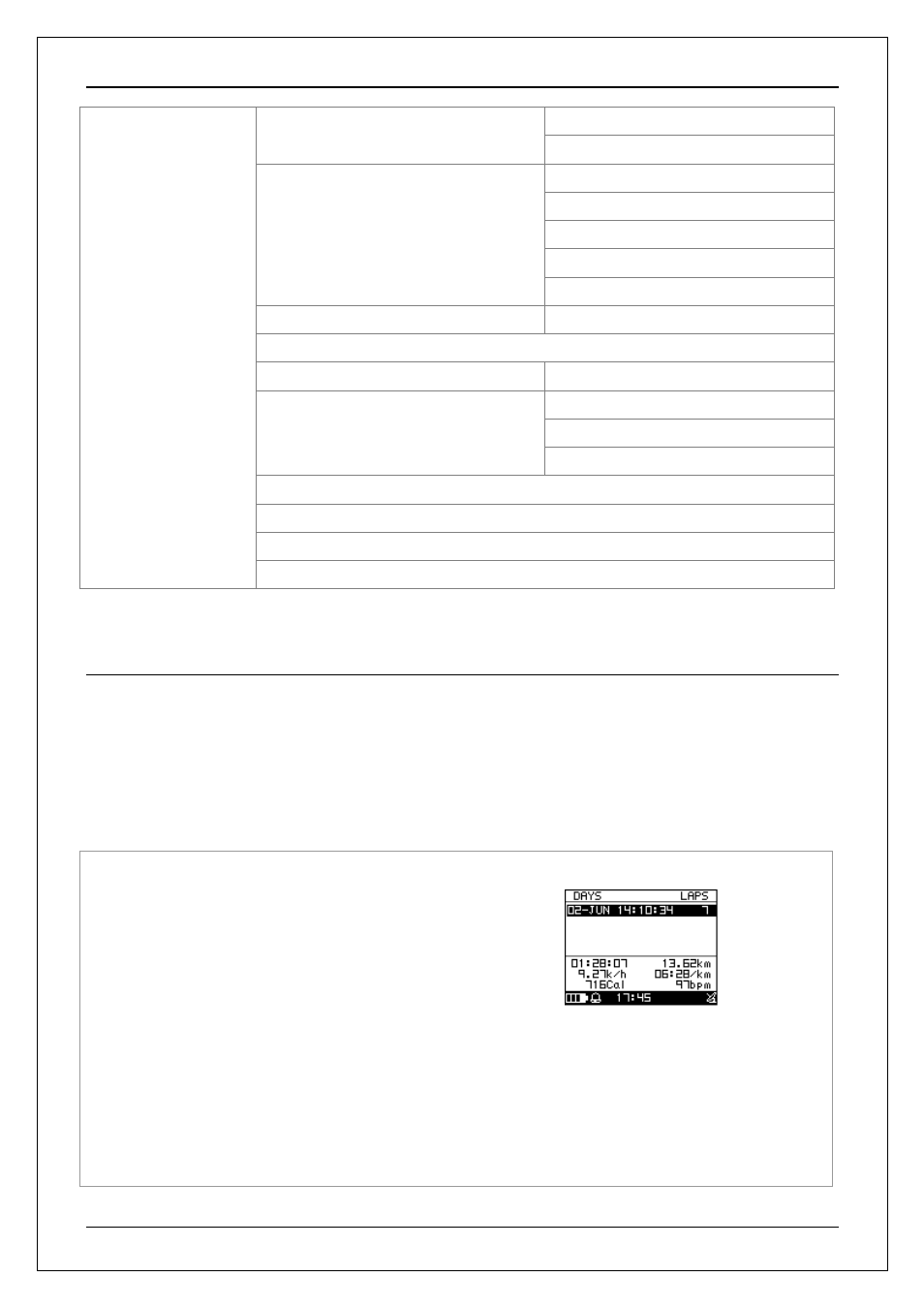
GH-625XT
SET PAGE 4
SET LAP PAGE
BEPPER
TPD MODE
DISPLAY
TIME SETTINGS
SET SYSTEM
ALARM
UNITS UNIT
COORDINATION
CARDIO SET
WAAS / EGNOS
GPS
GPS SETTINGS
GPS INFO
MAP MODE SET
FACTORY RESET
SYSTEM UPGRADE
ABOUT PRODUCT
6. Activity
6.1 ACTIVITY INFO
6.1.1 TRAINING INFO
Personal training records will be located into this session.
[MAIN MENU] > [ACTIVITY] > [ACTIVITY INFO] > [TRAINING INFO]
Page 20
1.
Use Up and Down button to scroll to the item
you wish to display and press ‘’Enter button’’ .
The all training data information will display:
2.
Use Up and Down to select the file you wish to
check and press ‘’Enter button, the training
data information is shown on the screen.
