Software commands – USGlobalsat ER-112 User Manual
Page 7
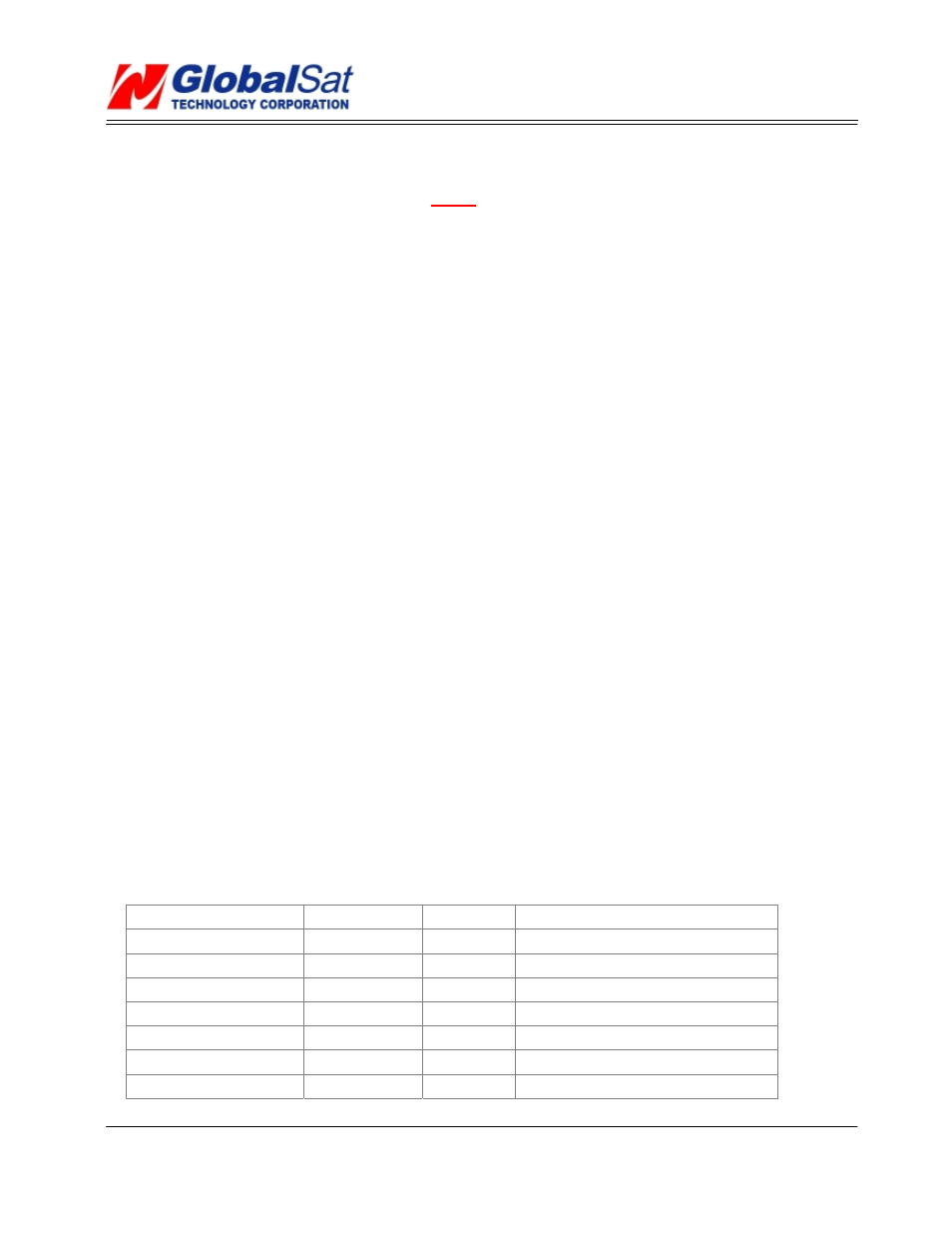
ET-112
Specifications are subject to be changed without notice.
Page 7 of 15
Version 1.3
navigation software or user-written software.
RXA:
This is the main receive channel for receiving software commands to the engine board from SiRF
Demo software or from user-written software. (
NOTE
: When not in use this pin must be kept “HIGH” for
operation. From Vcc connect a 470 Ohm ¼ Watt resistor in series with a 3.2v Zener diode to Ground. Then,
connect the Rx input to Zener’s cathode to pull the input “HIGH”.)
TXB: No function. Do not connect.
RXB:
This is the auxiliary receive channel for inputting differential corrections to the engine board to
enable DGPS navigation.
Time Mark:
This pin provides one pulse-per-second output from the engine board that is synchronized to
GPS time.
GND:
GND provides the ground for the engine boards. Be sure to connect all grounds
Mounting
Recommended mounting methods:
a. Use industrial grade double-sided foam tape. Place it on the bottom side of the engine board.
b. A recessed cavity in your housing design with a foam pad to eliminate shifting or movement.
c. Use provided mounting holes on the GPS engine board PCB.
3. Software Commands
NMEA Output Command
GGA-Global Positioning System Fixed Data
Table B-2 contains the values for the following example:
$GPGGA,161229.487,3723.2475,N,12158.3416,W,1,07,1.0,9.0,M,,,,0000*18
Table B-2 GGA Data Format
Name
Example
Units
Description
Message ID
$GPGGA
GGA protocol header
UTC Time
161229.487
hhmmss.sss
Latitude
3723.2475
ddmm.mmmm
N/S Indicator
N
N=north or S=south
Longitude
12158.3416
dddmm.mmmm
E/W Indicator
W
E=east or W=west
Position Fix Indicator
1
See Table B-3
