F-‐3) video save – USGlobalsat RV-1000S HD Software User Manual User Manual
Page 8
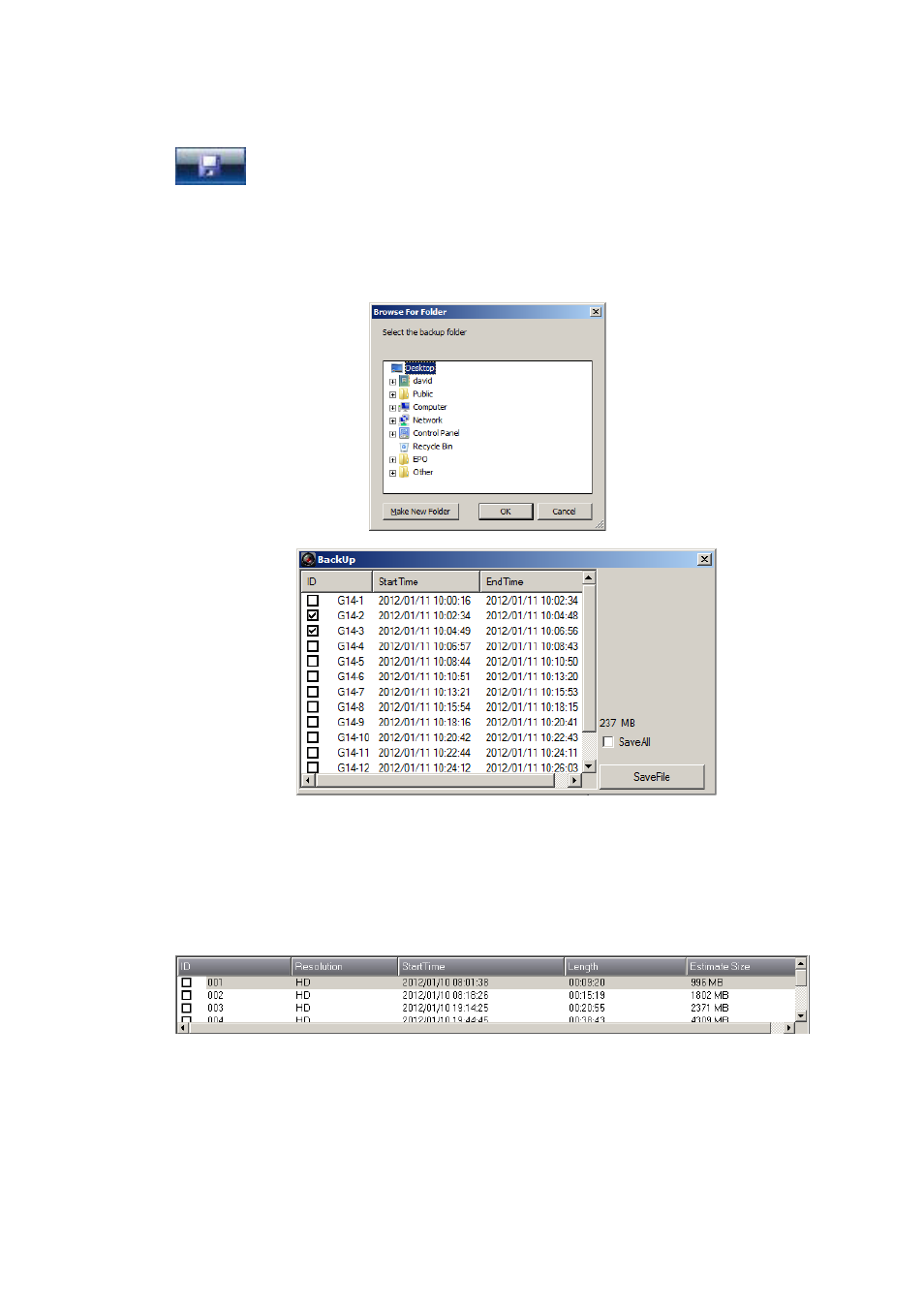
F-‐3) Video Save:
Video Save Budon:Save as AVI format.
Export videos into AVI file in two ways as below:
1. Choose the clip(s) you want to save from the clips list. AFer selecBng, the window below
will appear. The number at the bodom right displays the file size that can help you to
make sure whether or not there is enough space on your computer’s hard disk.
2. Choose the videos that you want to save from the videos list. AFer choosing, the figure
below will appear. AFer you press the save budon and choose the save path, the saving
process starts. The saving process needs Bme, please be paBent. You can press pause
budon to cancel during the saving process. The AVI file would be changed to another file
automaBcally if the video is larger than 2GB because the largest size of each AVI file is 2GB.
The AVI file also saves the informaBon of GPS and G Sensor.
Page 8
