G)player func+on, H) display func+on, H-‐1)map area bubon – USGlobalsat RV-1000S HD Software User Manual User Manual
Page 13: H-‐2)g sensor area bubon, H-‐3)repair video bubon
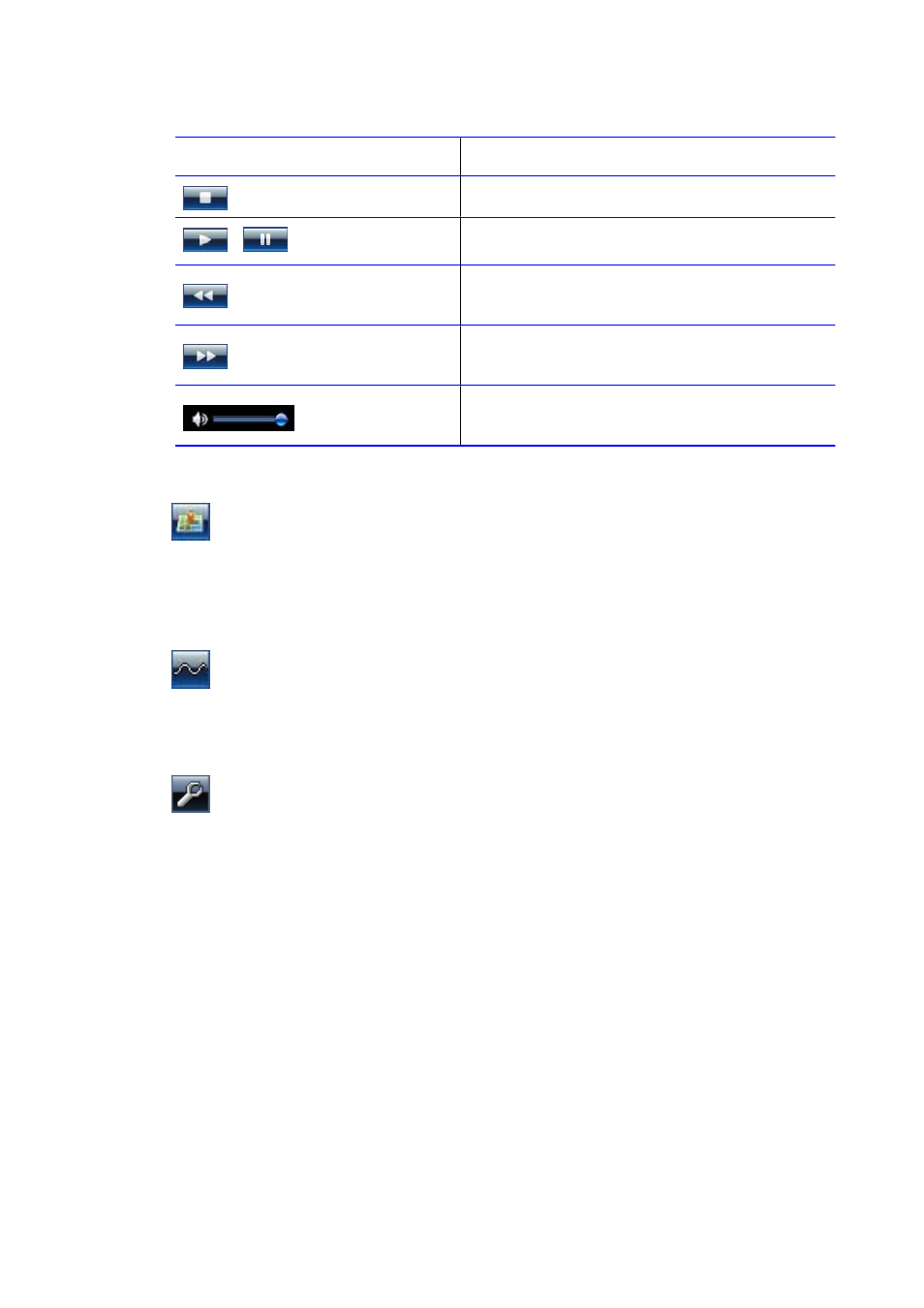
G)Player Func+on :
Icon
Icon
FuncBon
Stop
Stop Playing
Play and Pause
Start to play or pause
Fast Rewind
Fast Rewind Budon. Fast rewind the current
playing video, Fast forward from 2 X to 5X.
Fast Forward
Fast Forward Budon. Fast rewind the current
playing video, Fast forward from 2 X to 5X.
Sound
Sound Budon. Adjust sound when video
playing.
H) Display Func+on :
H-‐1)Map Area Bu.on:
Open or close Google Map and GPS display area.
[Map] It is mainly for RV-‐1000S machine. The computer must be connected to
internet before using the funcBon. AFer map funcBon has been turned on, the
informaBon area with the video playback will be conBnuously updated over the
GPS informaBon area.
H-‐2)G Sensor Area Bu.on:
Open or close G Sensor display area.
RV-‐1000S is have G Sensor device, pressing the budon can open or close the G
sensor displaying area. This area displays G Sensor X, Y and Z axis informaBon
about driving. It is available for reference just in case of car accident.
H-‐3)Repair Video Bu.on:
Repair the damaged video(s).
Repair the damaged video clips that caused by pulling Micro SD card suddenly or
power failure, Making sure that the evidence of video are not lost.
The video can be played correctly aFer it has been repaired. If the Bme difference
of start Bme between the videos nearby is less than 2 seconds, the videos would be
combined into one video.
Page 13
