F-‐5) seqng, Shown in the following figure, Format card and firmware upload – USGlobalsat RV-1000S HD Software User Manual User Manual
Page 10: F-‐5-‐a) format sd card, F-‐5-‐b) remove card format, F-‐5-‐c) upload firmware
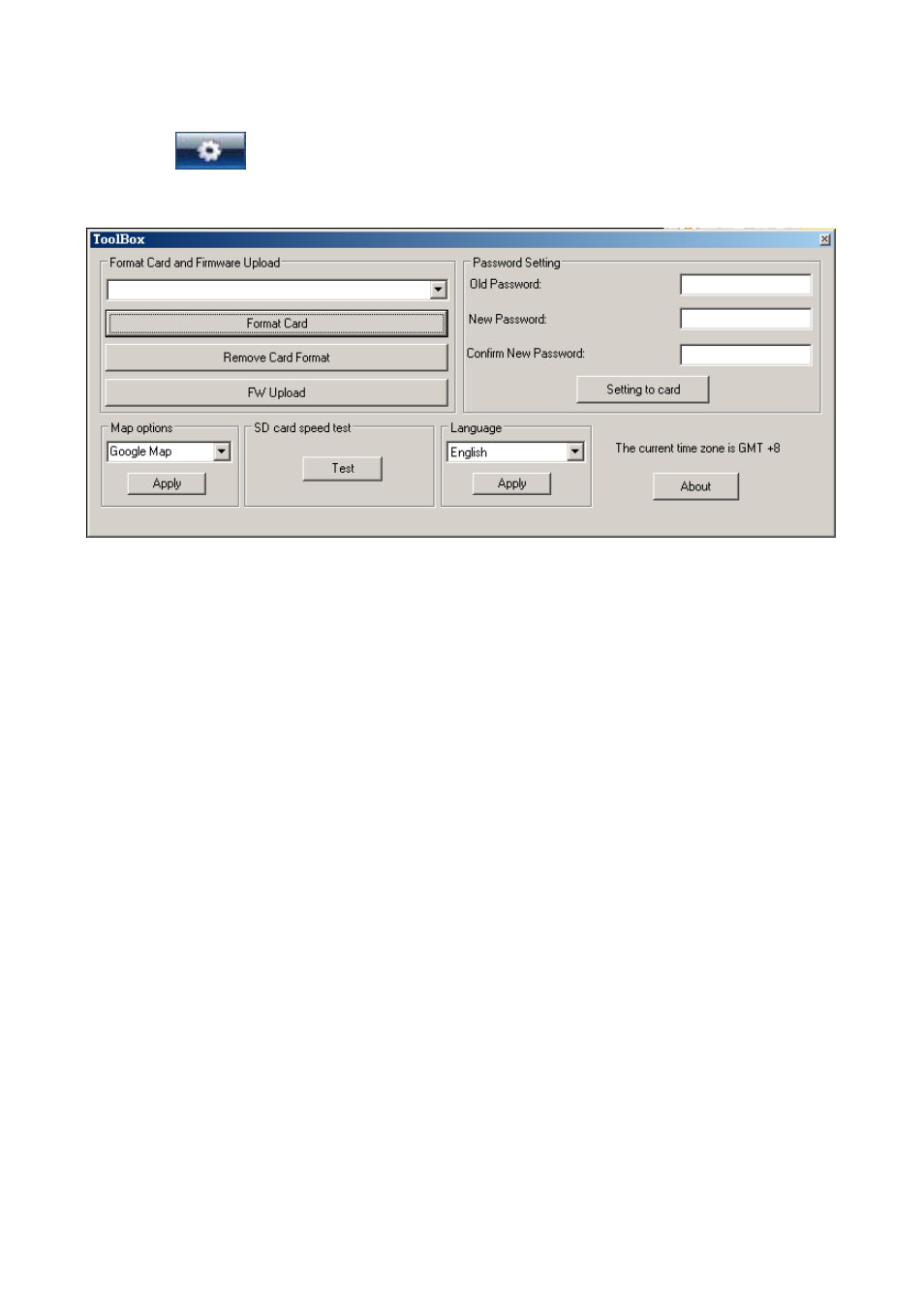
F-‐5) SeQng:
Tools Sefng Budon:Displays Sefng and OpBons
Shown in the following figure:
Format Card and Firmware Upload
F-‐5-‐a) Format SD card :
Format SD card into RV-‐1000S-‐exclusive file format and separate out 120MB space of
Micro SD card for FAT format. Then copy RV Player soFware into the space in order
for your convenience to play videos.
Please confirm Micro SD card is in the right posiBon and is not write-‐protected.
Please format Micro SD card before the RV-‐1000S use.
Format Micro SD card would delete all videos and the password if you have set
before.
Warning: execute [Format SD card] would delete all files in the Micro SD card.
F-‐5-‐b) Remove Card Format :
Repair the SD card into FAT file format. The funcBon can be replaced by the
formafng funcBon supplied by Windows system.
Warning: execute [ Remove Card Format ] would delete all files in the SD card.
F-‐5-‐c) Upload Firmware:
The funcBon is to update firmware.
Please be sure that the Micro SD card is in the right posiBon and it is not write-‐
protected before using this funcBon.
Please be sure that the Micro SD card has been formaded into RV-‐1000S-‐exclusive
format.
Uploading firmware successfully would display if the firmware bin file is correct.
For more informaBon, please read RV-‐1000S Firmware SpecificaBon.
Page 10
