Triton 8100/9100/97XX/RL5000 (X-SCALE/XP) User Manual
Page 10
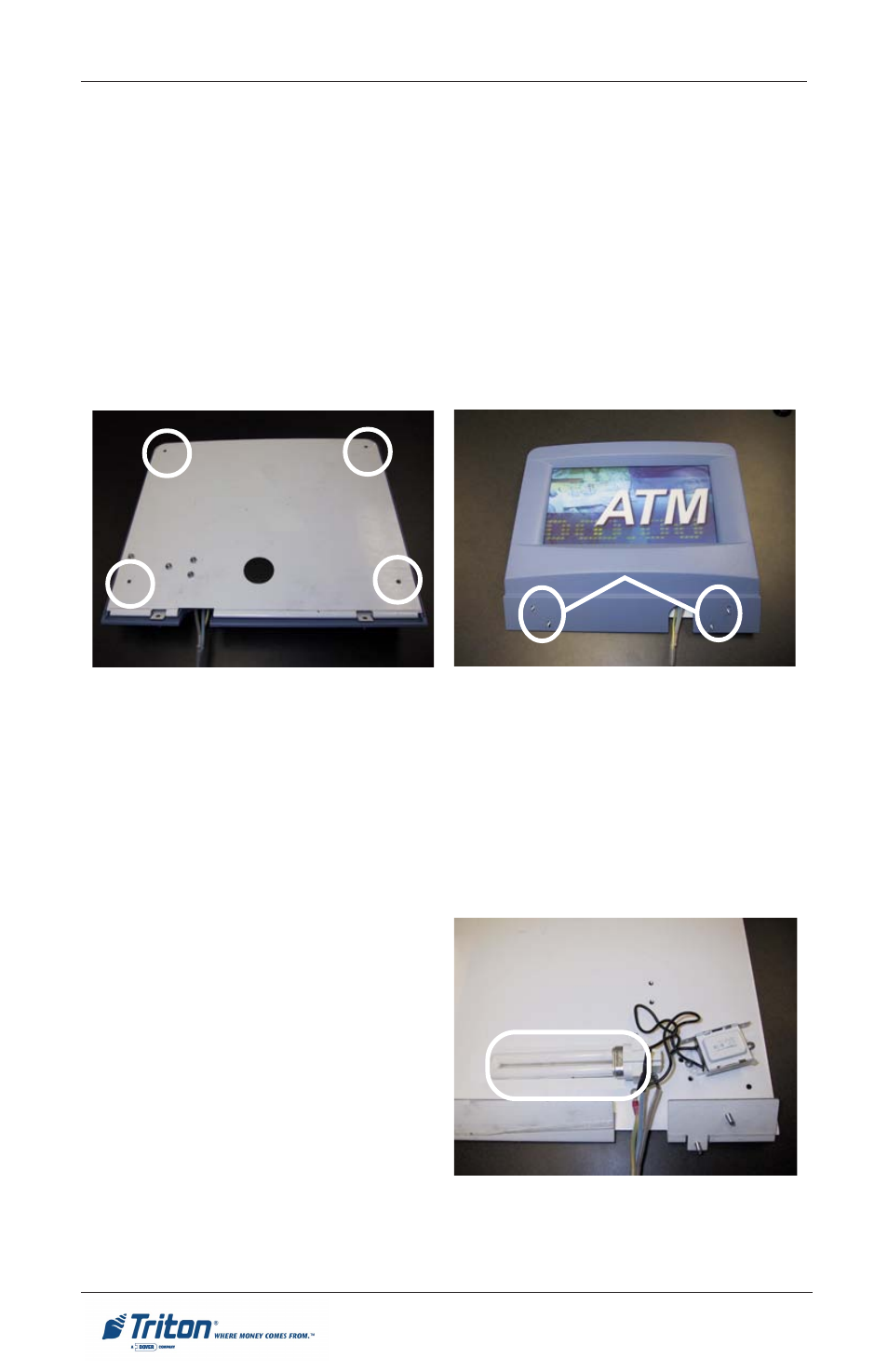
L
IGHTED
L
OWTOPPER
- F
IELD
I
NSTALLATION
G
UIDE
10
Instructions for Checking the Topper Light Bulb
(AC powered topper only!)
1.
Lay the topper on a flat surface, rear side up, as shown in Figure 1.
Remove the screws that hold the front and rear panels of the assembly
together.
2.
Carefully flip the entire assembly over, as shown in Figure 2, so that the
sign panel is up. Lift the sign panel up and away from the rear half. It may
be necessary to tilt the panel to clear the four mounting studs.
Figure 2. Turn sign face up to remove
sign panel.
Figure 1. Rear panel of topper
assembly, showing location of screws.
Mounting studs
3.
Locate the light bulb (see Figure 3). The best way to ensure the bulb is
firmly seated in the socket is to carefully remove and then reseat the bulb.
Note: If the bulb is bad, carefully remove the existing bulb and replace with a
new bulb.
Figure 3. Location of light bulb.
4.
Reinstall the topper front panel.
Flip the chassis over and attach
the two halves using the screws
removed in Step 2.
- X-SCALE/X2 Configuration Manual (419 pages)
- ARGO Installation Manual (35 pages)
- ARGO User Manual (97 pages)
- ARGO G60 Installation Manual (31 pages)
- ARGO Quick Reference Guide (10 pages)
- RL331X TRAVERSE User Manual (74 pages)
- FT5000 X2 User Manual (105 pages)
- FT5000 X2 Quick Reference Guide (10 pages)
- 81XX/91XX (including X2)/97XX/RL16XX (5 pages)
- RL1600 Installation Manual (41 pages)
- RL1600 Quick Reference Guide (7 pages)
- RL1600 User Manual (72 pages)
- RL2000 POWER CORD Installation Manual (1 page)
- RL2000 User Manual (124 pages)
- RL2000 Installation Manual (45 pages)
- RL2000 Quick Reference Guide (10 pages)
- RL5000 X2 Series User Manual (122 pages)
- RL5000 X2 Series Installation Manual (55 pages)
- RL5000 X2 Series Quick Reference Guide (12 pages)
- 8100 Quick Reference Guide (6 pages)
- 8100 User/Installation Manual (150 pages)
- 9100 Installation Manual (50 pages)
- 9100 Quick Reference Guide (8 pages)
- 9100 User Manual (172 pages)
- 9100 Electronic Lock Installation Manual (8 pages)
- 96XX CASH DISPENSER CABINET Installation Manual (6 pages)
- 9650 Operation Manual (264 pages)
- 9600 Series Quick Reference Guide (2 pages)
- 9640 Operation Manual (265 pages)
- 9600 Operation Manual (209 pages)
- 9610 Series Quick Reference Guide (2 pages)
- 9610 Operation Manual (210 pages)
- 97XX Series Operation Manual (265 pages)
- 9710 Series Quick Reference Guide (2 pages)
- 9700 Series Quick Reference Guide (2 pages)
- 9705 Series Quick Reference Guide (2 pages)
- 9200 Installation Manual (26 pages)
- 9200 Operation Manual (179 pages)
- MAKO 2000 Operation Manual (217 pages)
- MAKO PEDESTAL Installation Manual (8 pages)
- MAKO EXTENDED CABINET Installation Manual (7 pages)
- RT2000 X2 User Manual (109 pages)
- RT2000 X2 Installation Manual (36 pages)
- RT2000 X2 Quick Reference Guide (8 pages)
