Installation instructions model # vbr-400, Installing the wiring – SnowEx VBR-400 User Manual
Page 5
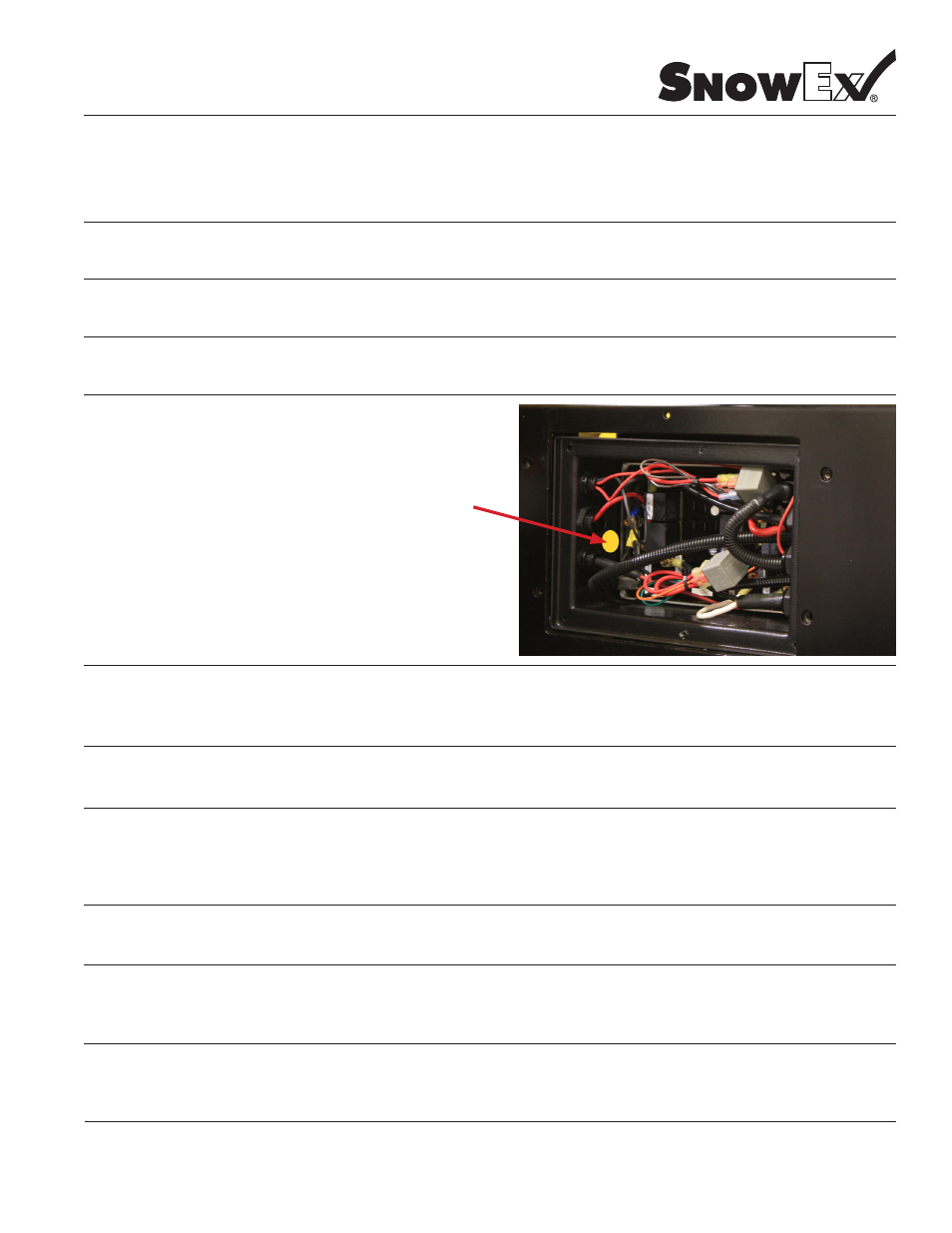
© TrynEx International 2013 (REV A) F50853
5
Installation Instructions
Model # VBR-400
STEP 4
Drill a 1-1/8” Hole in the Control Box in the location shown.
Drill the hole here.
STEP 5
Insert the VBR-400 Harness [F50846] through the hole drilled in Step 2.
Thread on 1/2” NPT Nut [D6781] and tighten.
STEP 7
Connect the Black Wire (-) of the VBR-400 Harness to the ‘GND -’ Stud.
Re-connect the wires that were removed in Step 3. Tighten the Nut (and
washer) onto the Stud.
STEP 8
Connect the Red Wire (+) of the VBR-400 Harness to the ‘VIBRATE’ Stud.
STEP 9
Refer to the Diagram on the next page to check that all wiring is connected
correctly.
STEP 10
Route the VBR-400 Harness along the frame and to the Vibrator. Use zip-ties
(included in kit) to secure.
STEP 6
Reconnect the Auger Harness to the ‘AUGER +’ and ‘AUGER -.’
STEP 1
Remove the Auger Extension Cover.
STEP 3
Remove all wires from the ‘GND -,’ ‘AUGER +’ and ‘AUGER -’ Studs.
STEP 2
Remove the Clear Cover from the Control Module Box.
Installing the Wiring
