Rebel12, Installation of a hdd, Installation of an optical device (cd/dvd) – SHARKOON Rebel12 Economy User Manual
Page 7
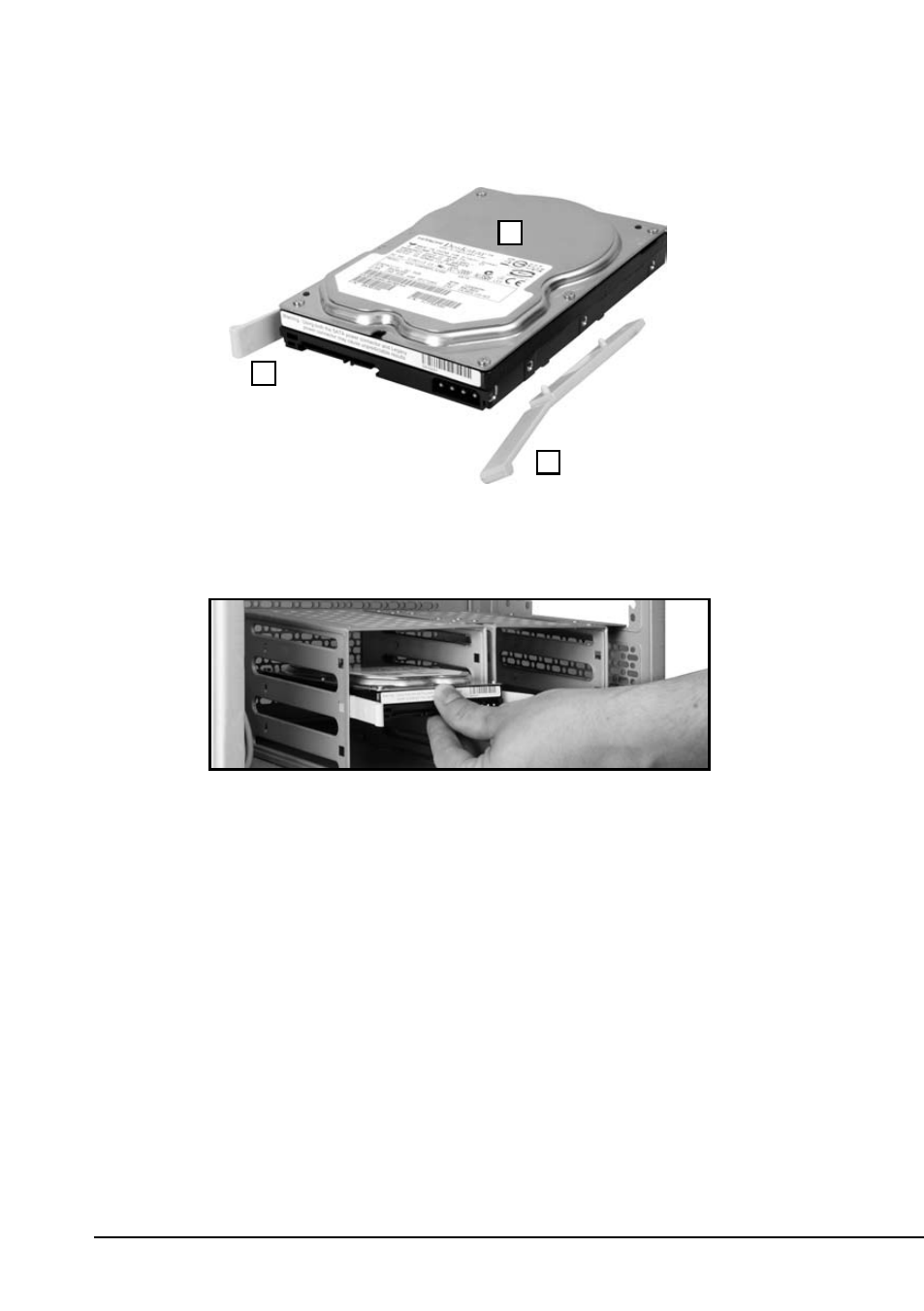
REBEL12
REBEL12
20
6. Installation of a HDD
1. Attach the mounting rails to the HDD from both sides.
A
B
B
A – 3.5" HDD (IDE/SATA)
B – Mounting rails
2. Slide the HDD with attached mounting rails into the HDD cage of the case until they
lock.
Note:
A maximum of six 3.5" HDDs can be mounted into the HDD cages. More HDDs may
be installed to the mounting bays for 5.25" drives at the case’s front.
7. Installation of an optical device (CD/DVD)
1. Remove the 5.25" front bezel of the mounting bay in which you intend to install the
drive.
2. Slide the drive into the mounting bay from the front.
This manual is related to the following products:
