0 operation, 1 normal startup, 2 normal operate screen – Seed Hawk GRANULAR AND LIQUID TANKS 2009 User Manual
Page 40
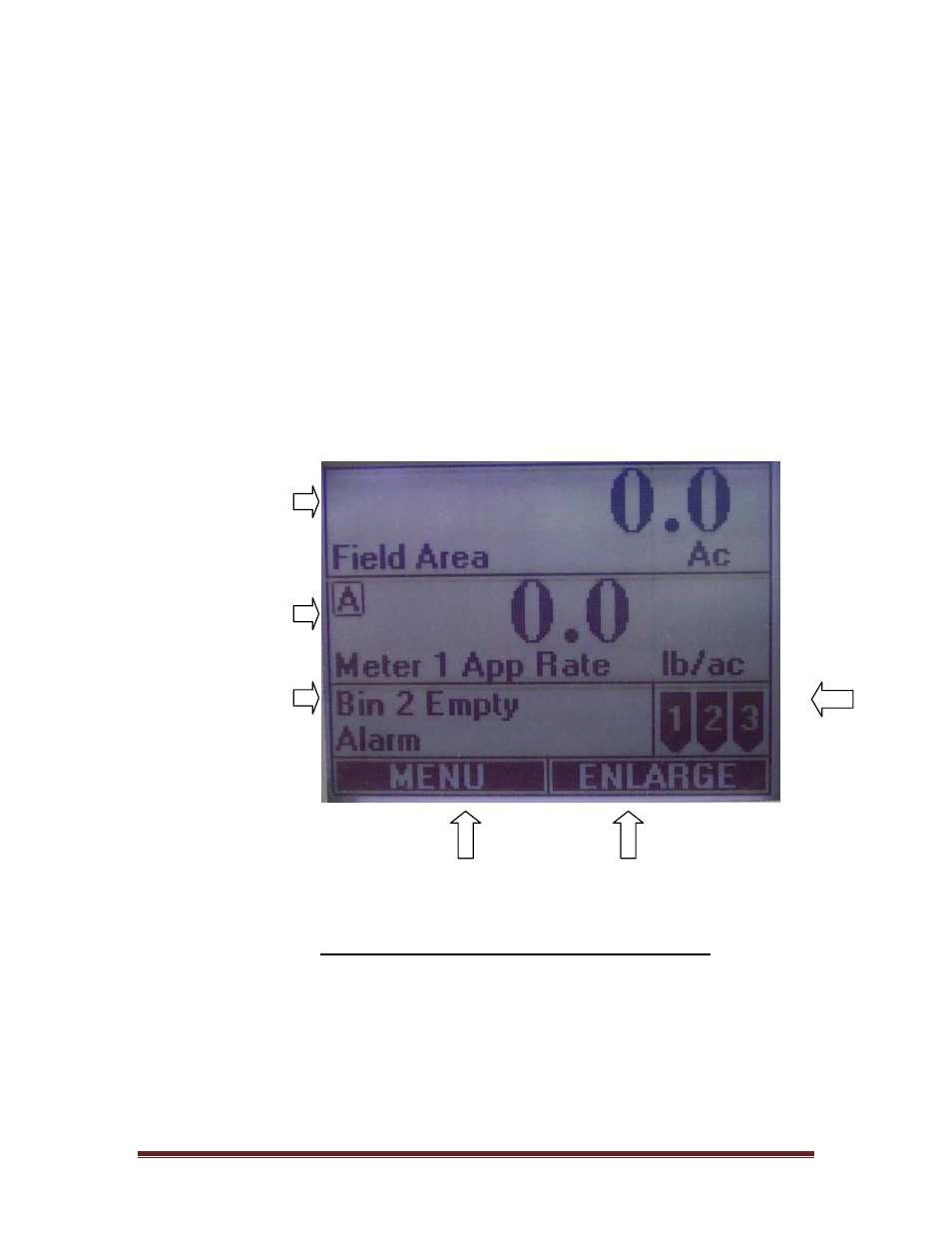
8.0 OPERATION
Seed Hawk Manual
Seed Hawk Air Drill Monitor II
Page 38
8.1 NORMAL STARTUP
Once all sensors have been installed and power has been properly
attached, you are ready to power on the monitor. Press the power button in the
lower right hand corner to begin. As the Seed Hawk Logo with Software Version
Number is displayed, the monitor performs a “self test”. During this self test, the
monitor will check that all learned sensors are connected. Once this test is
complete, the normal operate screen will be displayed. Main Operator Screens
may be similar to the screen shown below, but can be changed by the operator
(see Section 2.3 for further details).
8.2 NORMAL OPERATE SCREEN
Top Display
(User Defined)
Bottom Display
(User Defined)
Active Alarm
Display as well
As Speed/MPH
Soft Key Windows
Sample of the Normal Operate Screen
Bin Level
