Calibration summary – Seed Hawk Ground Drive 2010 Calibration Guide User Manual
Page 3
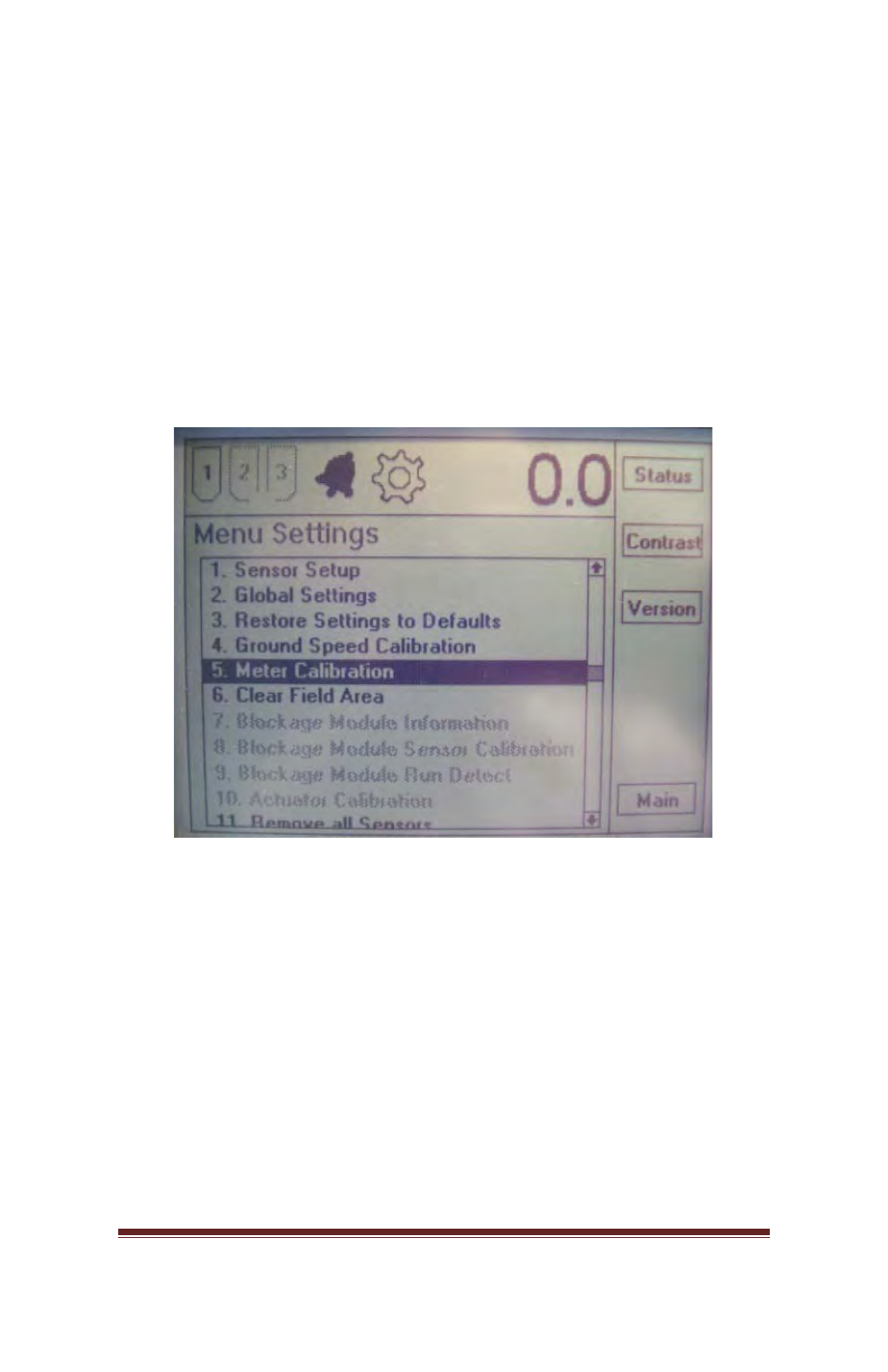
Seed Hawk
®
Manual Calibration Guide
2
Calibration Summary
1. Select Setup Soft Key Menu
2. Navigate to Meter Calibration, and Select.
3. Select which Meter you would like to view or make
changes to.
Note: All Meters on a machine must be individually
calibrated. Calibrations must be done each time a crop
is changed.
This manual is related to the following products:
