Seed Hawk Ground Drive 2010 Calibration Guide User Manual
Page 10
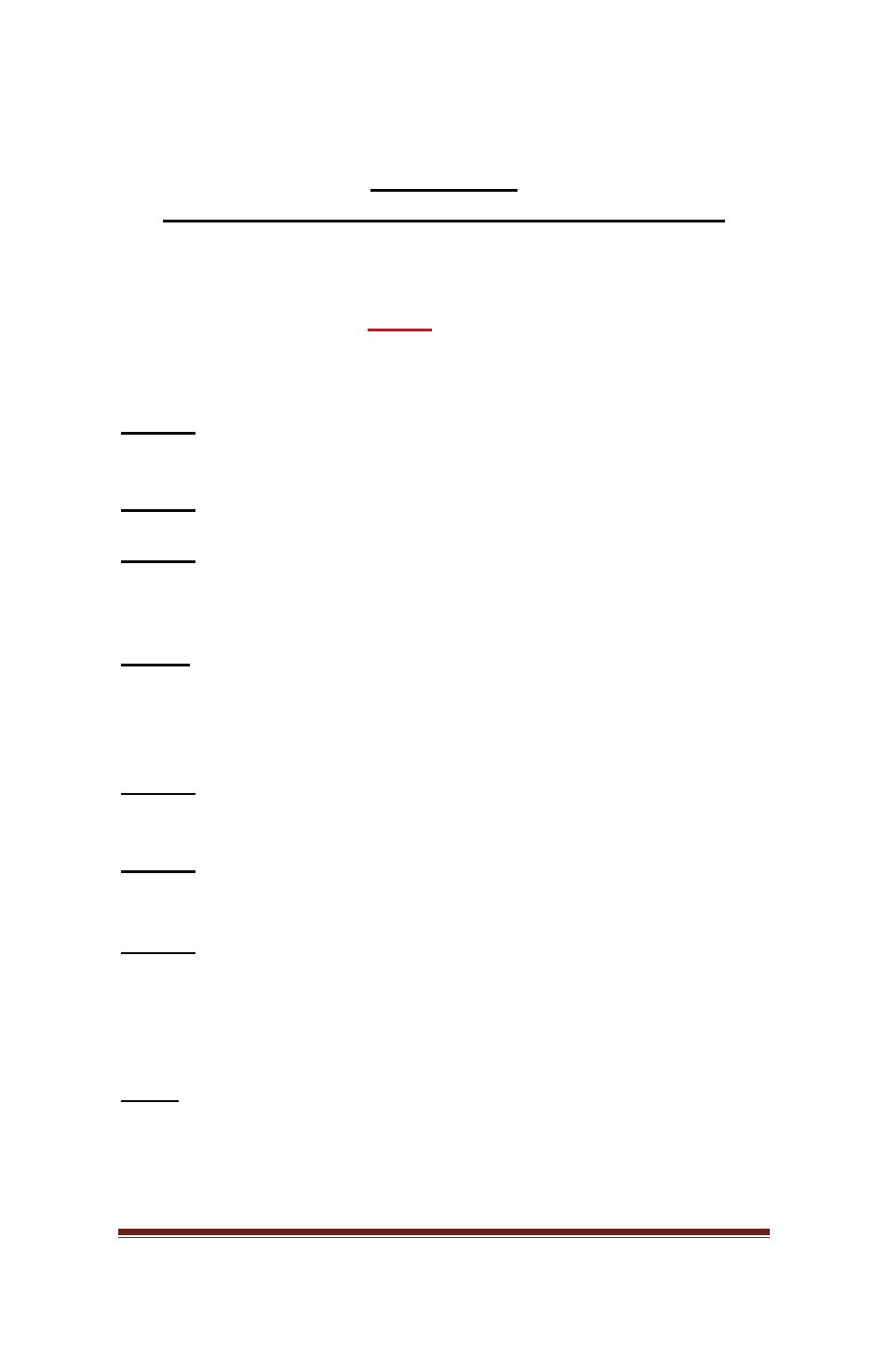
Seed Hawk
®
Manual Calibration Guide
9
Rate Check
Product Application Rate Check Calculation
Seed size, seed type, seed coatings, seeding speed and other
variables all have an effect on the actual product application rate
(To use this method you
MUST
know the density (lb/cu.ft) of the
product being calibrated). This Rate Check calculation compares
actual weight of product seeded to actual acres applied.
Step 1:
Fill tank to a known level, or a known amount of product.
(Note Tank Level, Figure 1)
Step 2:
Perform a regular calibration.
Step 3:
Seed for (X) amount of acres, record the amount of
acres applied. (NOTE: the more acres seeded, means a larger
sample which will make the rate check more accurate)
Step4:
Initial Volume - Final Volume = Volume of product used (Cu.ft)
Check tank level, cross reference Figure 1 to find the
volume of product used.
(Note: ladder rungs are reference points)
Step 5:
Multiply the known density of the product in the tank by
the volume of product used.(Value found in Figure 1)
Step 6:
Adjust cal weight accordingly; Multiply cal weight by the
correction factor. Enter the new cal weight into the monitor.
Step 7:
Continue seeding with the new cal weight entered, the
rate display needs to be adjusted to display your target rate.
Increase or decrease the gearbox until the rate displayed on the
monitor is the desired target rate.
Note:
See Example 1 for calculation example and operator
worksheets for Rate Check work pages
