Height measurements, Toggling unit of height measurement – Seca 763 User Manual
Page 22
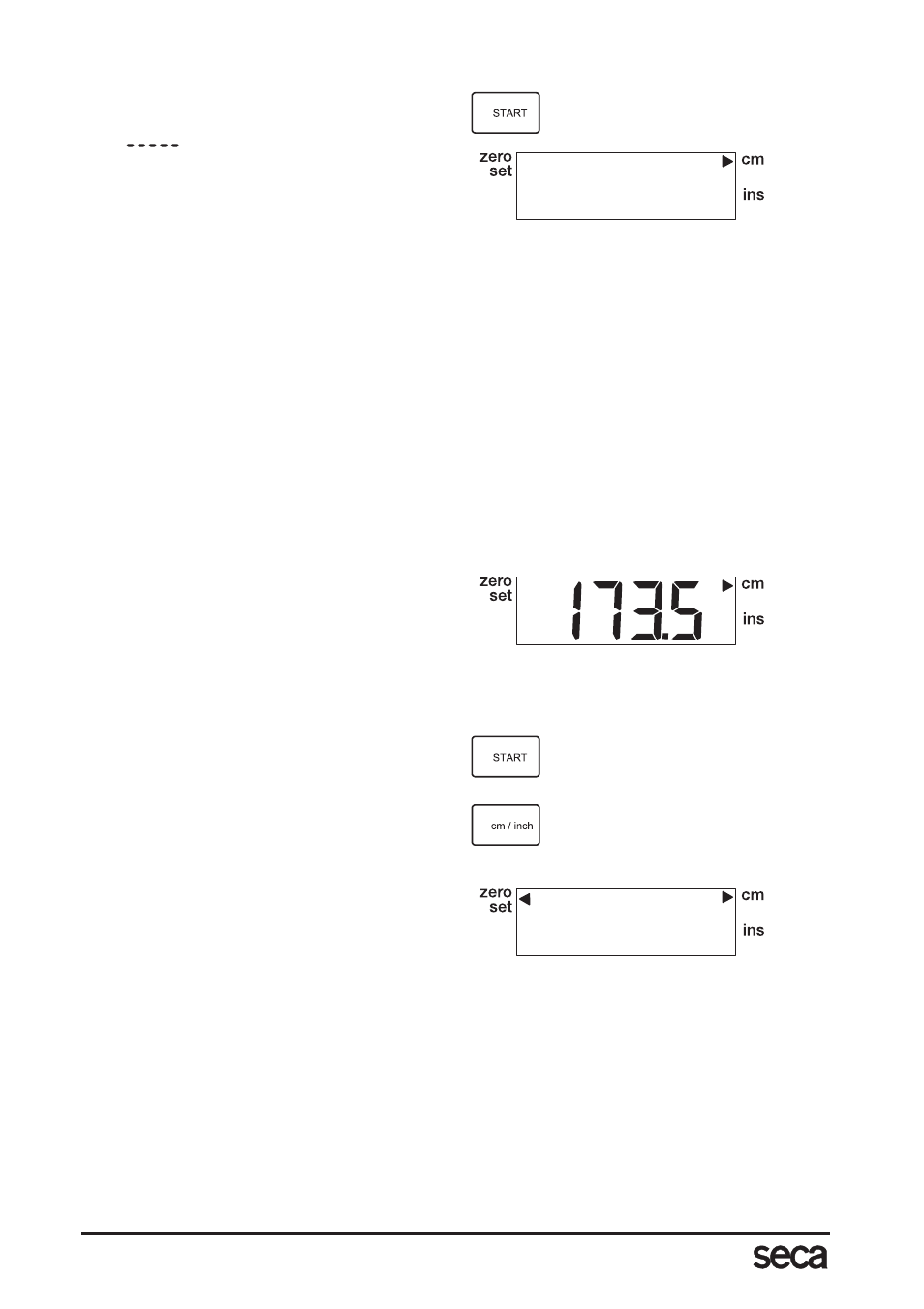
22
Height measurements
– Press the
START button on the display
housing to switch on the device.
First
appears in the height display.
The unit selected before switching off the
device is active and is marked by an ar-
row.
– If required, switch the unit of height
measurement (see “Toggling unit of
– Raise the head slide up and push the
head slide up far enough for the person
whose height is being measured to
easily stand under it.
– Ask the person being measured to
place his back against the height rod.
Make sure the person's posture is up-
right and head is straight.
– Now push the head slide down until it
rests on the person's head.
– Read off the height on the display.
Toggling unit of height measurement
The display can toggle between "cm" and "ins" (inches).
– Switch the device on. The height read-
out is displayed in the most recent unit
selected.
– To switch the unit displayed press the
cm/ins button.
– An arrow lights up next to the
cm or
ins display.
