Taring weight display (tare), Store weight value (hold) – Seca 763 User Manual
Page 21
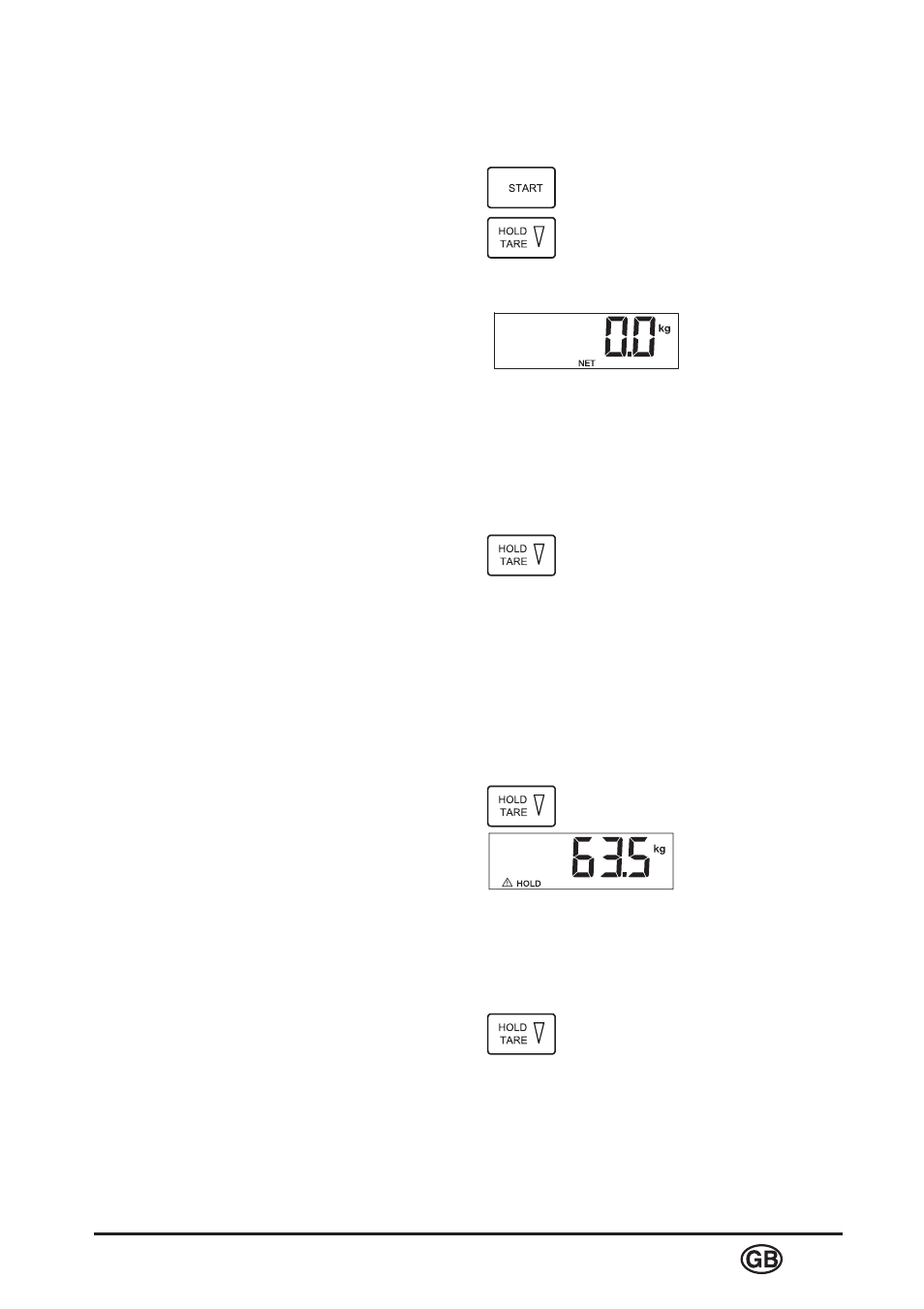
Model 763
21
Taring weight display (TARE)
The TARE function is useful if an additional weight should not be considered while weigh-
ing.
Proceed as follows:
– Press the Start key with no load on the
scale.
– First, place the additional weight onto
the scales and activate the TARE func-
tion by pressing the
HOLD/TARE but-
ton.
The display is reset to zero.
0.0
appears
in the display. The note “NET” appears.
– Now place the patient onto the scales
with the previously weighed additional
weight.
The scales show the weight of the pa-
tient without the additional weight. You
can now perform as many weighing
operations as you like.
– Deactivate the TARE function by press-
ing the button again; this puts the
scales back into the normal weighing
mode, the tare value (the additional
weight value) is deleted.
– The tare value is likewise erased when
the scales are switched off.
Store weight value (HOLD)
You can also continue displaying the weight determined once the load has been removed.
This makes it possible to look after a patient first, before having to note the weight:
– Press the
HOLD/TARE button while
the scales have a weight on it.
– “HOLD” appears in the digital display.
The weight remains stored in the dis-
play until the Hold function is automati-
cally switched off.
– The triangle with the exclamation mark
indicates that this frozen display is an
additional facility which is not subject to
calibration.
– The HOLD function can be switched off
by pressing the
HOLD/TARE key
again.
0.0
appears in the display if the
scales have no load, otherwise the cur-
rent weight is shown. The “HOLD” dis-
play vanishes.
Note: The HOLD and TARE functions can also be used simultaneously.
