Mediabridge MUA-BA3 Windows Vista / 7 User Manual
Page 8
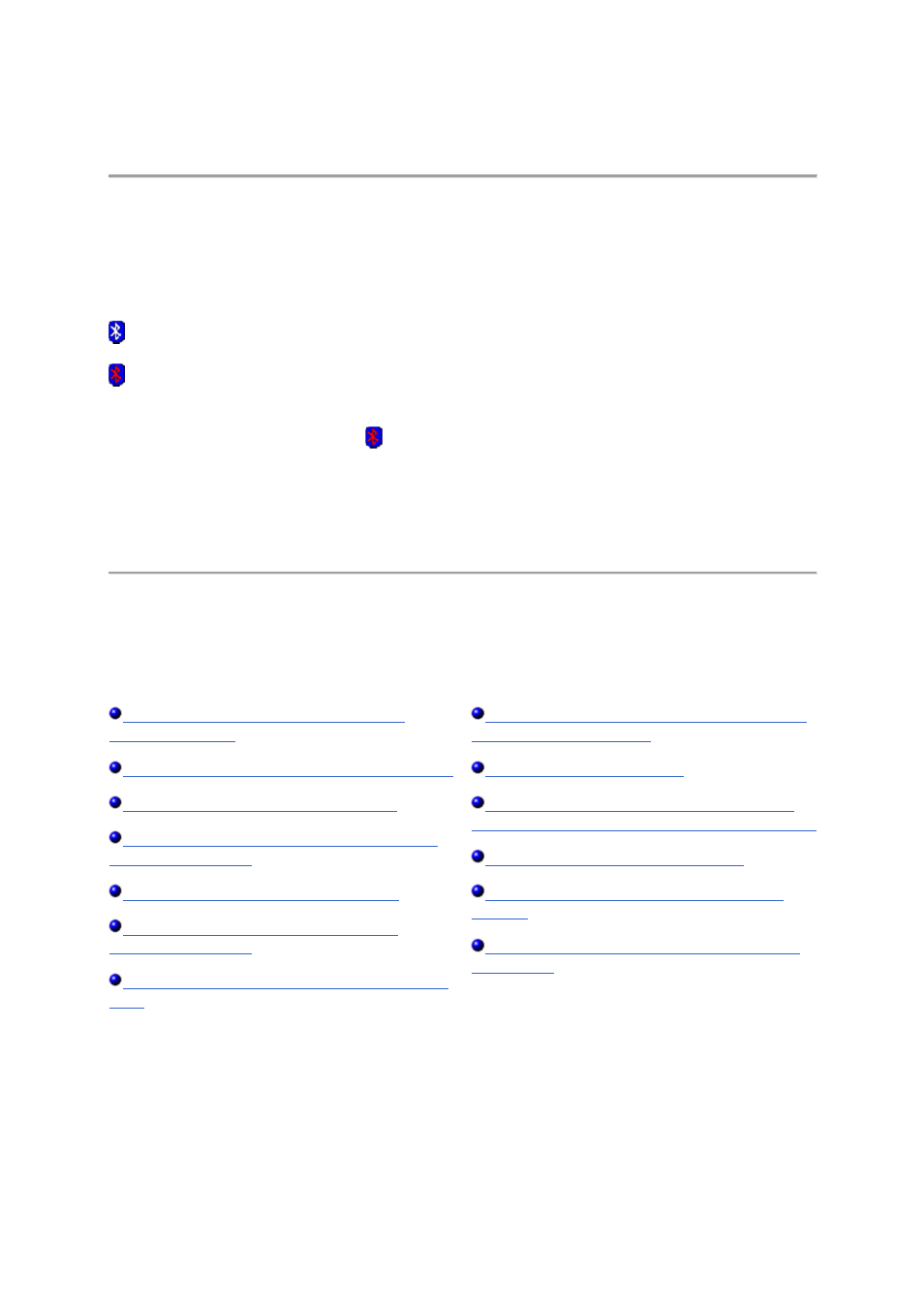
Check the Working Condition and Status of My Bluetooth
Adapter
The appearance of the Bluetooth icon (located in the taskbar notification area) indicates the working
condition and status of your Bluetooth adapter:
The adapter is working and is turned on.
The adapter is either not working or is turned off.
If the appearance of the Bluetooth icon indicates that the Bluetooth adapter is either not working or
is turned off, click the Bluetooth icon
, and then click Turn Adapter On. If the Bluetooth icon does
not display, the adapter has been turned off with a hardware switch on your computer and must be
turned on with the hardware switch. Check the manual that came with your computer for information
about the location of the switch and for instructions on how to use it.
Use the Services of Other Bluetooth Enabled
Devices
Play Audio Stored on My Bluetooth Enabled Device
Through My Computer
Use a Bluetooth Audio Headset for Internet Telephone Calls
Use a Bluetooth Audio Headset to Listen to Music
Display Video on this Computer as You Play it on Another
Bluetooth Enabled Device
Access Files on Another Bluetooth Enabled Device
Use My Computer as a Speakerphone for Another
Bluetooth Enabled Device
Use this Computer to Dial a Call on Your Bluetooth Enabled
Phone
Connect to the Internet Using a Bluetooth Enabled Mobile
Phone, Modem, or Other Device
Print to a Bluetooth Enabled Printer
Print From My Computer to the Standard Printer That is
Physically Connected to Another Bluetooth Enabled Computer
Send and Receive SMS Messages on My Phone
Use My Phone as a Bluetooth Proximity Device for My
Computer
Connect to Another Bluetooth Enabled Computer to Play
Games or Chat
The services of Bluetooth enabled devices that you have add to the computer are displayed on the
device control panel.
To open the device control panel:
