Getting started – Mediabridge MUA-BA3 Windows Vista / 7 User Manual
Page 5
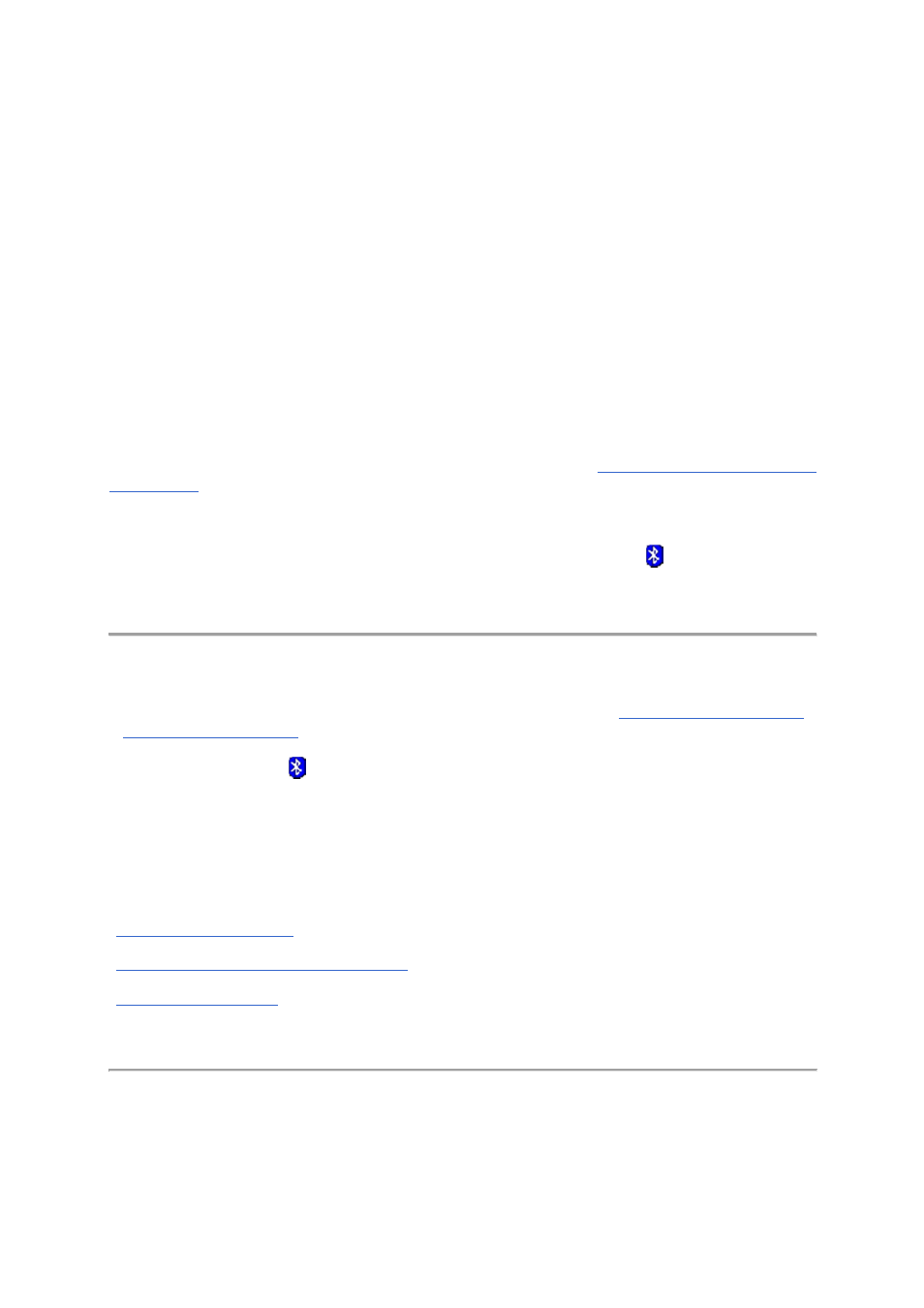
A technology that uses the Internet to place and receive telephone calls.
PIM
Personal Information Manager. An application, such as Microsoft
®
Outlook
®
, that is used to manage
contacts, send and receive mail, create notes, and schedule events and tasks.
Secure Connection
A connection between Bluetooth devices in which all data exchanged is encrypted.
SMS
Short messaging service, a common way of sending short messages between mobile phones.
shortcut
An icon that provides quick access to the device control panel (see
Use the Services of Other Bluetooth
Enabled Devices
).
taskbar notification area
The area on the Windows taskbar that displays the time. The Bluetooth icon
is usually located here.
Getting Started
1.
Make sure that your Bluetooth adapter is working and is turned on (see
Check the Working Condition and
Status of My Bluetooth Adapter
).
2. Click the Bluetooth icon
in the notification area, and then click Show Bluetooth Devices.
-or-
Double click the Bluetooth icon.
Bluetooth Devices shows all Bluetooth enabled devices that are added to the computer. This window
enables you to do the following:
•
Add a Bluetooth Enabled Device
•
Use the Services of Other Bluetooth Enabled Devices
•
Display the Device Properties
