6 device management – LT Security LTD851H6 User Manual
Page 17
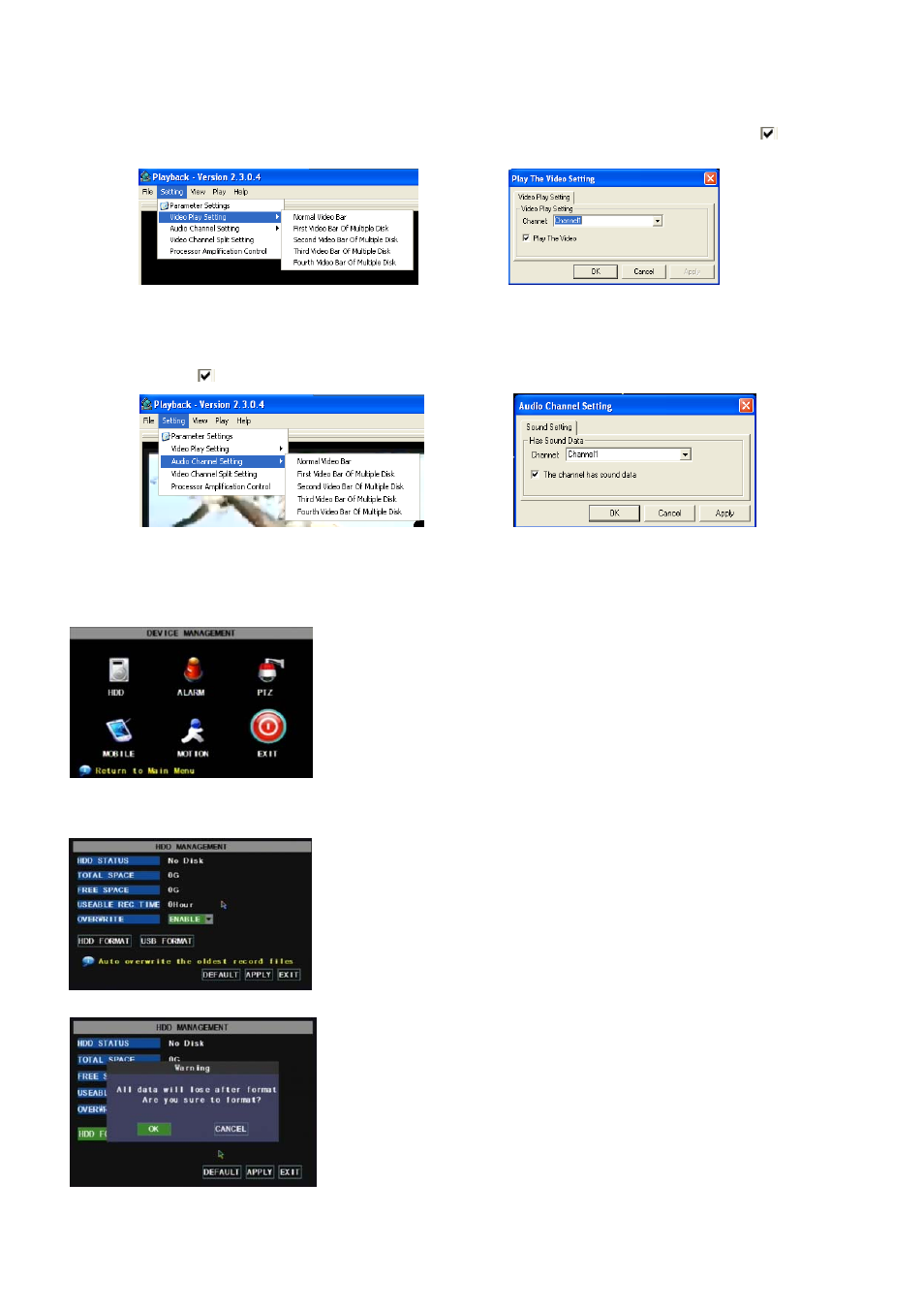
14
4. Please refer to the below [Video on] setting procedure (System default video for every channel is on).
SettingVideo play setting Normal video BarSelect the channel you need to display Select
play the
videoApplyOK
5. And refer to the below [Audio on] setting procedure. (Setting parameter will be available only when opening
multimedia player again after successful [Audio on] setting.)
SettingAudio channel setting Normal video BarSelect the channel you need to playback the
audioSelect
the channel has sound dataApplyOK.
After above successful setting, when playback current channel again, you could open the channel’s audio
function simultaneously
5.2.6 Device Management
5.2.6.1 HDD Management
.
[Device manage] menu will include the below sub-menu, including
HDD, Alarm, PTZ control, Mobile phone monitoring, MD (motion
detection) and Exit etc.
Picture 5-16
Click [Main MenuDevice HDD] in turn to enter into [HDD
Management] menu (shown as Picture 5-17).
Picture 5-17
When connected to HDD, system will automatically detect if
HDD is normal or not; If HDD need to be formatted, HDD status will
be shown to “Not format”, otherwise, the HDD status will shown to
“Normal” (details please refer to Picture 5-18)
Picture 5-18
