6 system – Asus GIGAX1024P User Manual
Page 26
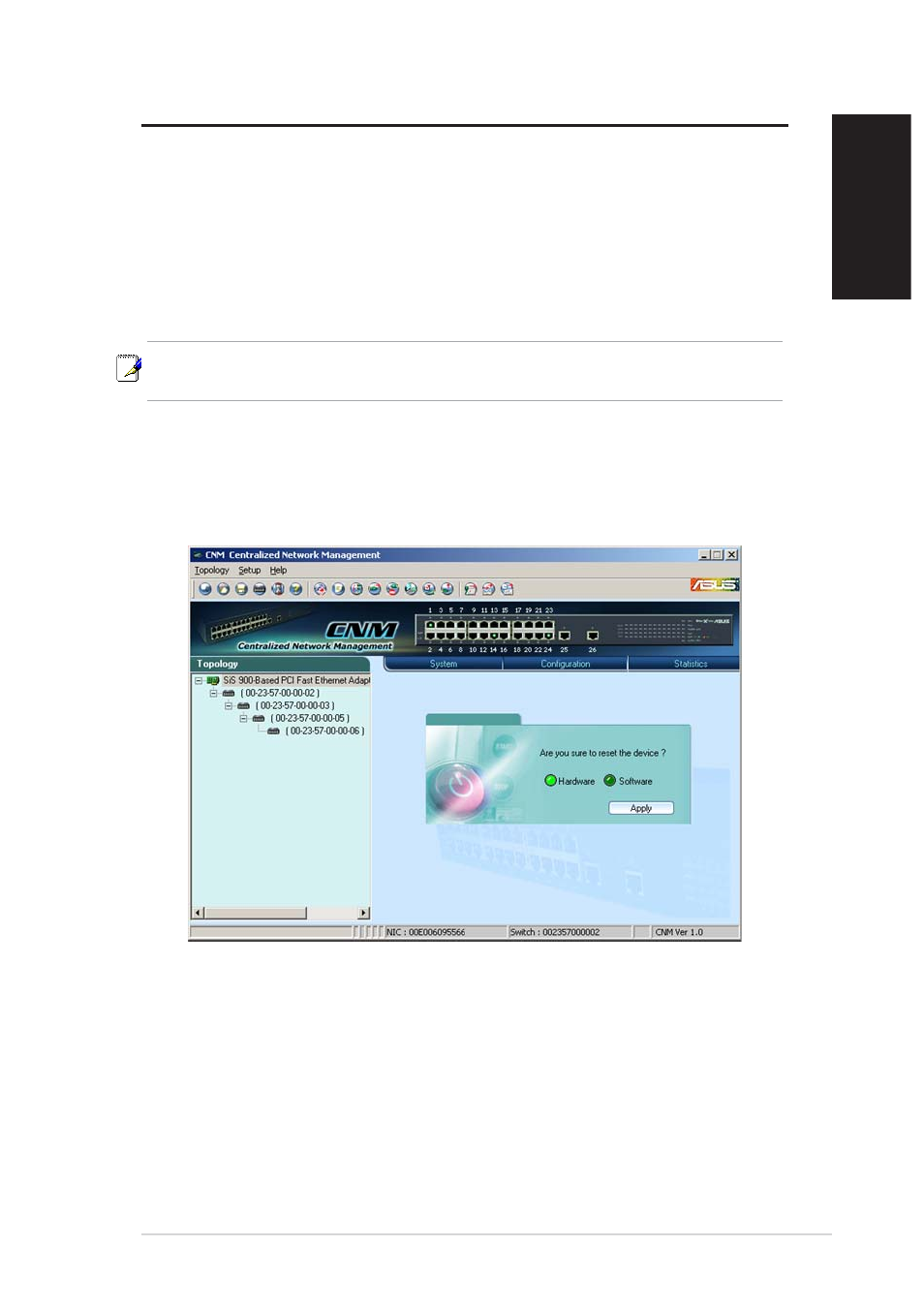
GigaX Centralized Network Management User’s Manual
25
English
Figure 4.13. Reboot
4.6 System
There are reboot, link status and change password under the system menu.
4.6.1 Reboot
The 1024P provides hardware and software reset as shown in figure 4.13.
Hardware reset is to reset the system at a initial state like the process of
power on hardware reset.
Note: Hardware reset will clear all current settings if you do not save the
configuration.
The software reset will rest the system to the initial state and start the port
link negotiations, but the MAC table, VLAN table data, and current
configuration will be kept.
