5 switch setup – Asus GIGAX1024P User Manual
Page 25
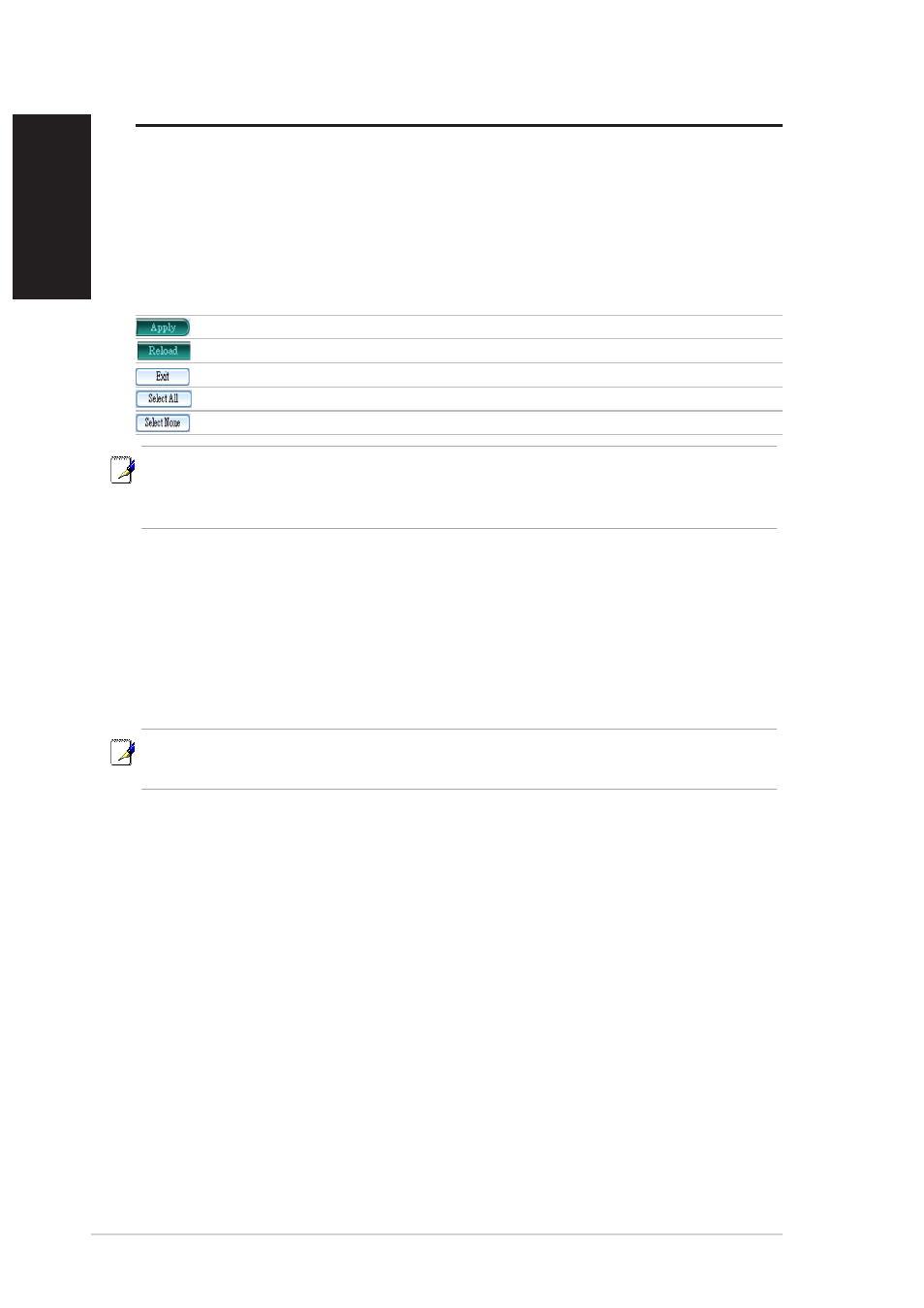
24
GigaX Centralized Network Management User’s Manual
English
4.5 Switch Setup
Before using the configuration windows, it is better to know following buttons
or icons because they are used throughout the setup. The following table
describes the function for each button or icon.
Table 4.1 2. Description of Commonly Used Buttons and Icons
Button/Icon
Function
Apply to the selected switch
Reload the current configuration from the selected switch and display it
No action is taken and leave the window
Select all the ports
Select none of the switch ports
Hint: Clicking the Apply button can only save the configuration
temporarily, users need to select “Apply and Save” from “Topology” drop-
down menu in order to save the configuration permanently.
Before starting any new configuration, it is always recommended to reload
the current switch configuration. This will help you know what you are going
to change and the communication between CNM and the switch is good.
There is a message bar on the bottom showing the NIC’s MAC and the
switch MAC you are working on. Check these information before applying
any new configuration to prevent an improper settings.
Note: Check the message bar on the bottom to make sure you are working
on the proper switch before any configuration set up.
