Asus GIGAX1024P User Manual
Page 15
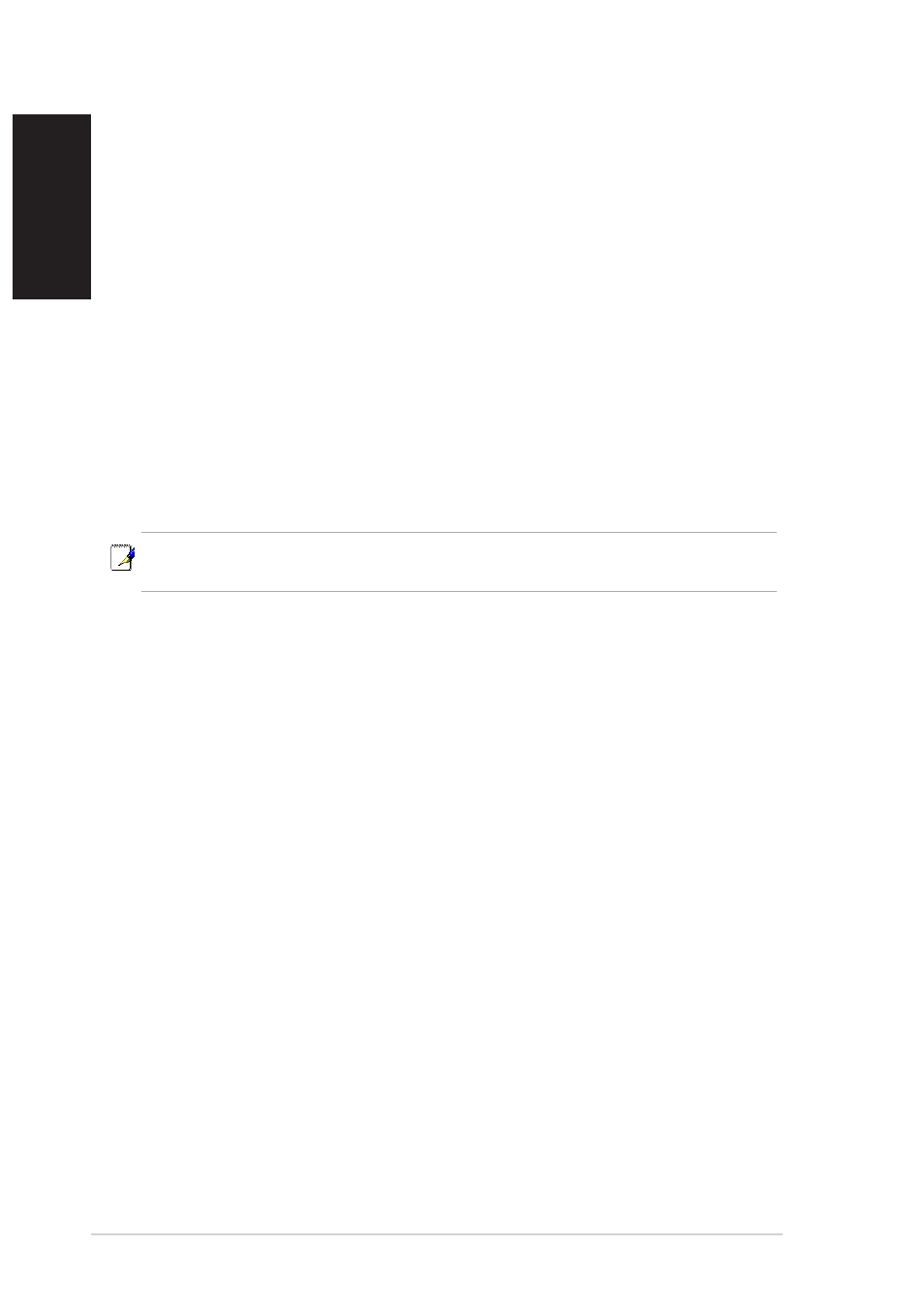
14
GigaX Centralized Network Management User’s Manual
English
3.3.2 Password Recovery
The switch is protected by a password. The password is required to make
CNM able to manage the switch. Once the password is lost, you need to
reset the password back to factory default password, which is 0x2379. The
password is four digit long, could be change through CNM.
1. Prepare one Cat-5 cable and unplug all the cables in the switch ports.
2. Power off the switch, then power it on. Within 20 seconds after power
on, plug the Cat-5 cable to port 3 and 4. That is, make a loop by port 3
and 4. The password will reset to default value.
3. Remain the loop about 1 minute to let the password reset happen.
4. Unplug the cable, then power cycle the switch. You can manage the
switch by default password.
Note: To reset the password, there must be no connection in the switch
except the loop between port 3 and 4.
3.3.3 Factory Default Setting
You can reset the switch configuration back to factory default value by the
similar steps as the password recovery. Instead of looping port 3 and 4, use
port 1 and 2 to make a loop.
1. Prepare one Cat-5 cable and unplug all the cables in the switch ports.
2. Power off the switch, then power it on. Within 20 seconds after power
on, plug the Cat-5 cable to port 1 and 2. That is, make a loop by port 1
and 2. The configuration will reset to factory default value.
3. Remain the loop about 1 minute to let the configuration reset happen.
4. Unplug the cable, then power cycle the switch. You can manage the
switch by default password and the switch configuration is back to
factory default.
