Ask Proxima C60 User Manual
Page 2
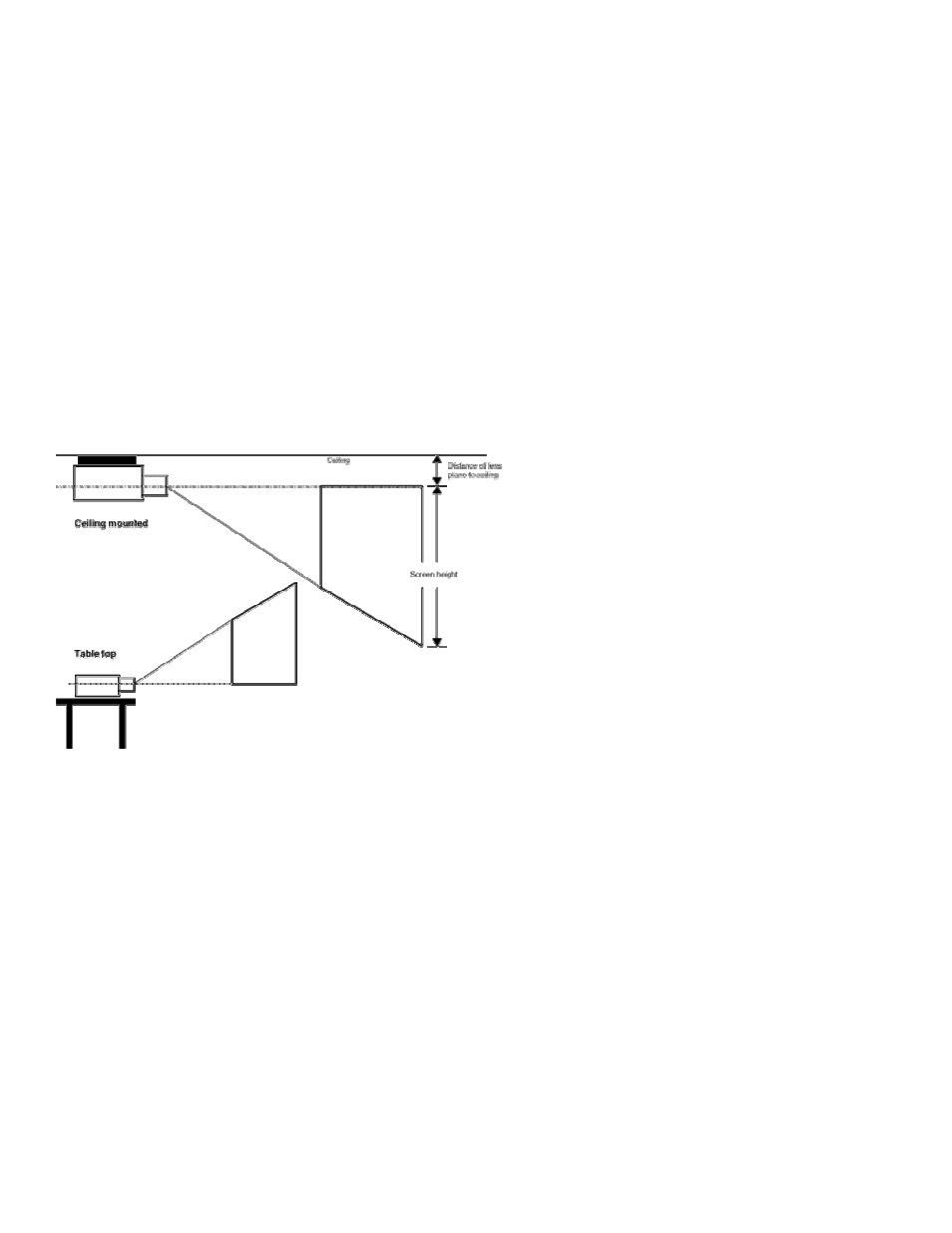
You can also reverse the image for installation in a rear projection system by activating the Rear Project option. In a rear
projection system, the projector is mounted behind a piece of opaque or frosted glass. The image projects on the back of the
glass. To reverse the image, press the Menu button on the keypad. Navigate to Setup > System, and select the Rear option.
Press the Source/Select button to enable the Rear option.
How far from the ceiling is the image cast by the product when it is ceiling mounted? What is the image offset
for the product?
What is image offset? The 'image offset' percentage for a projector tells you where the image will appear in relation to the
plane of the lens. An image offset of 0 means that half of the image is above the lens plane and half is below. An iimage
offset of 100% means that all of the image is above the lens plane, with the bottom right at the lens plane. An offset value of
more than 100% means that the image appears a distance above the lens plane.
Why have image offset? The reason that ASK Proxima adds image offset to a projector is so the image can be projected at
a good viewing level, and still maintain its rectangular shape. In other words, with image offset, you avoid keystoning, where
the image is larger on top than on the bottom.
The image offset for the product is 100%. When you place the projector on a tabletop, the bottom of the image will be
even with the projection lens. Likewise, when you mount the projector on the ceiling, the top of the image will be even with
the lens plane. Thus, the distance between the ceiling and the top of the image will equal the height of the projector mount.
You can use a ceiling mount extension to hang the projector lower. This allows you to mount the screen in a comfortable
viewing level.
Are there optional lenses available for the product?
Currently, there are no optional lenses available. However, the zoom lens on the product allows for a great deal of flexibility
when installing the projector.
What kind of screen should I use with the product? Can I use a light colored wall?
First, for best results, we do not recommend casting images (especially video) on a light colored wall. While you will certainly
get a viewable image, the color reproduction will not be accurate. Wall textures may also create image artifacts.
What screen you use depends on the viewing audience and the amount of light in the room (ambient light). Say the seating
arrangement requires that you have a wide viewing angle and that the room has some ambient light . Choose a screen with
a lower gain (for example, a DaLite HC-Da-Mat, a gray screen with 0.8 gain). If your viewing angle is narrower, you can
choose a higher gain screen (for example the Stewart Grayhawk). Higher gain screens are also better for images larger than
100" wide. One issue to be aware of is that the higher the gain on a screen, the more likely you will notice "hot-spotting" and
sparkles in the image. You should work with your screen supplier to make sure you get the appropriate screen for your
circumstances. Find more information at DaLite Screen Company, Vutec or Stewart Filmscreen Corporation.
Copyright © 1997-2004 InFocus Corporation.
All Rights Reserved.
