Using the product, Keypad, Liquid crystal display (lcd) – Johnson Level & Tool Mfg. 40-6690 User Manual
Page 8
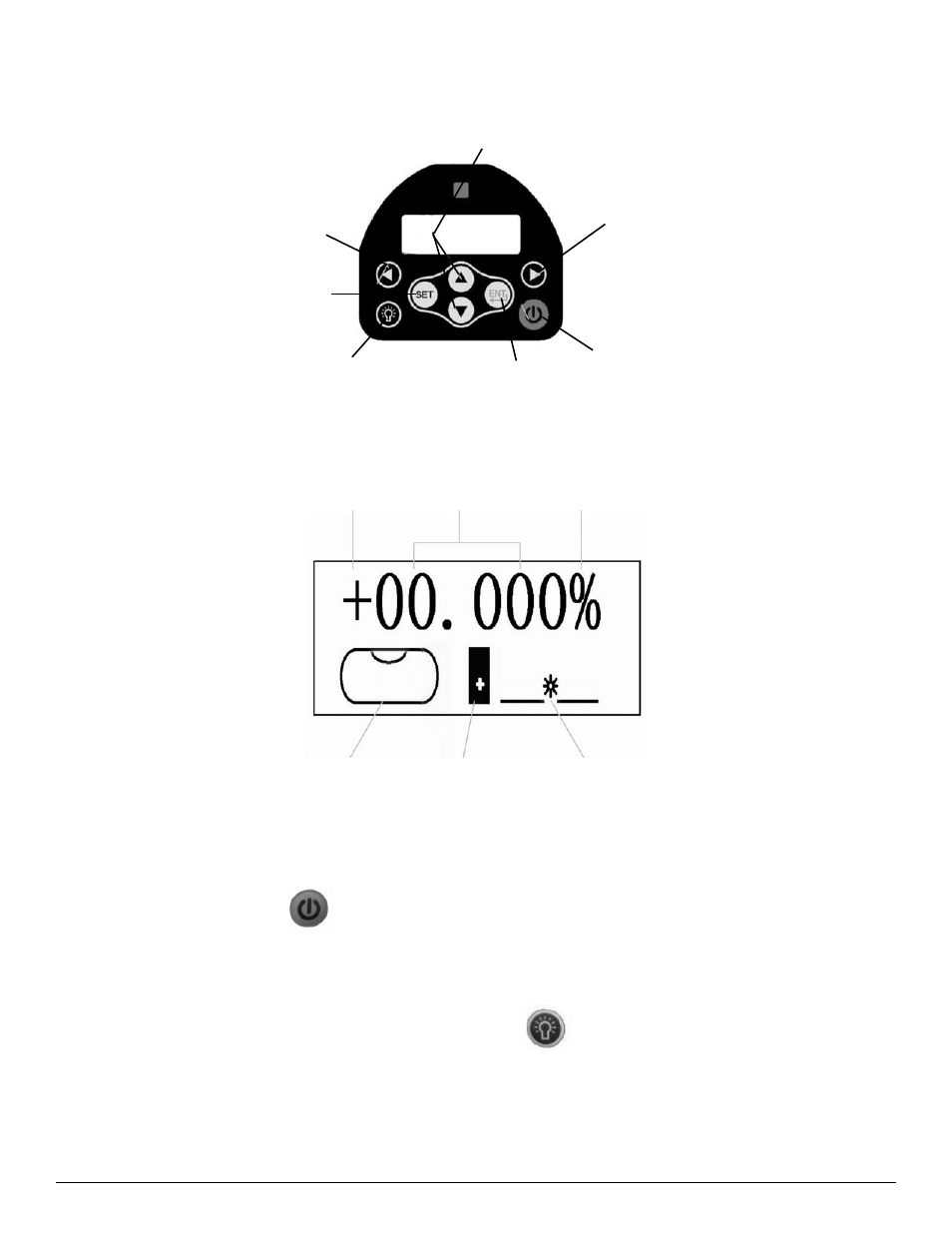
8
©2012 Johnson Level & Tool - Rev. 1
7. Using the Product
Keypad
Grade increase & decrease buttons
Right line - control button
Power button
Grade enter button
LCD backlight & LED button
Grade setting position button
Left line - control button
Liquid Crystal Display (LCD)
Plus or minus
Grade setting
Percent symbol
Leveling status
Low battery
warning
Line position
Keypad Operating Instructions
Power button
Press the power button to turn on and off the laser. The laser will electronically
self level and display the last grade entered.
LCD backlight and LED button
Power on the laser and press the LCD/LED button . The top green LED will turn on.
The line-axis pivot marker and LED identifies the pivot point for the pipe lasers line
system. The LED also allows you to align a transit over the top of the pipe laser.
- 1750-1000 (2 pages)
- 40-6900 (16 pages)
- 40-6926 (12 pages)
- 40-6926 (12 pages)
- 40-6910 (16 pages)
- 40-6936 (38 pages)
- 40-6250 (12 pages)
- 40-6065 (16 pages)
- 1455-0000 (42 pages)
- 1457-1000 (12 pages)
- 40-6060 (12 pages)
- 1880-2400 (12 pages)
- 40-6028 (12 pages)
- 40-6500 (24 pages)
- 40-6080 (16 pages)
- 40-6515 (84 pages)
- 40-6527 (24 pages)
- 40-6580 (30 pages)
- 40-6529 (30 pages)
- 40-6530 (21 pages)
- 40-6502 (22 pages)
- 40-6537 (18 pages)
- 40-6525 (21 pages)
- 40-6522 (26 pages)
- 40-6535 (20 pages)
- 40-0917 (8 pages)
- 40-0922 (14 pages)
- 40-6064 (2 pages)
- 40-6932 (36 pages)
- 40-6004 (24 pages)
- 40-6001 (32 pages)
- 40-6430 (2 pages)
- RAS-1 (67 pages)
- 40-6620 (16 pages)
- 40-6640 (20 pages)
- 40-6662 (20 pages)
- GL100 MX (3 pages)
- L100M MX (4 pages)
- 40-6602 (18 pages)
- 40-6230 (1 page)
- 40-6616 (12 pages)
- 40-6210 (5 pages)
- 40-6200 (5 pages)
- 9100 (3 pages)
- 40-6540 (24 pages)
