Johnson Level & Tool Mfg. 40-6530 User Manual
Page 10
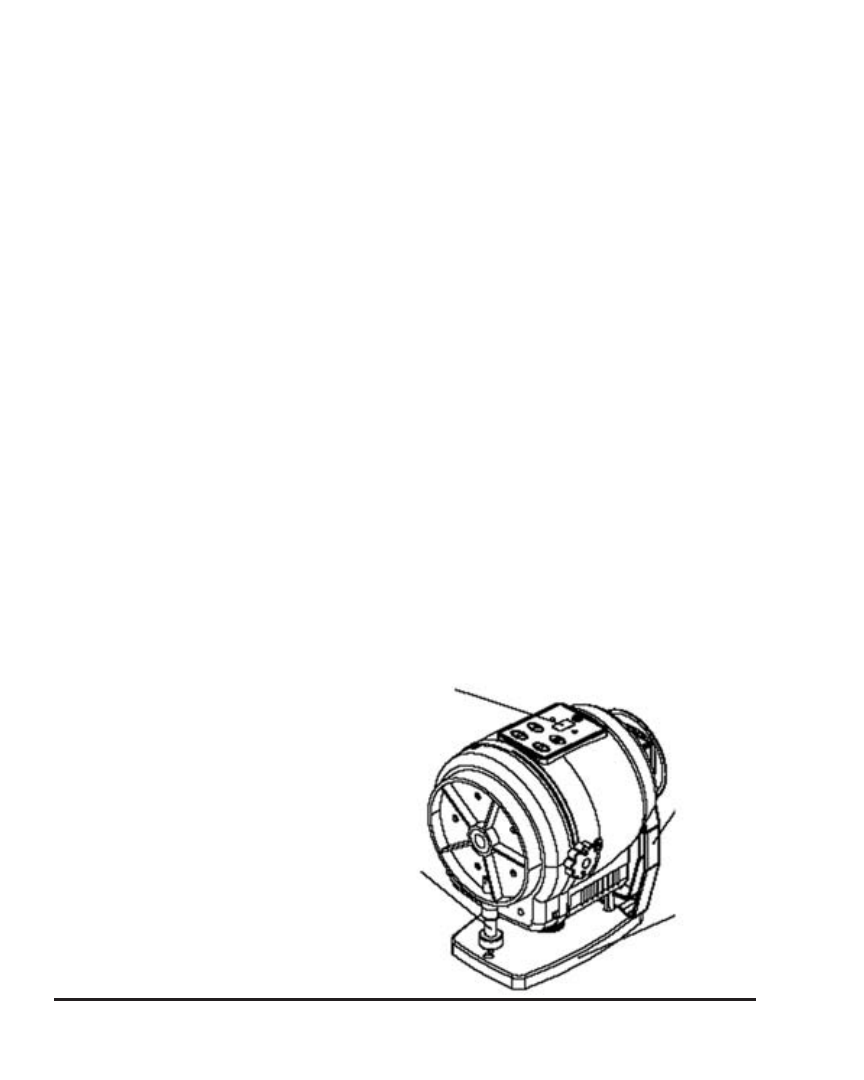
10
©2007 Johnson Level & Tool
5. Up-Counterclockwise/Down-Clockwise button
In rotation mode
• Press up to increase rotation speed
• Press down to decrease rotation speed
In scan mode
• Press down to make the scan line rotate clockwise
• Press up to make the scan line rotate counter-clockwise
Usage for vertical application
IMPORTANT: Keep “Locking Knob” in the “Locked” position.
1. Install batteries/battery pack as previously discussed.
2. Insert the “Adjusting Knob” into the back of the laser and attach
the vertical mount. Vertical mount gets attached to the handle so
the Adjusting Knob lines up with the round indentation on the
vertical mount. Place the instrument horizontally on a stable
platform (see figure below) or mount it on the tripod with 5/8” - 11
vertical mount threads.
3. Turn the “Adjusting Knob” until the vertical vial bubble is centered.
4. Power on and select
the work state that you
need by pressing the
buttons on the operat-
ing panel.
5. Power the instrument off
when you finish work
and lock the transporta-
tion lock.
Leveling Vial
Handle
Vertical
Mount
Adjusting
Knob
