Degree/percent mode button, Hold button, Hold – Johnson Level & Tool Mfg. 1455-0000 User Manual
Page 9
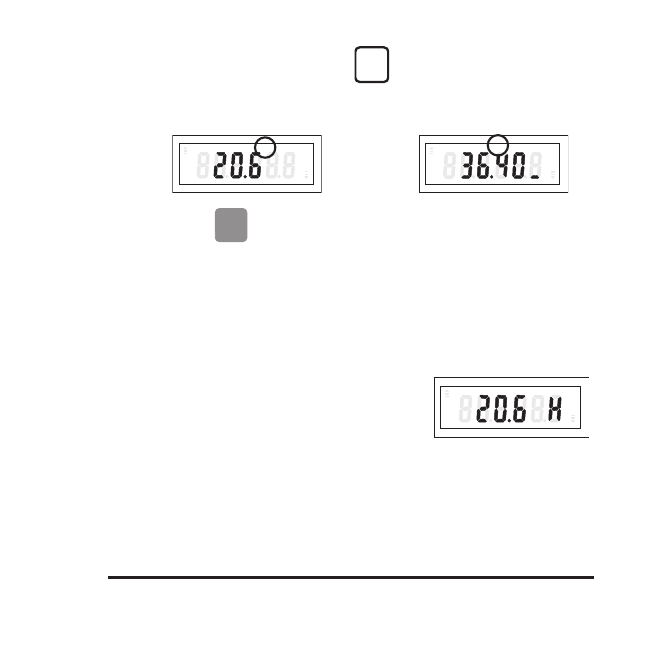
©2014 Johnson Level & Tool - Rev. 1 9
Degree/Percent Mode Button
With the unit turned on and in either relative or absolute mode, push this
button to toggle between:
Degree or percent .
Hold Button
To take a measurement in an unreadable position, a position where the
LCD can not be seen, or, if you want to lock the LCD reading in place
while recording the reading, use the Hold Button.
With the unit on and in any mode, press the H button one time and the H
symbol will begin to flash.
Once the digital level has remained still for 6
seconds, the H symbol will be solid and the
measurement reading will be locked on the LCD.
The unit will be able to toggle between degrees and percent in hold
mode, but the unit cannot be switched from absolute to relative mode
while in hold mode.
To exit hold mode, press the H button again.
DEG
%
%
DEG
%
M
HOLD
DEG
%
%
- 1750-1000 (2 pages)
- 40-6900 (16 pages)
- 40-6926 (12 pages)
- 40-6926 (12 pages)
- 40-6910 (16 pages)
- 40-6936 (38 pages)
- 40-6250 (12 pages)
- 40-6065 (16 pages)
- 1457-1000 (12 pages)
- 40-6060 (12 pages)
- 1880-2400 (12 pages)
- 40-6028 (12 pages)
- 40-6500 (24 pages)
- 40-6080 (16 pages)
- 40-6515 (84 pages)
- 40-6527 (24 pages)
- 40-6580 (30 pages)
- 40-6529 (30 pages)
- 40-6530 (21 pages)
- 40-6502 (22 pages)
- 40-6537 (18 pages)
- 40-6525 (21 pages)
- 40-6522 (26 pages)
- 40-6535 (20 pages)
- 40-0917 (8 pages)
- 40-0922 (14 pages)
- 40-6064 (2 pages)
- 40-6932 (36 pages)
- 40-6004 (24 pages)
- 40-6001 (32 pages)
- 40-6430 (2 pages)
- RAS-1 (67 pages)
- 40-6620 (16 pages)
- 40-6640 (20 pages)
- 40-6662 (20 pages)
- GL100 MX (3 pages)
- L100M MX (4 pages)
- 40-6602 (18 pages)
- 40-6230 (1 page)
- 40-6616 (12 pages)
- 40-6210 (5 pages)
- 40-6200 (5 pages)
- 9100 (3 pages)
- 40-6540 (24 pages)
