Johnson Level & Tool Mfg. 40-6250 User Manual
Page 8
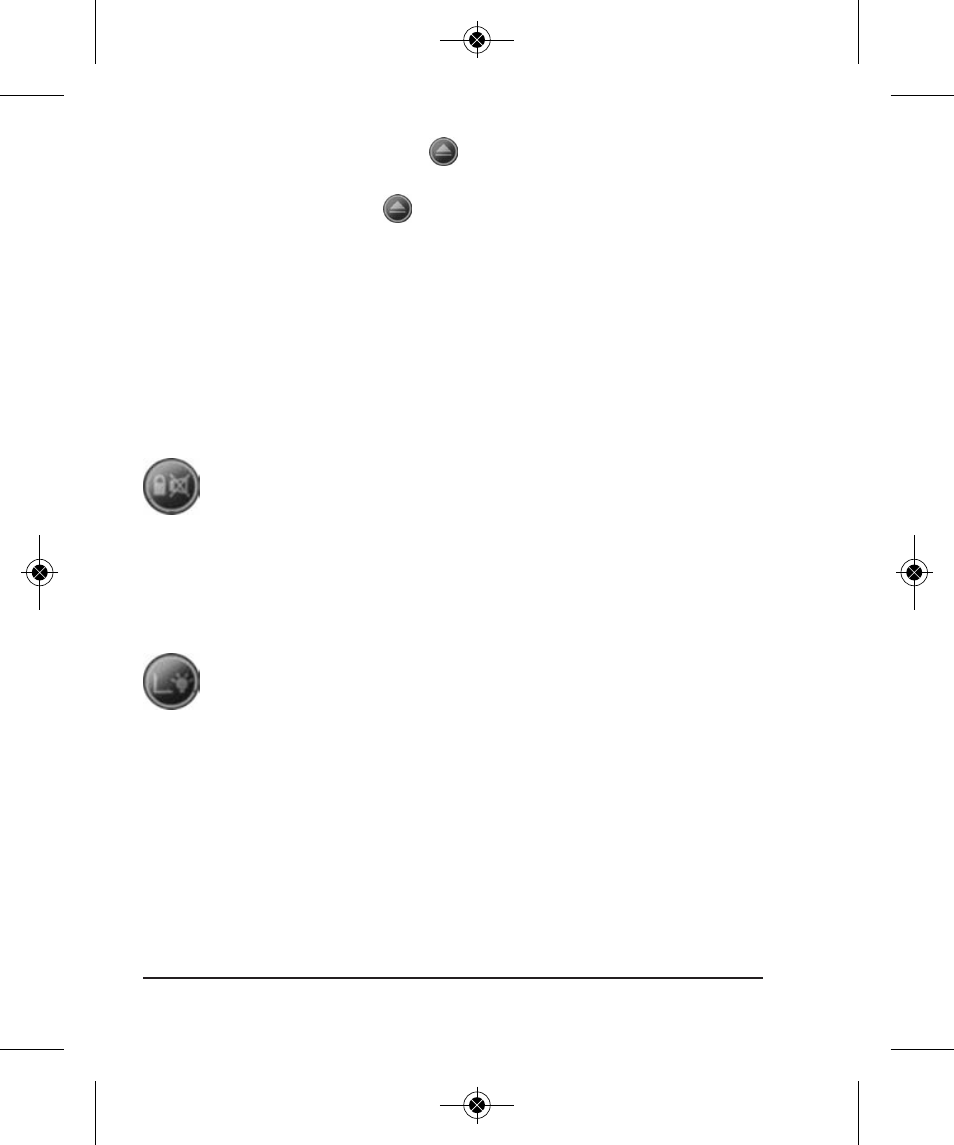
8
©2013 Johnson Level & Tool - Rev. 2
3. Then press MEAS and move sensor to another
desired X2 and Y2.
4. Pause MEAS again and hold same button until 3
beeps are heard for set degree 2, LCD will display “2”.
5. Remote Control/Receiver will beep when Sensor/Slaver is
out of range (1 and 2).
6. To disable alert, press this button to enable 1 and 2.
Note: X & Y axis must be set independently. Preset minimum and
maximum alarm prior to setting on surface to be leveled.
6. Lock and Quiet Button (LOCK/QUIET)
a. Lock: to lock control pad
b. Quiet: to disable beeper
Note: All operation buttons will be non-responsive, except buttons
1 & 6 - locking button.
7. Select Axis, Backlight and Calibration Button
(X/Y BACKLED)
a. Select Axis: press to switch display between X, Y, X n Y
b. Backlight: hold for 2 seconds to turn on/off backlight
c. Calibration: if this function is not working, please do not
operate, it could cause level displacement. If the precision
of the instrument is not correct and cannot be corrected,
please send it back to Johnson Level & Tool for test and
maintenance.
6657H-English_Manuals 1/28/13 1:45 PM Page 8
