Elitegroup G551 User Manual
Page 86
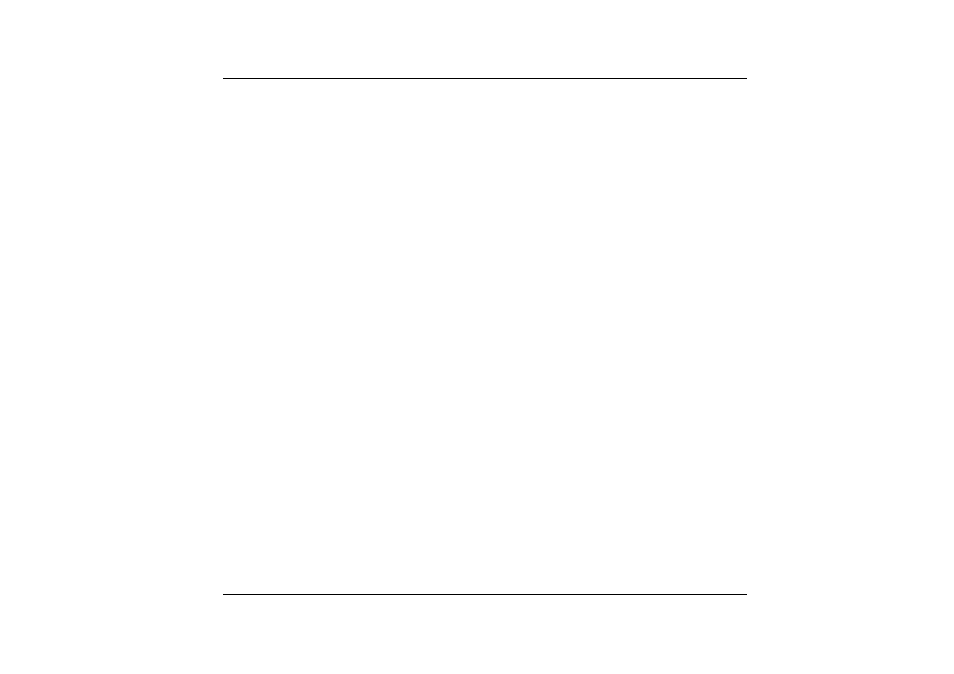
T
T
h
h
e
e
m
m
e
e
s
s
s
s
a
a
g
g
e
e
:
:
“
“
I
I
n
n
v
v
a
a
l
l
i
i
d
d
s
s
y
y
s
s
t
t
e
e
m
m
d
d
i
i
s
s
k
k
,
,
R
R
e
e
p
p
l
l
a
a
c
c
e
e
t
t
h
h
e
e
d
d
i
i
s
s
k
k
,
,
a
a
n
n
d
d
t
t
h
h
e
e
n
n
p
p
r
r
e
e
s
s
s
s
a
a
n
n
y
y
k
k
e
e
y
y
”
”
a
a
p
p
p
p
e
e
a
a
r
r
s
s
d
d
u
u
r
r
i
i
n
n
g
g
b
b
o
o
o
o
t
t
.
.
Problem:
Solution:
Problem:
Solution:
Problem:
Solution:
Problem:
Solution:
Problem:
Solution:
Problem:
Check and make sure that you do not have a non-bootable floppy
diskette inserted in your floppy drive. If your USB FDD is empty,
you may not have an operating system installed on your drive.
Contact technical support for assistance.
Y
Y
o
o
u
u
h
h
e
e
a
a
r
r
i
i
r
r
r
r
e
e
g
g
u
u
l
l
a
a
r
r
b
b
e
e
e
e
p
p
s
s
d
d
u
u
r
r
i
i
n
n
g
g
o
o
p
p
e
e
r
r
a
a
t
t
i
i
o
o
n
n
o
o
f
f
t
t
h
h
e
e
N
N
o
o
t
t
e
e
b
b
o
o
o
o
k
k
a
a
n
n
d
d
t
t
h
h
e
e
s
s
y
y
s
s
t
t
e
e
m
m
h
h
a
a
l
l
t
t
s
s
.
.
The problem is beyond the scope of this manual. Contact
technical support.
A
A
n
n
u
u
n
n
i
i
d
d
e
e
n
n
t
t
i
i
f
f
i
i
e
e
d
d
m
m
e
e
s
s
s
s
a
a
g
g
e
e
i
i
s
s
d
d
i
i
s
s
p
p
l
l
a
a
y
y
e
e
d
d
.
.
Reboot the computer and run the BIOS system setup. Confirm
the Setup parameters. If the same message is displayed after
booting up again, contact technical support for assistance.
T
T
h
h
e
e
s
s
y
y
s
s
t
t
e
e
m
m
c
c
a
a
n
n
n
n
o
o
t
t
a
a
c
c
c
c
e
e
s
s
s
s
t
t
h
h
e
e
C
C
D
D
-
-
R
R
O
O
M
M
/
/
D
D
V
V
D
D
-
-
R
R
O
O
M
M
d
d
r
r
i
i
v
v
e
e
.
.
Check that a CD is properly inserted in the drive. Make sure that
you are using the correct program for that kind of CD. For
example, the system cannot read a data CD using an audio
program.
Y
Y
o
o
u
u
c
c
a
a
n
n
n
n
o
o
t
t
o
o
p
p
e
e
r
r
a
a
t
t
e
e
t
t
h
h
e
e
p
p
r
r
i
i
n
n
t
t
e
e
r
r
.
.
Check the printer cable connection. Ensure that the printer power
switch is turned on. Confirm that the printer is on-line.
Y
Y
o
o
u
u
c
c
a
a
n
n
’
’
t
t
s
s
a
a
v
v
e
e
d
d
a
a
t
t
a
a
t
t
o
o
d
d
i
i
s
s
k
k
.
.
72
