Elitegroup G551 User Manual
Page 25
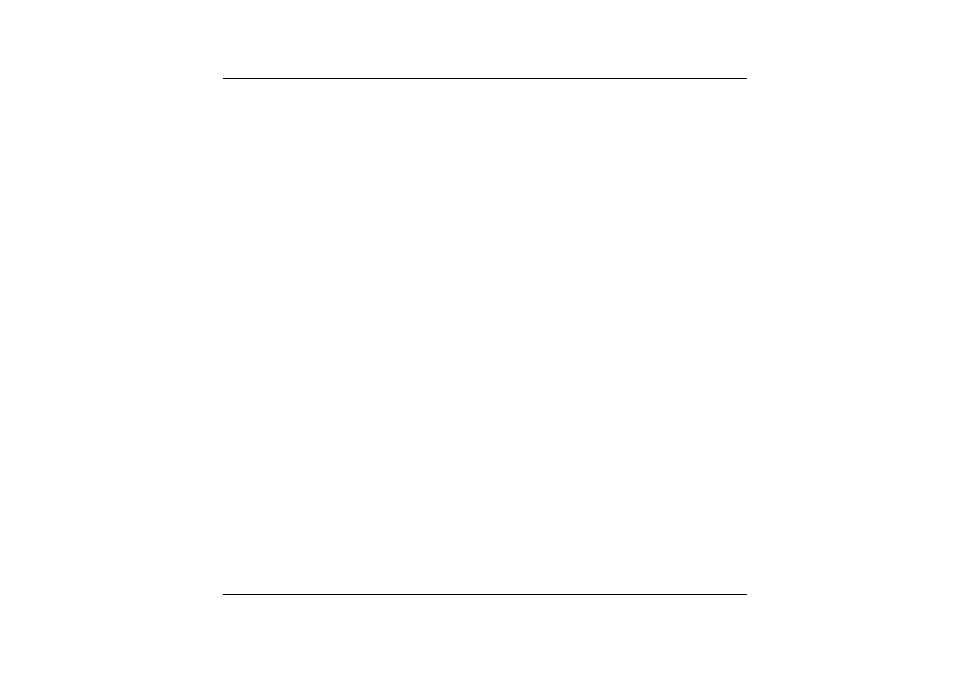
1
1
.
.
Ventilation Opening
Please don't block this opening during operation of the system.
Kensington Lock
2
2
.
.
3
3
.
.
4
4
.
.
5
5
.
.
6
6
.
.
7
7
.
.
Allows you to connect a special computer lock to secure your system.
You can purchase a lock at most computer retailers.
S-Video Port
Allows you to connect any S-Video ready television to your system. You
can display output simultaneously on both the LCD and the television or
toggle between the two screens.
Parallel Port
This port allows you to easily connect a parallel printer or plotter using this
25-pin bi-directional female port.
External CRT Port
This port allows you to easily connect an external VGA/SVGA display
monitor into your Notebook using the 15-pin female connector.
Infrared Data Port
The Infrared Data Port allows your Notebook to become truly wireless.
You can use this port to transfer large amounts of data very quickly to any
other machine (Notebook computers, printers, etc.), which is also
equipped with an IrDA-compliant IR port.
This allows you to print documents without any inconvenient cable
hookups.
USB Ports
Your computer includes two Universal Serial Bus (USB) port. USB is the
latest development in Plug and Play technology.
11
