Telephone base installation, Plug base power adapter into electrical outlet, Plug long line cord into telephone jack – AT&T 1187 User Manual
Page 8: Rotate antenna fully upright for best results
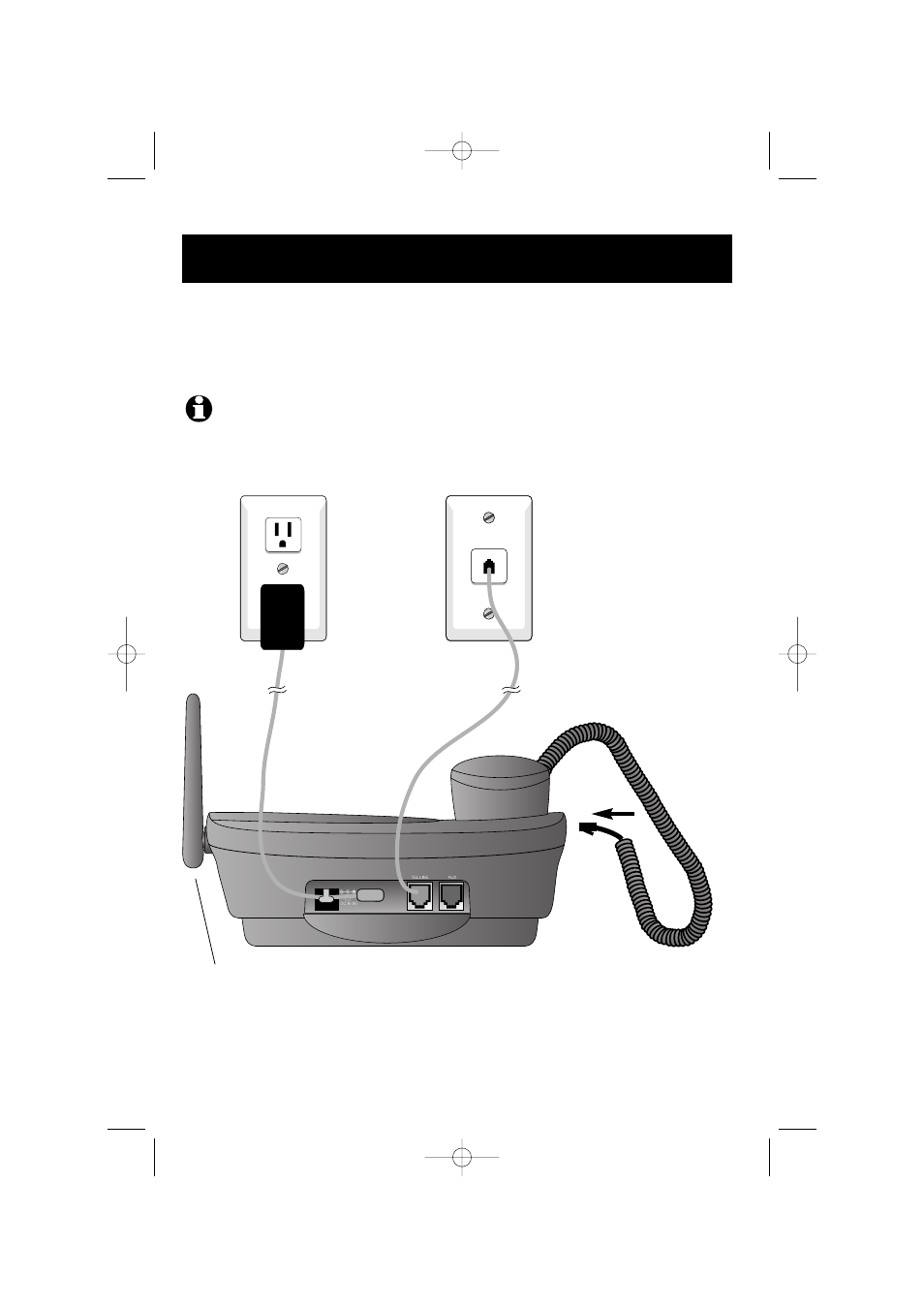
6
Getting Started
Telephone base installation
Install the telephone base as shown below. Choose a location away from electronic
equipment, such as personal computers, television sets or microwave ovens. Avoid
excessive heat, cold, dust or moisture.
Plug base power
adapter into
electrical outlet.
Plug long line cord
into telephone jack.
NOTE:
Use only the power adapter supplied with this product. If you need a replacement, call 1 800 222–3111.
Be sure to use an electrical outlet not controlled by a wall switch.
Plug coiled handset cord
into handset and jack on
side of base.
Rotate antenna fully
upright for best results.
91-5783-10-00_ATT1487_R0.qxd 6/2/2003 12:14 PM Page 6
See also other documents in the category AT&T Phones:
- CL2909 (49 pages)
- 8434 (38 pages)
- 8434 (54 pages)
- TL74358 (41 pages)
- Definity 7410 (31 pages)
- 8503T (33 pages)
- NORTEL BCM50 (37 pages)
- EL52309 (8 pages)
- 100 (6 pages)
- 135 (8 pages)
- ML17959 (82 pages)
- System 75 (10 pages)
- CL82409 (9 pages)
- 2300 (13 pages)
- CL82351 (2 pages)
- CL82351 (2 pages)
- CL82601 (2 pages)
- TL74258 (97 pages)
- 820 (6 pages)
- 1856 (7 pages)
- 972 (29 pages)
- TR1909 (12 pages)
- TRIMLINE 210M (2 pages)
- SB67158 (2 pages)
- E2115 (27 pages)
- Generic 2 (44 pages)
- SBC-420 (26 pages)
- Partner Plus (26 pages)
- 1080 (18 pages)
- 1040 (74 pages)
- RIM BlackBerry Bold MDC 9000 (35 pages)
- System 25 (35 pages)
- System 25 (438 pages)
- System 25 (75 pages)
- System 25 (85 pages)
- DECT CL84209 (12 pages)
- DEFINITY 8101 (4 pages)
- TRIMLINE TR1909 (43 pages)
- 902 (6 pages)
- TL74108 (8 pages)
- 7406BIS (72 pages)
- CL4939 (77 pages)
- PARTNER MLS-12 (5 pages)
- 952 (8 pages)
