Basic cordless handset operation, Making and answering calls, Caller id – AT&T 1187 User Manual
Page 14: Speed dialing & directory dialing, Last number redial, Ring silencing
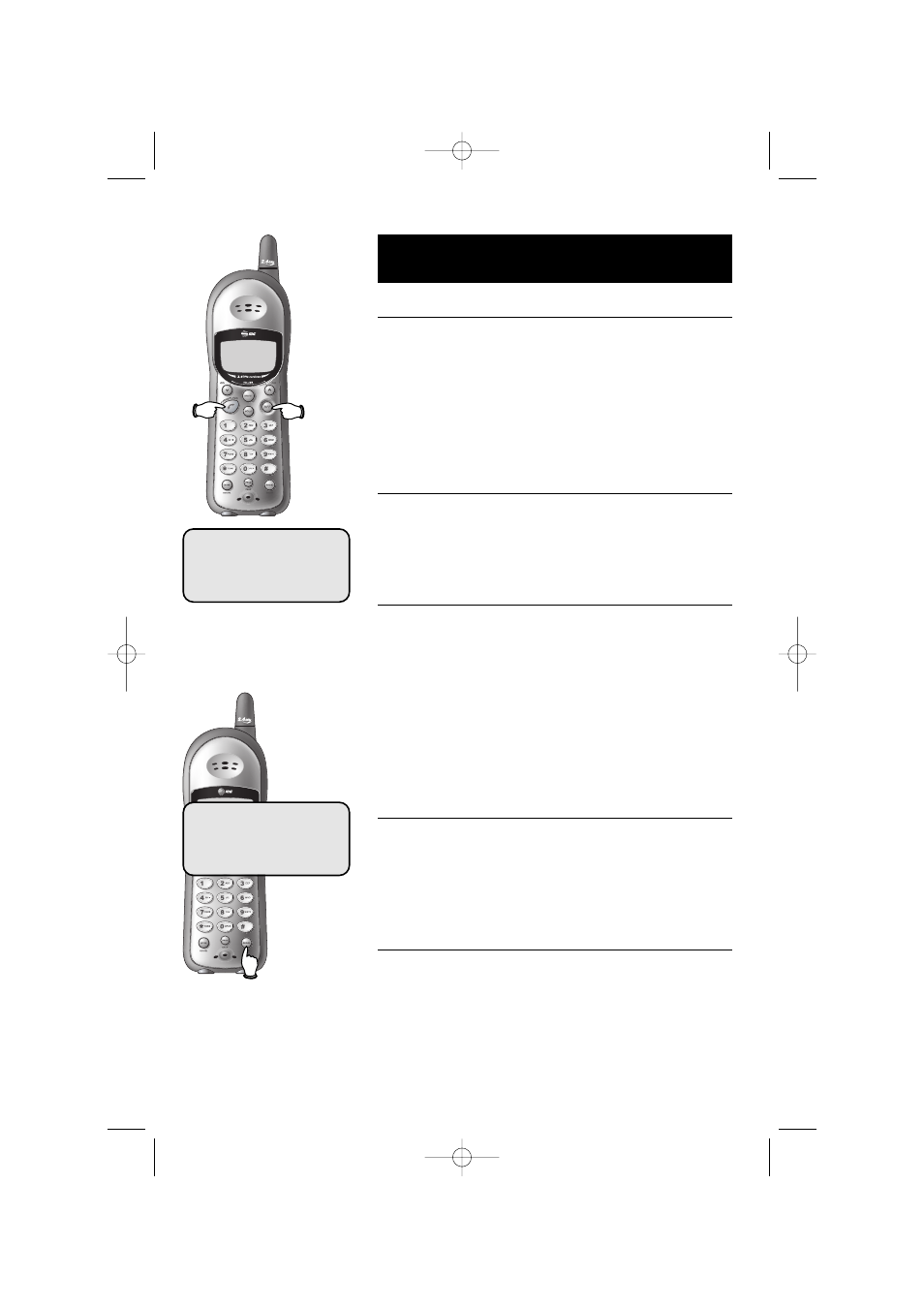
12
Telephone Operation
12345678901
Basic cordless handset operation
Making and answering calls
To answer an incoming call, press
PHONE
(or any key
except
OFF
). To make a call, press
PHONE
, then dial a
number. Press
OFF
(or place in charger) to hang up.
To preview numbers before dialing, enter numbers first,
then press
PHONE
to dial. Press
V
at any time to
make corrections as you are entering numbers.
Caller ID
If you have Caller ID service, the caller’s number and/or
name will appear on the display screen after the first
ring (see page 22 for Caller ID features and options).
Speed dialing & directory dialing
To use speed dialing, press and hold a dial pad button
(1-9) to display the number stored in that speed-dial
location, then press
PHONE
to dial the number (see page
18 to enter numbers into speed-dial locations).
To use directory dialing, press
DIR
, scroll or search to
find the number you want, then press
PHONE
to dial the
number. (See pages 19-21 to enter, edit or search for
entries in your phonebook directory.)
Last number redial
Press
REDIAL
on the handset to display the last number
called (up to 32 digits). To dial the number displayed,
press
PHONE
. To delete this number, press
REDIAL
again. This will clear the redial memory and leave it blank.
Ring silencing
Press
OFF
while the phone is ringing to silence the
ringer. You can answer the call, or let the caller leave a
message. This will silence the ringer without disconnect-
ing the call. If your answering system is on, the caller will
be asked to leave a message (see page 27).
PAT JOHNSON
*
908-555-0100
8/12 10:06
AM
Redial
91-5783-10-00_ATT1487_R0.qxd 6/2/2003 12:15 PM Page 12
