Elitegroup A535 User Manual
Page 92
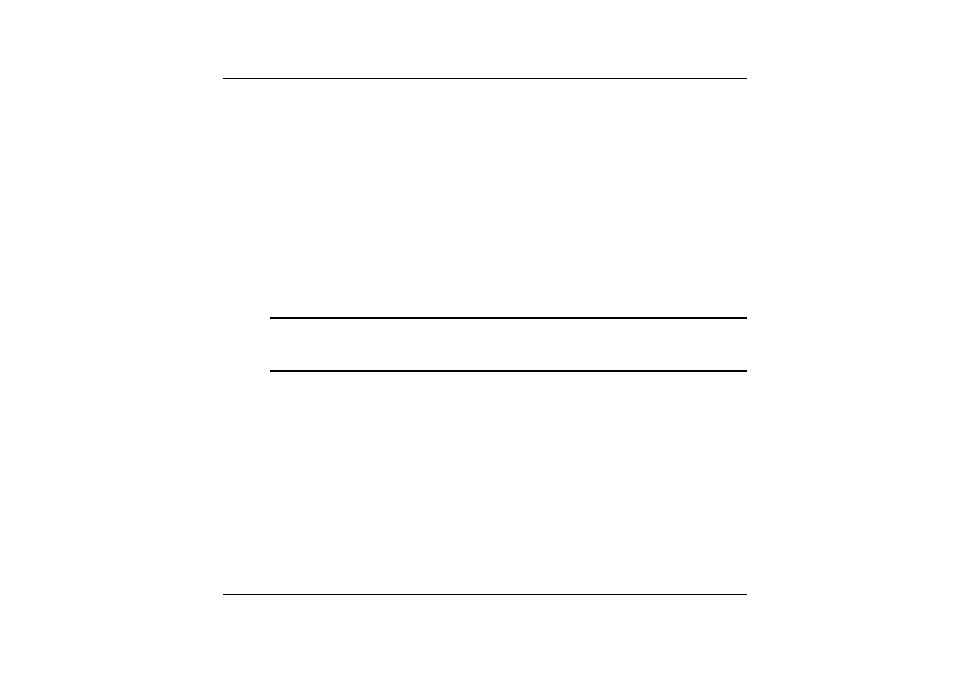
D
D
r
r
i
i
v
v
e
e
r
r
M
M
o
o
d
d
e
e
This define the three status of Single , Mirror and Multi Monitor (when an external
monitor is connected to your Mobile PC ).
•
When the "Single" is selected, the display can only be seen on the
Mobile PC LCD panel or external monitor or TV.
•
When the "Mirror" is selected, you can toggle between the LCD and
CRT display or CRT and TV Display. Both the LCD and CRT
screen display the same image.
D
D
i
i
s
s
p
p
l
l
a
a
y
y
C
C
o
o
m
m
b
b
i
i
n
n
a
a
t
t
i
i
o
o
n
n
This applies to the display that you prefer to use. The options are VGA and LCD
and TV.
REMINDER:
The "Auto" tab will serve as additional function of the "Mirror" and
"VGA1" respectively by removing the check mark under the "Display Combination"
selection field.
•
Select the "VGA" if you want the picture to only display on the
monitor screen.
•
Select "LCD" if you want the picture to only display on the Mobile
PC screen.
•
Select "TV" if you want the picture to only display on the Mobile PC
screen.
90
