Q87h3-m6 user manual, Chapter 3, Integrated peripherals – Elitegroup Q87H3-M6 (V1.0) User Manual
Page 40
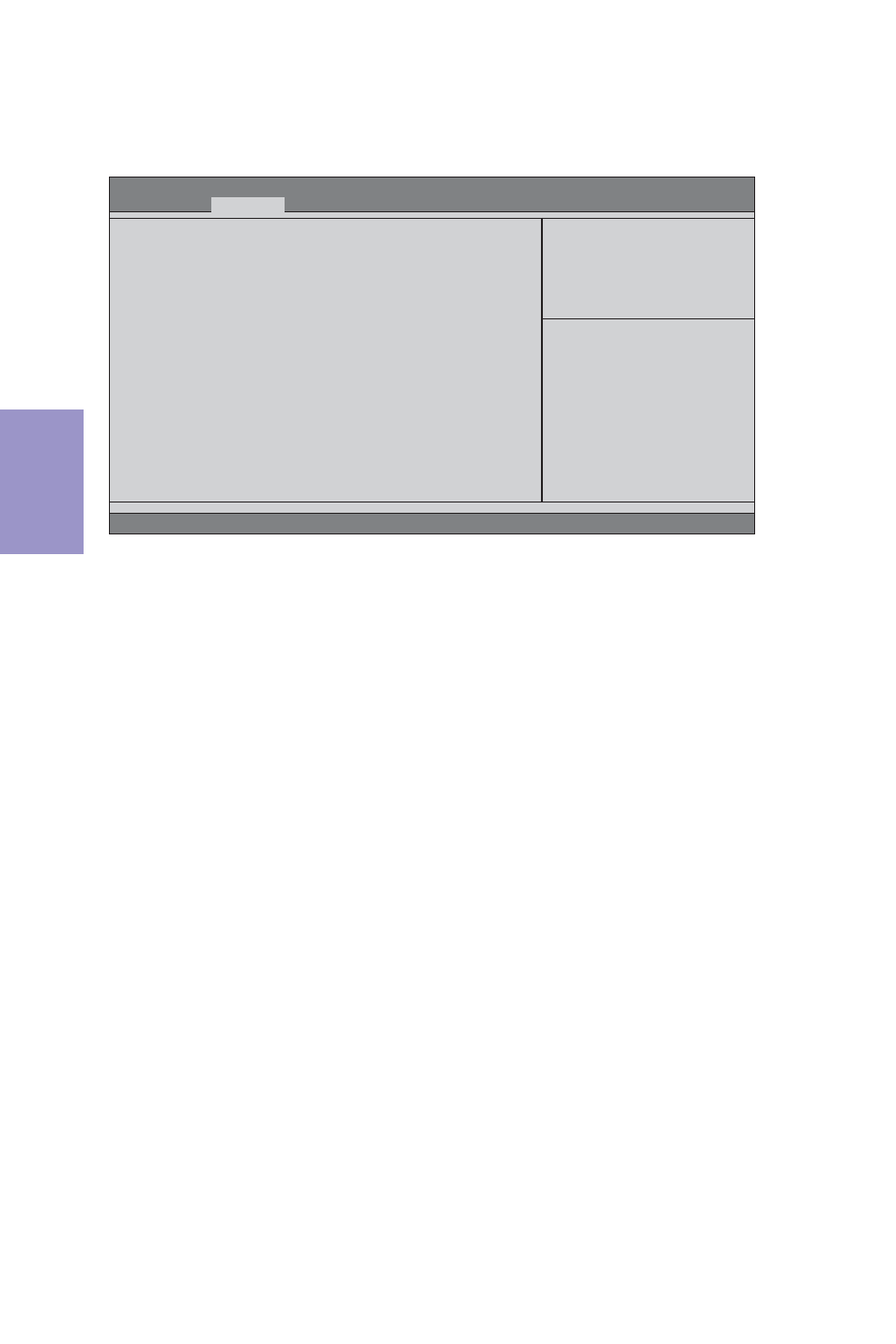
Q87H3-M6 USER MANUAL
36
Chapter 3
Integrated Peripherals
This page sets up some parameters for peripheral devices connected to the system.
Onboard SATA Controller (Enabled)
This item allows you to enable or disable the onboard SATA controller.
Onboard SATA Mode (AHCI)
Use this item to select the mode of the Serial ATA.
BIOS Setup Utility
Onboard SATA Controller
[Enabled]
Onboard SATA Mode
[AHCI]
Onboard USB Controller
[Enabled]
Legacy USB Support
[Enabled]
USB Storage Emulation
[Auto]
Onboard Graphics Controller
[Enabled]
Onboard Audio Controller
[Enabled]
Onboard LAN Controller
[Enabled]
Onboard LAN Option ROM
[Disabled]
Serial Port1 Address
[3F8/IRQ4]
Serial Port2 Address [2F8/IRQ3]
Parallel Port Address [378]
Parallel Port Mode [Normal]
Parallel Port IRQ
[IRQ7]
Onboard SATA Controller.
Onboard USB Controller (Enabled)
Use this item to enable or disable the onboard USB controller. We recommend users
keep the default value.
Legacy USB Support (Enabled)
Use this item to enable or disable support for legacy USB devices. Disabling it might
cause the USB devices not to work properly.
USB Storage Emulation (Auto)
If Auto, USB device equal or less than 2GB will be emulated as Floppy and remaining
as hard drive. Forced FDD option can be used to force a HDD formatted drive to boot
as FDD (Ex. ZIP drive).
Main
Advanced
Power Authentication Security Boot Options Exit
Serial Port1 Address (3F8/IRQ4)
Use this item to enable or disable the onboard COM1 serial port, and to assign a port
address.
Onboard LAN Option ROM (Disabled)
This item enables or disables the onboard LAN option ROM function.
Onboard LAN Controller (Enabled)
This option allows you to control the onboard LAN device.
Onboard Audio Controller (Enabled)
This item enables or disables the onboard audio controller.
Onboard Graphics Controller (Enabled)
This item indicates the status of the onboard graphics controller.
Version 2.15.1236. Copyright (C) 2002-2013 American Megatrends, Inc.
+/-/Spacebar : Change Opt.
Enter : Select
F1: General Help
:Move
F2: Previous Values
F3: Optimized Defaults
F4: Save and Exit
ESC: Discard changes and Exit
Setup
