Davey QX350P15 (15A) Xcelsior Spa Pool System User Manual
Page 5
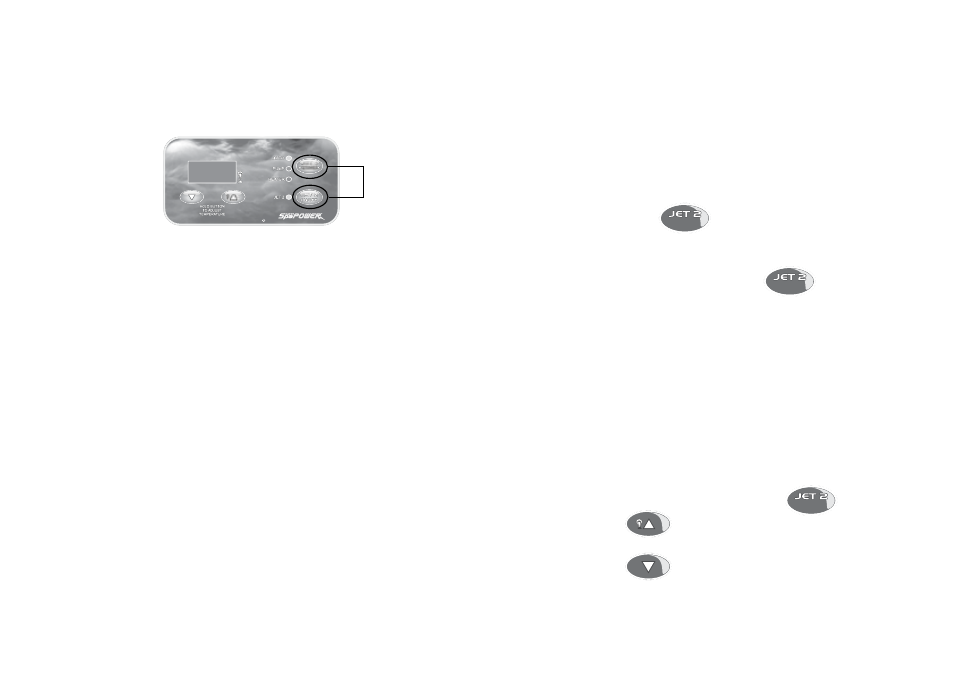
P/N Q916962-1
– 7 –
Touch pad Child Lock
When the Xcelsior child lock is enabled all of the touch pad buttons are disabled. If a button is
pushed while the child lock is enabled the beeper will sound and the indicator LEDs will light up
for a short period.
To enable the child lock press and hold the Jet 1 & Jet 2 buttons simultaneously for 2 seconds,
when the child lock is enabled the beeper will beep twice and the indicator LEDs will flash on
and off.
To disable the child lock, hold the Jet 1 & Jet 2 buttons simultaneously for 2 seconds.
My Spa Is Too Hot In Summer!
During warm periods of the year there may be times when the actual water temperature exceeds
the desired temperature set by the user. E.g. If the spa is set to heat to 35
o
C , but the actual
water temperature is hotter than 35
o
C. Please consider this - In the winter your spa gets cold
because the air temperature is cold. To combat this we heat the water and keep the spa covered
when not in use. If the spa is turned off and the ambient temperature is 15
o
C, eventually the spa
water will lose heat until it too is 15
o
C. In the summer the same applies but in reverse - you can
turn the heater down, even turn the pump off, but if the ambient daytime temperature is 35
o
C -
42
o
C then the spa water will also remain at that temperature.
Manufacturers make no attempt to supply a system that cools water. The quickest way to
combat the problem is to change the water, but even this new water will eventually heat up to
the air temperature. Turn the set temperature down so the heater does not come on. Reduce the
minimum filtration time so the pump runs less. The less the pump runs the more the water will
cool. If the night time temperature is low, leave the cover off the spa to let heat escape, but put it
back on during the day to keep heat out. Also make sure the spa is shaded from direct sunlight.
Press simultaneously to
activate the child lock
– 4 –
Jet 2 Auxiliary Operation
The Jet 2 Button usually controls an auxiliary air blower or pump. It is used to turn the blower/
pump on and off, and select different operating modes if a Spa Power Variable-Speed Blower
(SPVSB) has been fitted.
Note: In some applications a pool light or other accessory may be fitted instead of a blower or a
pump.
Note: In some applications no equipment may be fitted to this output and therefore it will be
disabled.
Note : In some applications an ozonator may be fitted and controlled automatically. In this case
the LED will illuminate green but the button will not function.
Standard Air Blower or Pump
Push 1 - ON
- LED RED
Push 2 - OFF
- LED OFF
Spa Power Variable-Speed Blower (SPVSB) (if fitted)
Push 1 - Blower ON
- RED LED (Full Speed)
Push 2 - Blower ADJUSTABLE
- ORANGE LED (Adjustable Speed)
Push 3 - Blower OSCILLATING
- GREEN LED (Oscillating Speed)
Push 4 - Blower OFF (Default State)
- NO LIGHTS
Note: If left on, this accessory will automatically switch off after 20 minutes. If the heater element
is on, switching on this accessory may cause the heater to load shed and switch off. This is to
keep the total power load to a safe level.
Adjustable Speed Mode (SPVSB only)
If a Spa Power Variable-Speed Blower is fitted, the spa user has the ability to adjust the blower
speed to any desired setting. The Up and Down buttons are used to set the desired blower
speed. Note: If the blower is in Full Speed or Oscillating modes then pushing the Up or Down
button will put it into Adjustable Speed mode and then adjust the speed. The blower speed that
is set in the Adjustable Speed Mode will be remembered each time it is changed and reapplied
next time adjustable speed mode is used.
Step 1) Press Jet 2 Button twice to set Adjustable Speed Mode.
- ORANGE LED
Step 2) Press Up
to increase speed of blower
Step 3) Press Down
to decrease speed of blower
Automatic Purge
The system may be configured to automatically purge the plumbing associated with this
accessory. If so it will come on for 15 seconds approximately every 24 hours (from system
power on/reset) but will wait for 35 minutes after any buttons have been pushed. It will warn of
the impending purge by flashing the Jet 2 LED green for 1 minute.
ON/OFF
ON/OFF
ON/OFF
