Audiovox NPC5000 User Manual
Page 10
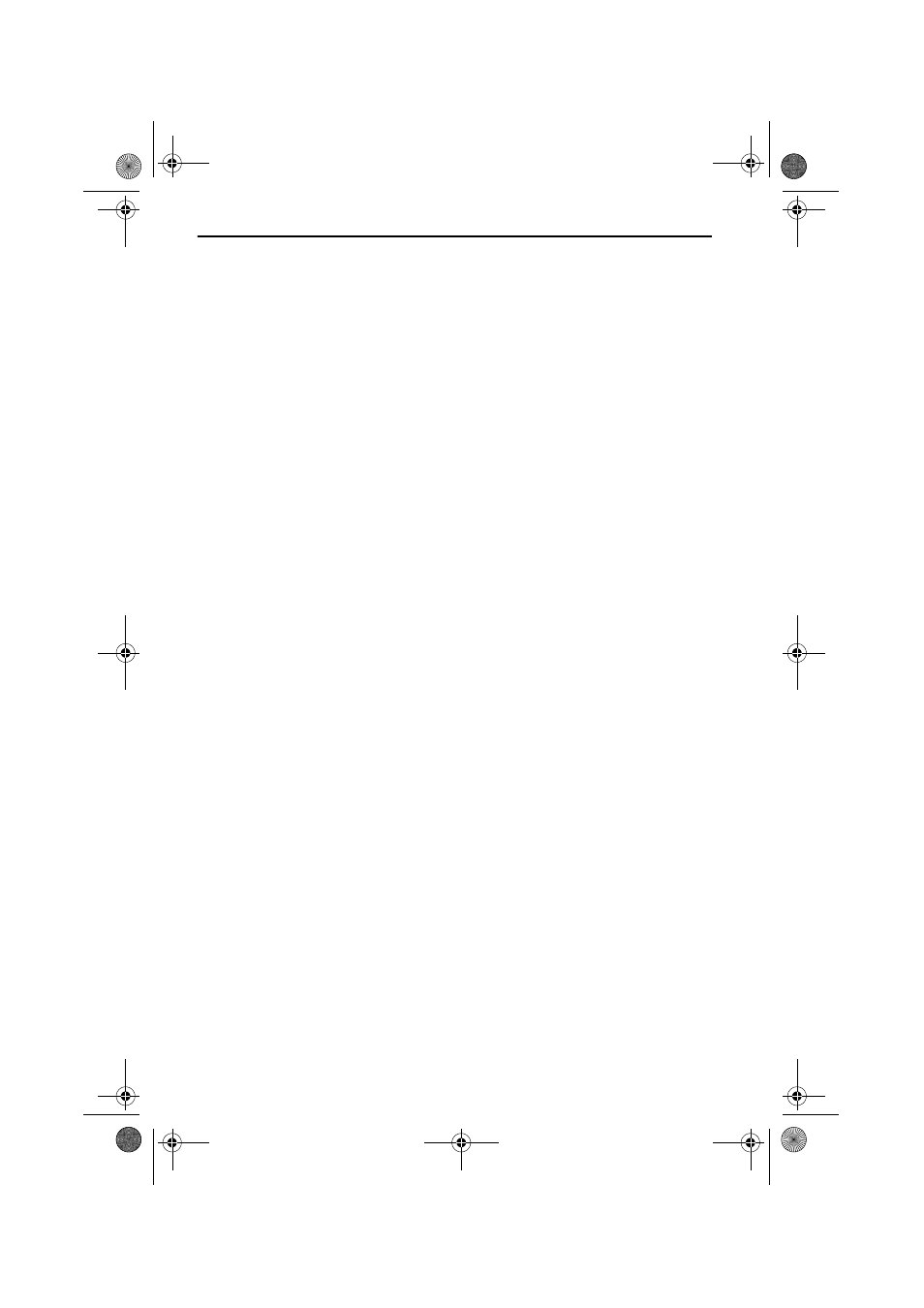
Guidelines and recommendations for safe use
10
Guidelines and recommendations for safe use
of the Audiovox Navigation System
A
A
A
A
Glance at the screen only when necessary and safe to do so. If prolonged viewing of the
screen is necessary, pull over and stop in a safe and legal manner.
A
A
A
A
Do not input destinations, change settings or access any functions requiring a prolonged
view of the display and/or remote control while you are driving.
Pull over and stop in a safe and legal manner before attempting to access the system.
A
A
A
A
Make certain that the volume level of the monitor is set to a level which still allows you
to hear outside traffic and emergency services.
A
A
A
A
If your display is mounted to a flexible holder, position the screen so that glancing at the
screen can be performed quickly and easily and reduce glare and reflections. Pull over
and stop in a safe and legal manner before making any adjustments.
If your display is mounted on a fixed holder, check if your dealer has mounted it accord-
ing to the above recommendation.
A
A
A
A
The display should not be placed in a location which hinders the view of any critical ele-
ments necessary to operate the vehicle properly (i. e. the road, the mirrors, instruments,
vehicles surroundings). In addition the display should not be placed in a location which
may obstruct the airbags should they deploy.
If your display is mounted on a fixed holder, check if your dealer has mounted it accord-
ing to the above recommendations.
A
A
A
A
Make certain or check that the display bracket or holder is firmly installed to avoid
looseness and allow direct viewing while reducing screen vibration. In addition the mon-
itor should be placed in its brackets securely all the time while driving.
A
A
A
A
The guiding advice provided by the Audiovox Navigation System are suggestions only.
The driver is ultimately responsible for the safe operation of the vehicle and therefore
evaluate whether it is safe to follow these directions. In case you decide not to follow
the suggested route, Audiovox will automatically calculate a new route and provide new
suggestions (automatic re-routing function).
A
A
A
A
The Audiovox Navigation System (like all car navigation systems available today), is an
evolving technology. Under certain circumstances, the directions given by the system
could be inaccurate or conflict with current road conditions. New road maps or exit
ramps not yet available on the CD-ROM may present a conflict to the driver.
A
A
A
A
In case you need to find an emergency service do not use the Audiovox Navigation Sys-
tem. It can not be guaranteed that the Audiovox database CD contains all available
emergency services in your neighborhood. Use your own judgment and abilities to ask
for directions in such a situation.
Audiovox_MS5000.book Seite 10 Donnerstag, 9. November 2000 3:41 15
