Alpine PND-K3-MSN User Manual
Page 22
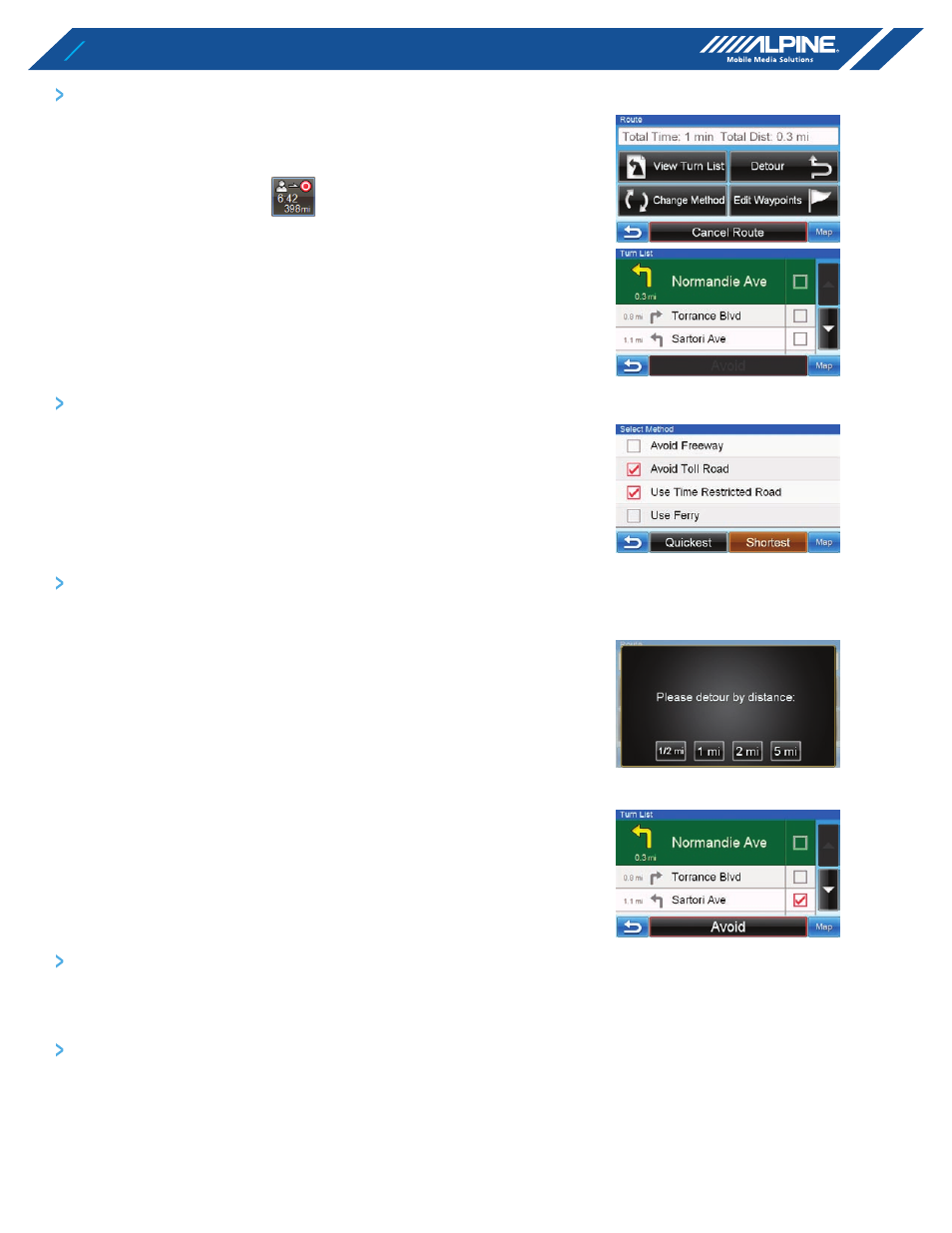
22
R O U t E
vIEWINg tURN LISt dURINg gUIdANCE
you can view a list of street names and upcoming turns and streets.
Main Menu
➜
Info
➜
Route
or
directly from the Map
➜
1
touch
view turn List
.
2
A list of upcoming streets and turns appears on the screen.
to preview a specific point, select a street name/maneuver on
the list.
fINdINg AN ALtERNAtE ROUtE
On Route screen, touch
Change Method
.
NOTE:
you can select and re-calculate an alternate route based on Quickest Route or
Shortest Route and select Avoid Freeway, Toll Road, Time Restricted Road or
Ferry.
fINdINg A dEtOUR
By dIStANCE
1
On Route screen, touch
detour
.
2
Choose detour from
1/2 mile
,
1 mile
,
2 miles
or
5 miles
.
the system automatically calculates and displays a detoured
route.
AvOIdINg A pARtICULAR StREEt
1
touch
view turn List
2
List of upcoming streets and turns appears on the screen. Select
the Street Name.
3
touch
Avoid
.
EdItINg WAypOINtS
to edit waypoints, see page 21.
CANCELINg ROUtE
from Route screen, touch
Cancel Route
.
NOTE:
After canceling the route, you can not select Route Menu until the next
destination has been set. To set next the destination, see Destination Menu on
Page 13.
