Mlan control panel’s manual, What is mlan control panel, Starting mlan control panel – PreSonus FIREstation User Manual
Page 2
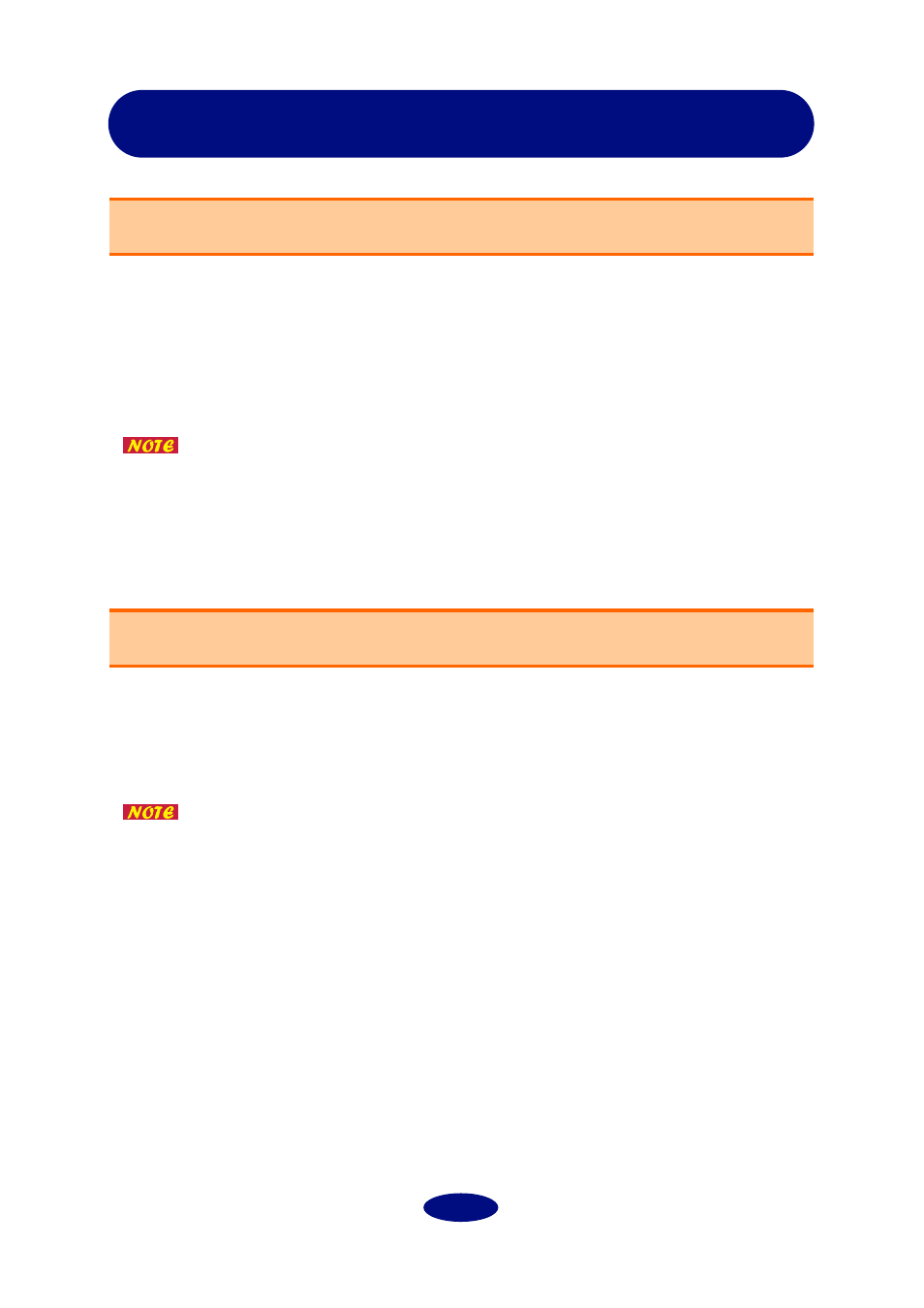
2
mLAN Control Panel’s Manual
“mLAN Control Panel” software enables you to set various parameters when you are using
mLAN with a Macintosh computer. For example, it lets you specify the number of sequences
and the sampling frequency of audio and MIDI data received or transmitted via mLAN, and
specify where to receive or transmit such data. The settings made using the mLAN Control
Panel apply globally to all application programs used with mLAN.
The settings are stored as the “mLAN Control Panel Prefs” file in the “System
folder”
→
“Preferences”
→
“mLAN Prefs” folder. For example, if you have
checked (selected) the “Send” parameter in the mLAN Control Panel window,
when you start the computer next time the stored settings will automatically be
read and data will be output to mLAN according to the settings.
Select Apple menu
→
Control Panels
→
mLAN Control Panel. Alternatively, open the “System
folder” of the start-up disk and double-click “mLAN Control Panel” in the “Control Panels”
folder.
If any mLAN-related application programs are open, you may not be able to
change the mLAN Control Panel settings. In this case, select “Show Clients...”
from the File menu. The system displays the title of the currently-open applica-
tion(s). Quit the application, then adjust the mLAN Control Panel settings.
What is mLAN Control Panel?
Starting mLAN Control Panel
