PreSonus FIREstation User Manual
Page 14
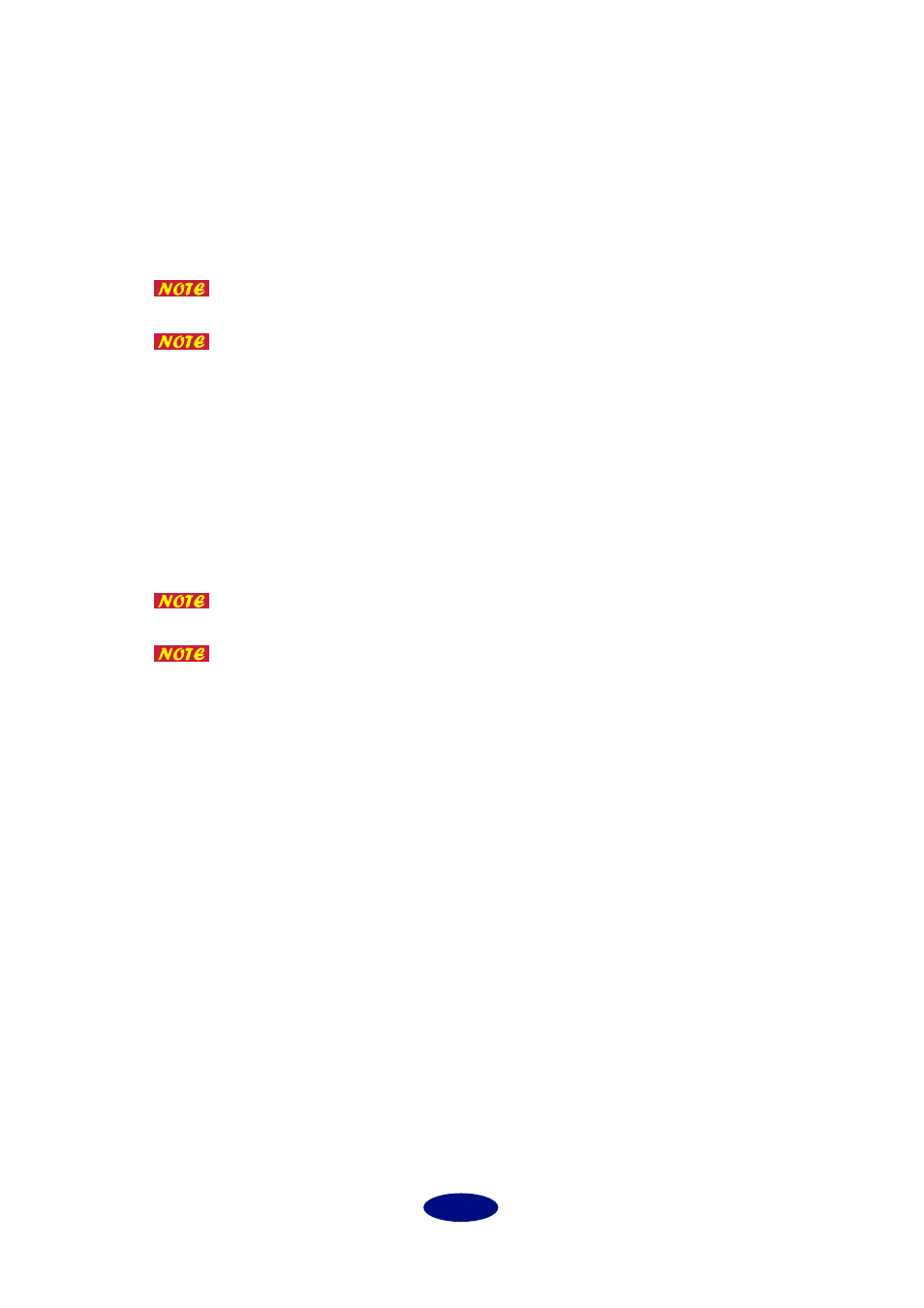
14
D
Channel Assignment
The pop-up menus in the “Send” and “Receive” columns enable you to specify which
mLAN audio sequences are transmitted and received by the computer via which audio
channels. The maximum number of audio channels is 32, but the maximum number of
channels that can actually be used is equivalent to the number of audio sequences speci-
fied in the mLAN Control Panel. You cannot use sequences that have already been used by
another application.
The settings are stored in the “ASIO mLAN Prefs” file inside the “ASIO Driv-
ers” folder of the application.
The sampling rate specified in the mLAN Control Panel will be used.
E
Disable All
Click this button to disable all pop-up menus in the Channel Assignment column. Under
this condition, clicking [OK] will disable mLAN operation via the ASIO mLAN driver.
F
Revert
Click to reset the dialog box to its original status when first opened.
G
OK
Click to store the settings and in the “ASIO mLAN Prefs” file and close the dialog box.
The changes made to the dialog box are stored when you click the [OK] but-
ton.
To enable all changes, quit the application and restart it.
H
Cancel
Click to close the dialog box without changing the settings.
