Using the ac880 – MAHLE RTI Matco AC880 User Manual
Page 4
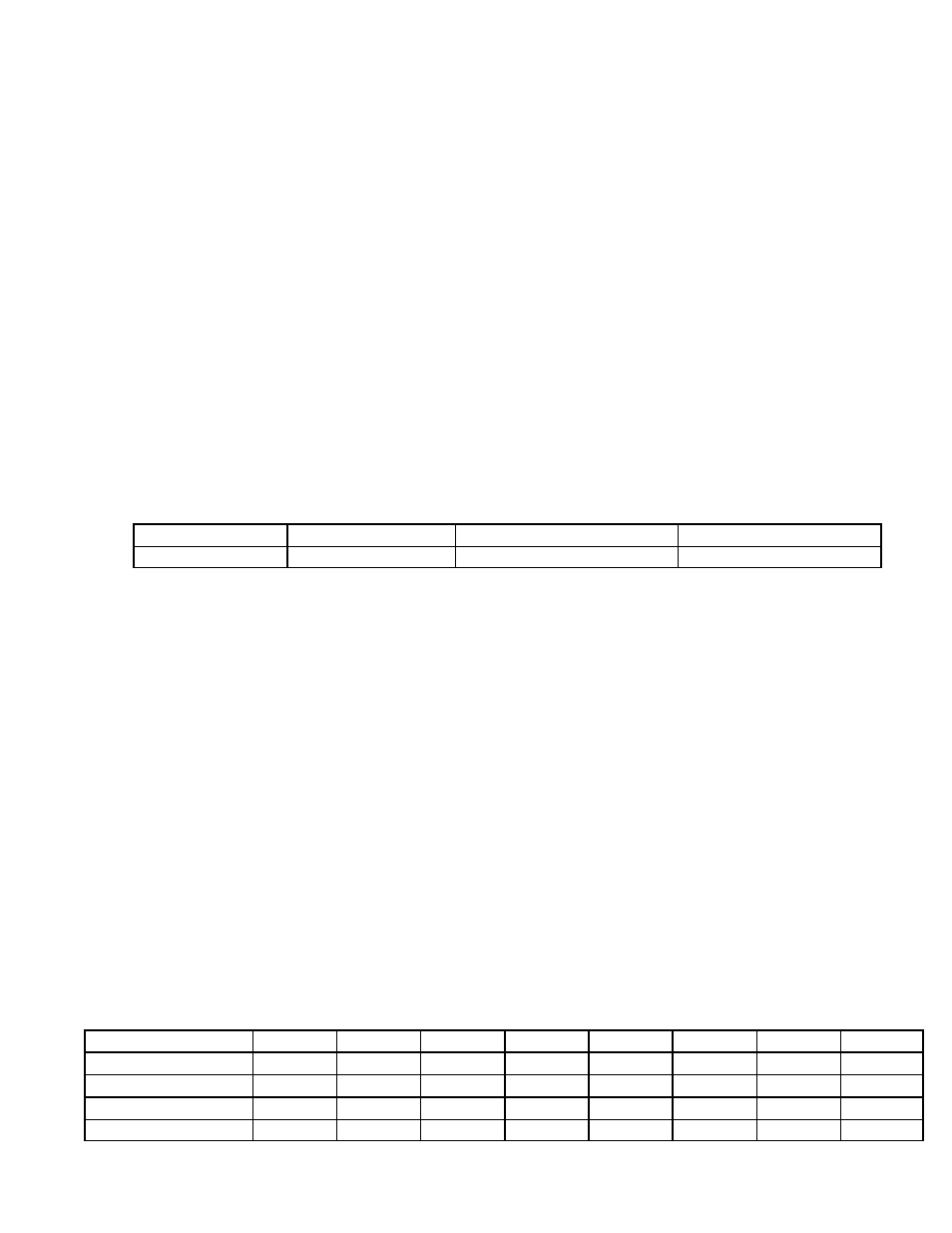
Page 3
USING THE AC880
Note: The purpose of this discussion is to familiarize the user with the features and functions of the AC880 Refrigerant
Handling Station. The procedures discussed in this manual assume that the AC880 has been set up in accordance with
the figures which are referred to and that the AC880 has been connected to the proper power supply. This manual does
not illustrate correct A/C service, but rather how to correctly use the AC880.
The AC880 is microprocessor controlled with a menu driven user interface. All of the functions of the AC880 are accessed by
pressing a few simple key strokes and following the prompts. The internal Charging Cylinder is attached to a strain gauge
measuring device (load cell) and the weight is electronically displayed.
The AC880 has a Fill Cylinder feature that allows refrigerant to be loaded directly into the Charging Cylinder without going
through the normal Recover/Recycle mode. When selected, this feature allows the AC880 Charging Cylinder to be re-filled
in just a few minutes, at which point it will automatically stop at approximately 20 lbs (9 Kg).
The AC880 Recovers and Recycles simultaneously in a true “single pass” through the filters and stores the refrigerant in the
Charging Cylinder where it is immediately available for use. This process automatically stops at 24 lbs (11 Kg) or when a 15
In Hg (-0.5 Bar) vacuum is sensed. The AC880 will wait for a minimum factory default of two minutes for “out gassing” of cold
refrigerant to raise the pressure back up to 3 psig (0.2 Bar) which would cause the Recover/Recycle process to start again and
reset this two minute Recycle Hold Timer before displaying that the process is complete. The Recycle Hold Timer can be
changed every time a Recover/Recycle procedure is run. Longer times should be selected on colder days or for A/C Systems
with large liquid capacities. Increasing this value may increase total time to Recover/Recycle while decreasing the time may
result in an incomplete Recovery of the A/C System. Refer to the chart below for guidelines on setting the Recycle Hold Timer.
The value entered is stored in the memory of the AC880 and becomes the default value each time it is set. Non-Condensable
Gases are vented automatically during Recovery/Recycle. The Amount of refrigerant recycled is displayed at the end of the
procedure. This value is added to the Total Amount Recycled and stored in the memory of the AC880 (See Access Stored Data
on Page 12).
Temperature
Less than 50
0
F (10
0
C)
50
0
F (10
0
C) to 80
0
F (26.5
0
C)
Greater than 80
0
F (26.5
0
C)
Recycle Hold Time
10 minutes
5 minutes
2 minutes
An integrated Deep Vacuum Pump draws on both the High and Low Hoses, ensuring complete evacuation of the A/C System.
The amount of time that the Vacuum Pump has been programmed to run will count down on the display. The value entered
is stored in the memory of the AC880 and becomes the default value each time it is set. The Low Pressure Gauge can be used
to monitor a rise in A/C System pressure. When programmed to do so, the AC880 will pause and start a count up timer
indicating how long the Vacuum Pump has been off, thus allowing the operator to determine if a vacuum leak is present based
on increasing pressure over time. A rapid rise in pressure indicates the presence of a large leak that should be repaired. A slow
rise in pressure may simply indicate that a longer Recycle Hold Time or Vacuum Time value should have been entered. A
relatively constant vacuum reading over a long period of time (less than 2 InHg rise over ten minutes) is the most accurate way
to check for vacuum leaks. The AC880 can also be programmed to pause to allow oil to be added to the A/C System after
vacuuming and prior to charging.
Charging is done from the internal Charging Cylinder. The A/C Capacity is entered using the Keypad. The value entered is
stored in the memory of the AC880 and becomes the default value each time it is set. The AC880 can dispense liquid
refrigerant through either the High or Low Side Hose by changing the position of a selector switch. As refrigerant leaves the
AC880, the display will show an increasing weight to the programmed charge amount plus a factory set one ounce (0.03 Kg)
Over Charge Amount necessary for compensation of refrigerant loss in the hoses. This Over Charge Amount can be changed
to accommodate different operating conditions (see Set Over Charge Amount on Page 13.) An integrated heater automatically
engages whenever Charging occurs. The amount of refrigerant charged is added to the total amount charged and stored in
the memory of the AC880 (see Access Stored Data on Page 12).
The AC880 can be programmed to perform the Recover/Recycle, Deep Vacuum and Charge in a completely Automatic mode.
The AC880 will always go through the Recover/Recycle procedure, but will go immediately to the Recycle Hold Timer if the
A/C System is empty. The following matrix outlines the most commonly used options that can be programmed:
Recover/Recycle
X
X
X
X
X
X
X
X
Deep Vacuum
X
X
X
X
X
X
Vacuum Leak Check
X
X
X
Add Oil
X
X
Charge
X
X
X
X
X
