MAHLE RTI Matco AC880 User Manual
Page 13
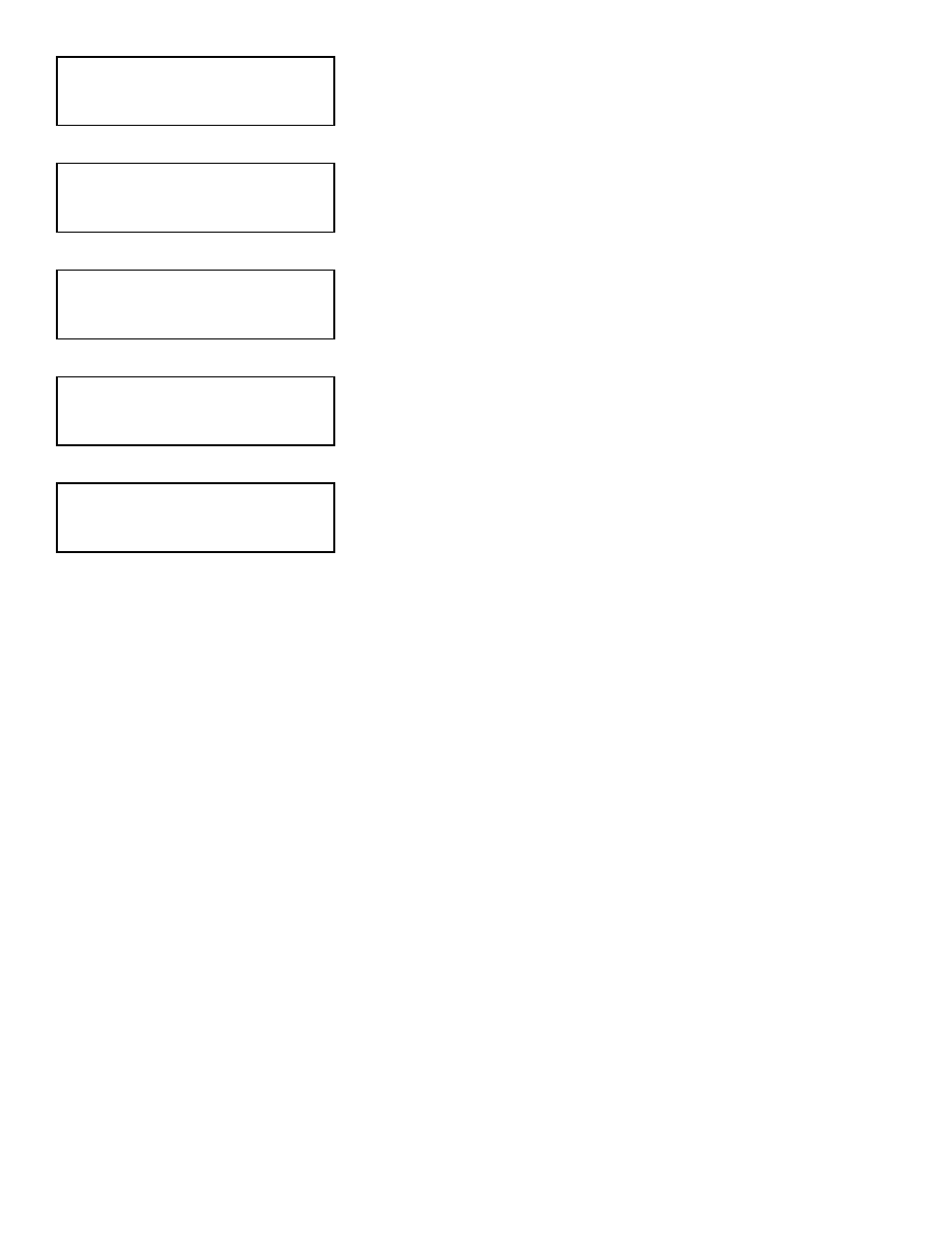
Page 12
W E I G H T =
X X . X
L B
A U T O M A T I C
?
5
>>>>>
ENTER
W E I G H T =
X X . X
L B
S E T U P
?
5
ENTER
F I L T E R
H O U R S =
X X . X
H O U R S
>
T O T A L
R E C Y C L E D =
X X X X . X
K G
>
T O T A L
C H A R G E D =
X X X X . X
K G
>
ACCESS STORED DATA
1.
Set up the AC880 and turn the Main Power Switch ON.
2.
Using the Keypad, press the “Up Arrow” key five times to display
“WEIGHT= XX.X LB” “SETUP?
5” and then press the ENTER key. The
Display will read “FILTER HOURS=” “XX.X HOURS”.
See the Filter Maintenance section of the manual, Page 14, for the
procedure to change the filters. The normal Filter Change Interval is after
every 25 hours.
Note:
Press and hold the “Right Arrow” key and press the RESET key
to remove the “CHANGE FILTERS
5” message.
3.
Press the “Up Arrow” key. The Display will read “TOTAL RECYCLED=”
“XXXX.X KG”.
4.
Press the “Up Arrow” key. The Display will read “TOTAL CHARGED=”
“XXXX.X KG”.
5.
Press the “Up Arrow” key to return to the Main Menu.
