MAHLE RTI RHS780 User Manual
Page 12
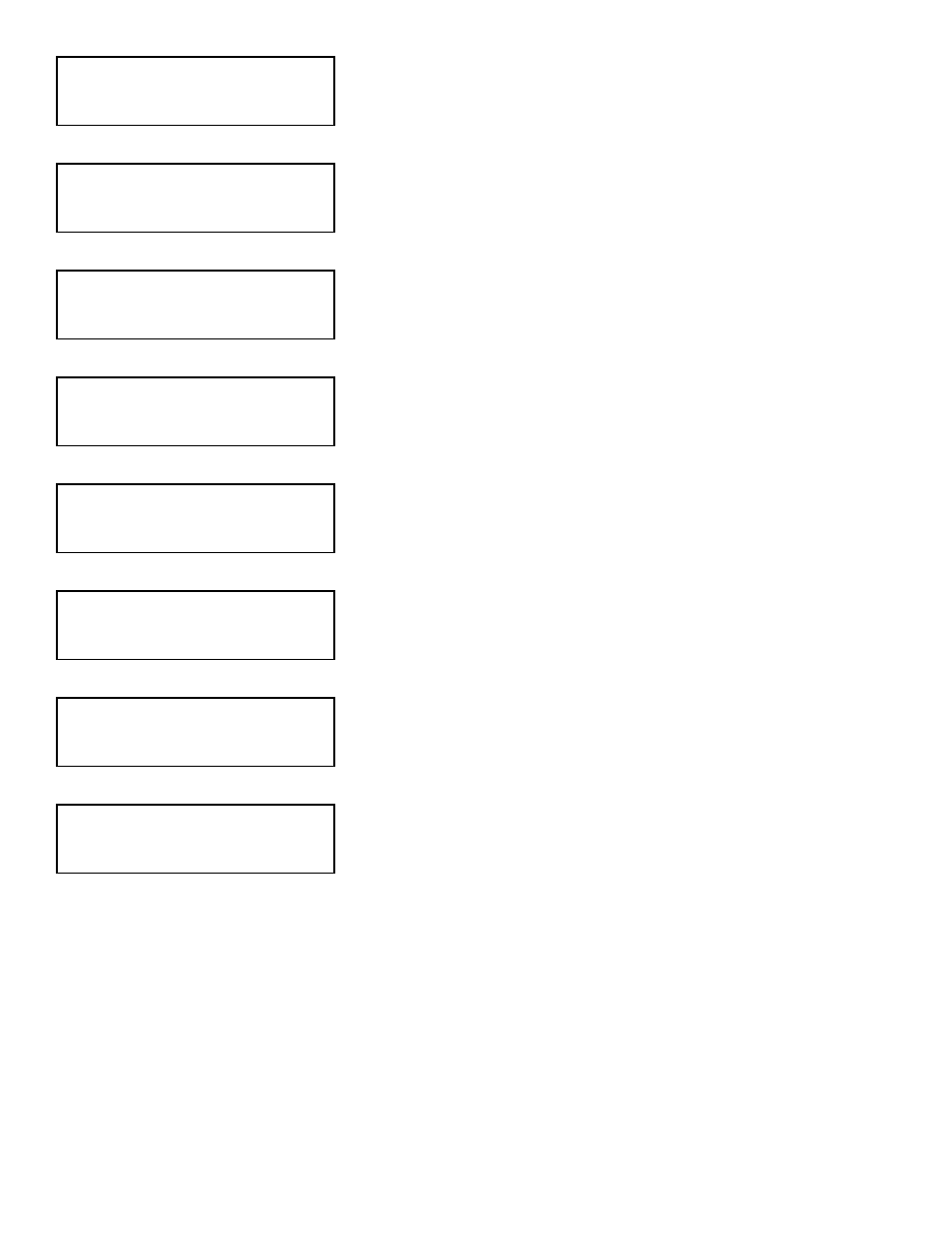
September 24, 1999
Page 11
W E I G H T =
X X . X
L B
C O M P R E S S O R
O F F
*
H I G H
P R E S S U R E
S E E
M A N U A L
**
C Y L I N D E R
F U L L
G O
T O
C H A R G E
5
T I M E
L E F T = X X
M I N
P U M P
O N
P U M P
O F F
X X
M I N
C O N T I N U E
?
5
ENTER
A D D
O I L
N O W
C O N T I N U E
?
5
ENTER
W E I G H T =
X X . X
L B
C H A R G I N G
R E C Y C L E D = X X . X L B
E V A C
H O S E S
5
AUTOMATIC (continued...)
The Display (6) will read the “WEIGHT= XX.X LB” “COMPRESSOR ON”. The
RHS780 will recover and recycle refrigerant from the A/C System and
automatically cycle OFF when a vacuum is sensed. This vacuum level can be
seen on the Low (1) Pressure Gauge. The Display (6) will read “WEIGHT= XX.X
LB” “COMPRESSOR OFF”
A small quantity of refrigerant will probably remain in the A/C System as
observed by an increasing pressure on the Low (1) Pressure Gauge. The
RHS780 will automatically cycle ON to continue recovering refrigerant if
pressure rises to a preset level. This automatic cycling will repeat resetting the
Recycle Hold Timer each time. If a Vacuum Time greater than zero minutes was
entered in Step 6, the Vacuum Pump will turn ON, the Display (6) will read
“TIME LEFT=XX MIN” “PUMP ON” and the minutes remaining will count down
on the Display (6). The Vacuum Pump will turn OFF when the Display (6) reads
zero minutes.
12. Drain any recovered oil using the Drain Recovered Oil procedure on Page 7.
* This screen will display if there is an internal fault. Please contact RTI
Technical Support. Turn the RHS780 Power Switch OFF.
** This screen will display when the Charging Cylinder fills to capacity,
approximately 17.5 lbs (8 Kg.) If this occurs, the Weight can be lowered using
the Charging procedure on Page 9 before the RHS780 can be used to
recover more refrigerant. Press the ENTER key to return to the Main Menu.
13. If a Vacuum Leak Check was selected by choosing Y in Step 7 the Display (6)
will read “PUMP OFF XX MIN” “CONTINUE? 5” and the Attention Light (7) will
turn ON. The elapsed time since the Vacuum Pump stopped will count up on the
Display (6). An increasing pressure on the Vacuum Check Gauge (4) is evidence
of a vacuum leak in the A/C System. Press the ENTER key to continue with the
Automatic sequence or RESET to return to the Main Menu.
14. If Adding Oil was selected by choosing Y in Step 8 the Display (6) will read “ADD
OIL NOW” “CONTINUE? 5” and the Attention Light (7) will turn ON. Refer to
figure 4 and add oil to the side, either High (16) or Low (9) based on the vehicle
manufacturer’s instructions, of the A/C System that will then be Charged during
the Charging portion of the Automatic sequence by opening the valve on the Oil
Charge Bottle, (16) or (9), and leaving it open until the correct amount of oil has
left the Oil Charge Bottle, (16) or (9). Close the valve on the Oil Charge Bottle,
(16) or (9), and press the ENTER key to continue.
15. If a Charge Amount greater than zero pounds was entered in Step 9 the Display
(6) will read “WEIGHT= XX.X LB” “CHARGING”as refrigerant leaves the
Charging Cylinder. The weight displayed will be increasing from zero to the
Charge Amount entered plus a one ounce (0.03 KG) “Over Charge” set at the
factory to compensate for hose loss. (See Setting Over Charge Amount [only]
on Page 13 to change the default value.) When the RHS780 has finished the
Display (6) will read “RECYCLED=XX.X LB” “EVAC HOSES” and the Attention
Light (7) will turn ON.
16. Press the ENTER key to return to the Main Menu. The A/C System can now be
turned on checked by monitoring the High (5) and Low (1) Pressure Gauges.
17. Close the Red (14) and Blue (13) Hose Valves, disconnect them from the A/C
System and go to Page 6 (Recover/Recycle) to Evacuate the refrigerant from
the Hoses.
