MAHLE RTI RHS980H User Manual
Page 21
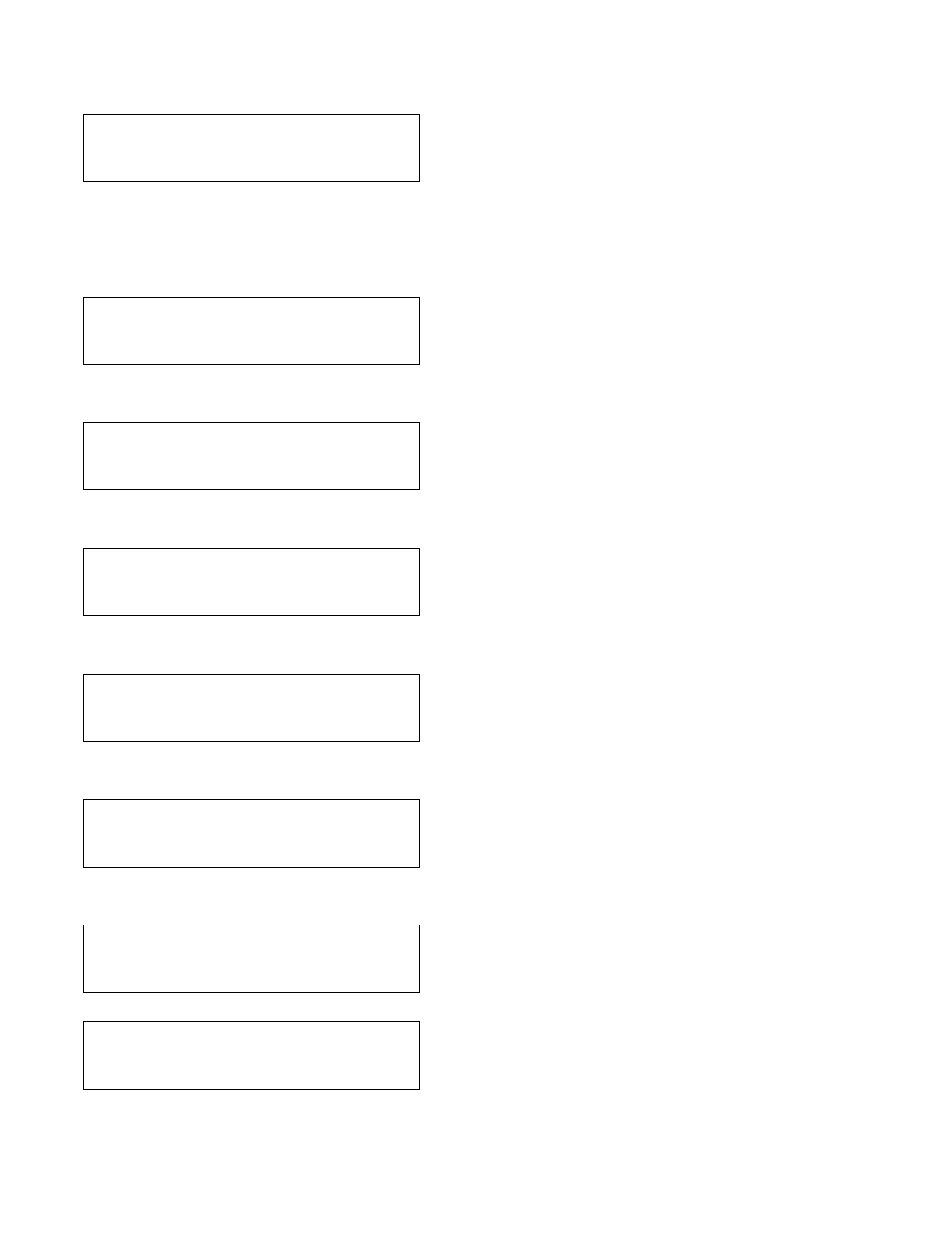
20
A C C A P D B I N S T A L L E D ?
► N O
I N T E R
N A L
▲
E X T E R N A L
▼
Default is NO.
P R I N T E R I N S T A L L E D ?
Y E S
► N O
▲
▼
Default is NO.
P R I N T T O F L A S H D R I V E
► Y E S
N O
▲
▼
Default is YES.
L O W V O L T A G E D E T E C T
E N A B L E D ?
Y E S
▲
► N O
▼
Default is NO.
M I C R O N V A C U U M
S E N S O R E N A B L E D ?
Y E S
▲
► N O
▼
Default is NO.
P A S S W O R D P R O T E C T I O N
E N A B L E D ?
► Y E S
▲
N O
▼
Default is YES.
E N T E R P A
S
S
W
O
R
D
# # # #
S T A R T T O C O N T I N U E ▲
S
T
O
P T
O E
N
D ▼
S T A R T U P P A S S W O R D
E N A B L E D ?
Y E S
▲
► N O
▼
Default is No.
This enables the RHS980 to interact with the RTI
Refrigerant Capacity Database. If NO is selected, the
operator will not be prompted prior to charge to access
the AC Capacity Database for the vehicle charge
amount. Selecting external and having flash drive with
the All Makes Database attached to the unit USB port,
all other manufacturers charge capacities will be
available. Press the ▲ or ▼ key to scroll to choices.
Press START key.
Contact RTI for more information.
This enables or disables the on board printer on the
RHS980. Press the ▲ or ▼ key to scroll to YES or
NO. Press START key.
Use to enable or disable printing service results or
setup parameters as files on the attached flash drive.
Press the ▲ or ▼ key to scroll to YES or NO. Press
START key.
This feature is not applicable to the base RHS980 and
RHS980 with High voltage oil flush. Enabling this
feature will compromise the functionality of the unit.
Press START key.
This feature is not applicable to the base RHS980 and
RHS980 with High voltage oil flush. Enabling this
feature will compromise the functionality of the unit.
Press START key.
This feature can be enabled on base RHS980 and
RHS980 with High Voltage Oil Flush. IMPORTANT
The manager password will also be required to make
any changes in the Selectable Options and the
Default Values sections if enabled. See Maintenance
Options in regards to default password and changing
passwords. Press START key. If NO is selected the
following screen will be shown.
Default Service Managers password is 5237, enter this
password to continue. Proceed to Maintenance
Section to see how to change default password to one
of the 20 optional passwords. Press START key.
An operator password will be required to proceed with
any operation after powering the unit if this feature has
been enabled.
