1 wireless basics, 1 wireless basic information, 2 association information – Advantech EKI-1351 User Manual
Page 35: Wireless basics, Chapter 3 c onfiguration
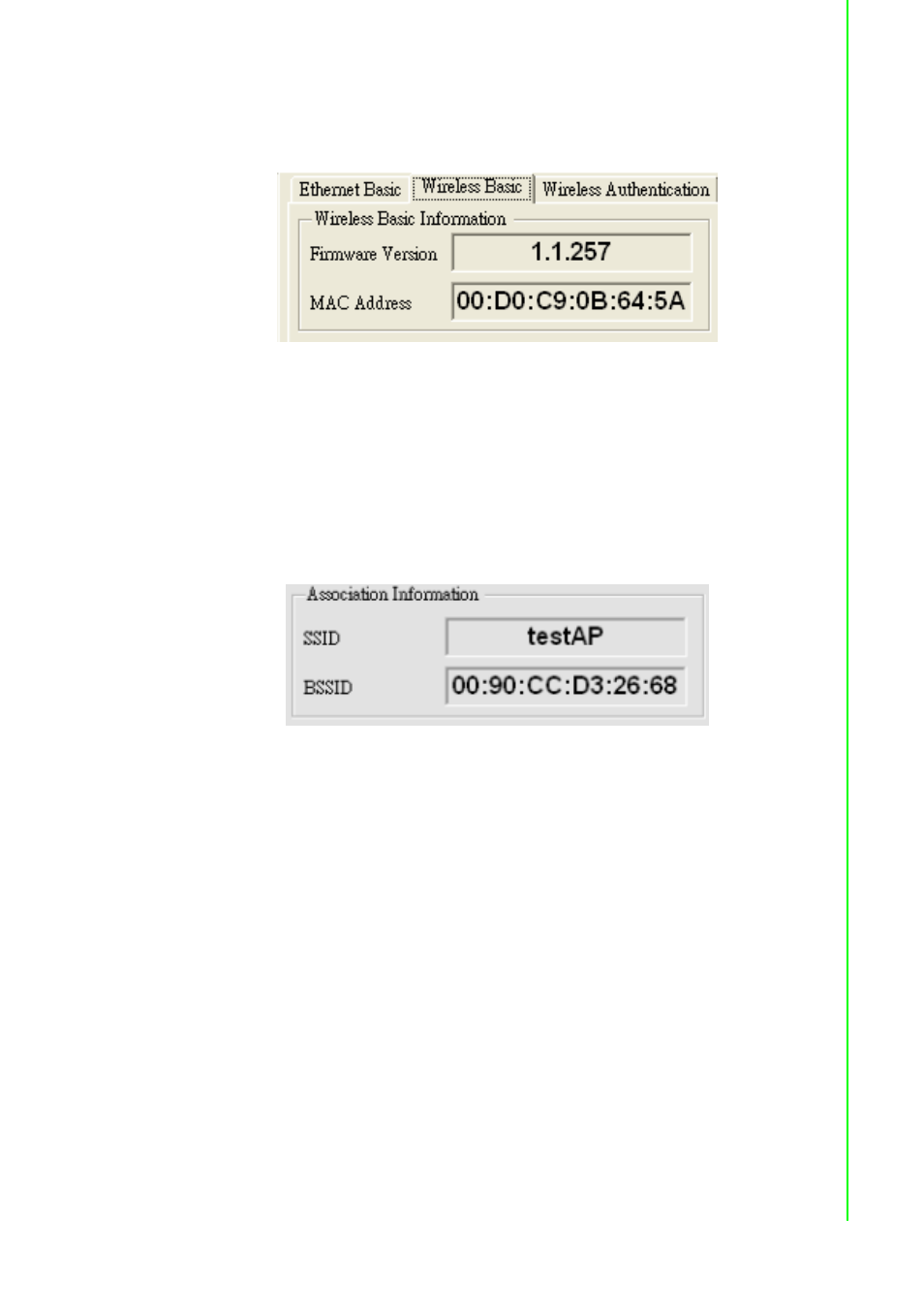
29
EKI-1351/1352 User Manual
Chapter 3
C
onfiguration
3.3.1
Wireless Basics
3.3.1.1
Wireless Basic Information
l
Firmware Version: Here is the firmware version of the wireless module embed-
ded in the EKI-1531 and EKI-1352. The wireless module firmware might affect
the wireless connection. Write down the version number and provide to our cus-
tomer service if you have wireless connection problems.
l
MAC Address: The MAC address is for the local system to identify and locate
each serial device servers. This MAC address is already set before delivery
from factory, hence no need for further configuration.
3.3.1.2
Association Information
l
SSID: The SSID (Service Set Identity) identifies a specific wireless LAN. Before
associating with a particular wireless LAN, a station must have the same SSID
as its access point. This field shows the AP that the EKI-1351 or EKI-1352 is
connecting. That means the user must set the specific access point’s SSID in
infrastructure networks, or set the same SSID in ad hoc networks.
l
BSSID: Normally, it should be the MAC Address of Access Point.
