Setting parameters, List of parameters, 1 setting burnout action – Yokogawa JUXTA MS5D User Manual
Page 4: 2 setting input range, 3 setting output-1 range
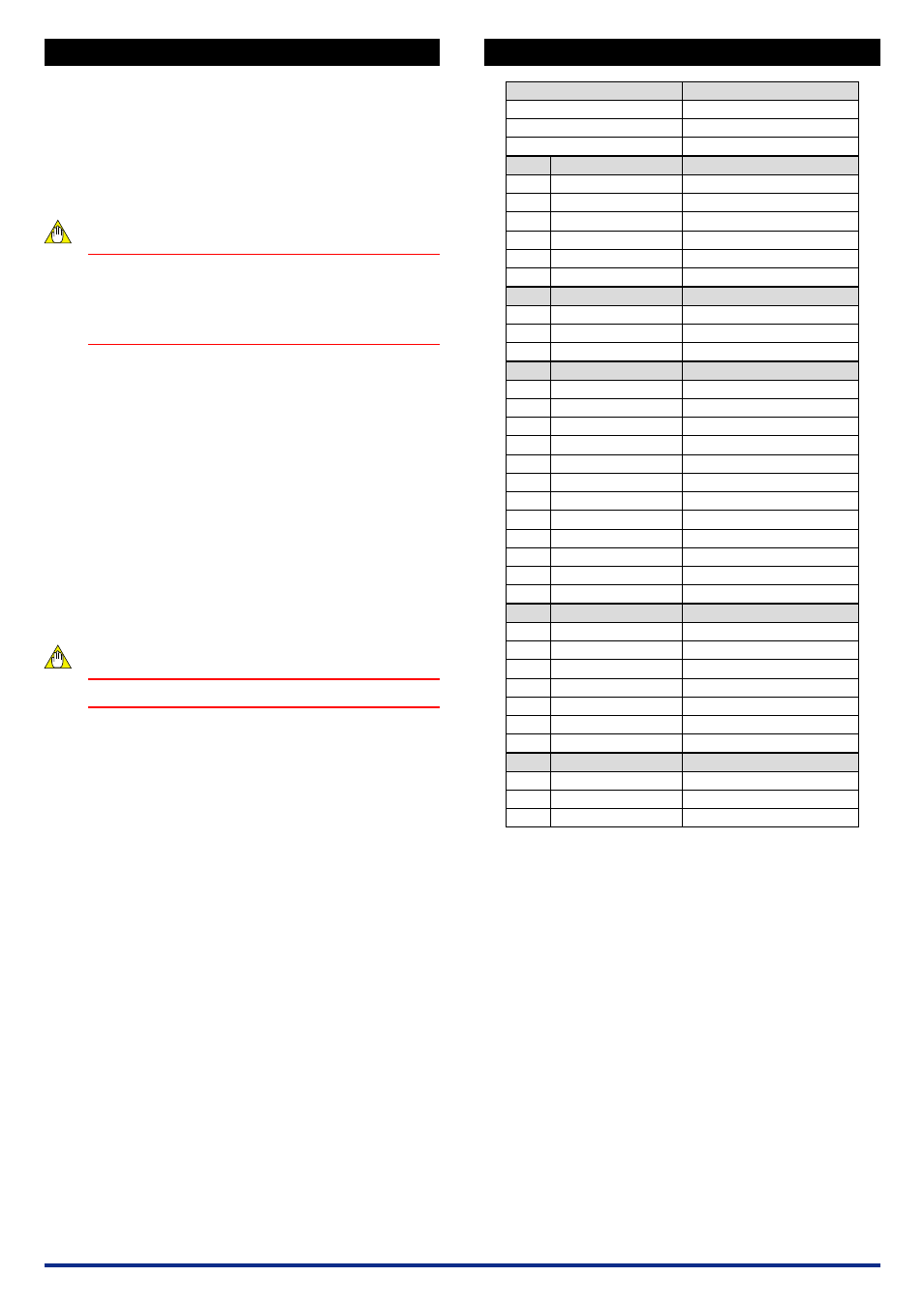
4
IM 77J04S05-02E
1st Edition
Jul 29, 2005-00
5. SETTING PARAMETERS
Set the parameters using a PC (VJ77 Parameter Setting Tool) or the
Handy Terminal. Refer to “6. List of Parameters” in this manual and the
User’s Manual for VJ77 PC-based Parameters Setting Tool (IM
77J01J77-01E) or the User’s Manual for JHT200 Handy Terminal (IM
JF81-02E). Parameters are indicated inside the [ ].
5.1
Setting Burnout Action
Set the burnout action in [D43:BURN OUT].
Set “OFF”, “UP”, or “DOWN”.
NOTE
●
Set the burnout action before setting the input range.
Changing the burnout action setting resets the input
range.
●
Turn the adjustment switch counterclockwise to reset
the set value before setting the input range.
5.2
Setting Input Range
Set the input low range in [P16:IN1 LOW RNG], and input high range in
[P17:IN1 HIGH RNG].
(1) Resetting the input range
Select and set “RESET” in [P16:IN1 LOW RNG] or [P17:IN1 HIGH
RNG]. Then the input low range or input high range are reset.
(2) Setting the input low range
Apply the stable signal equivalent to 0% input from the connected
potentiometer. Select and set “EXECUTE” in [P16:IN1 LOW
RNG]. Then the input low range is set automatically.
(3) Setting the input high range
Apply the stable signal equivalent to 100% input from the con-
nected potentiometer. Select and set “EXECUTE” in [P17:IN1
HIGH RNG]. Then the input high range is set automatically.
5.3
Setting Output-1 Range
Set the output-1 range 0% in [D38:OUT1L_RNG], and the output-1
range 100% in [D39:OUT1H_RNG].
NOTE
Changing the output-1 range resets the adjusted value.
6.
LIST OF PARAMETERS
A
A07
A08
A54
A56
A58
A60
B
B07
B08
B60
D
D01
D02
D03
D04
D38
D39
D40
D41
D43
D49
D50
D60
P
P16
P17
P26
P27
P28
P29
P60
Q
Q03
Q04
Q60
MODEL
TAG NO
SELF CHK
DISPLAY1
OUTPUT1
OUTPUT2
STATUS
REV NO
MENU REV
SELF CHK
DISPLAY2
OUTPUT1
OUTPUT2
SELF CHK
SET (I/O)
TAG NO.1
TAG NO.2
COMMENT1
COMMENT2
OUT1 L_RNG
OUT1 H_RNG
OUT2 L_RNG
OUT2 H_RNG
BURN OUT
OUT1 DR
OUT2 DR
SELF CHK
ADJUST
IN1 LOW RNG
IN1 HIGH RNG
OUT1ZERO ADJ
OUT1SPAN ADJ
OUT2ZERO ADJ
OUT2SPAN ADJ
SELF CHK
TEST
OUT1 TEST
OUT2 TEST
SELF CHK
Model
Tag number
Self-check result
Display1
Output-1
Output-2
Status *
1
REV No.
MENU REV
Self-check result
Display2
Output-1
Output-2
Self-check result
Setting (I/O)
Tag number-1
Tag number-2
Comment-1
Comment-2
Output-1 low range
Output-1 high range
Output-2 low range
*2
Output-2 high range
*2
Burnout
Direction of output-1 action
Direction of output-2 action
Self-check result
Adjustment
Setting of input-1 low range
Setting of input-1 high range
Output-1 zero adjustment
Output-1 span adjustment
Output-2 zero adjustment
Output-2 span adjustment
Self-check result
Test
Forced output-1
Forced output-2
Self-check result
Parameter Display
Item
*1 The displayed status is to let the service staff know the past records of the
product.
*2 The parameters are the items to be set at the factory.
