List of parameters, Maintenance, 1 calibration apparatus – Yokogawa JUXTA VJX7 User Manual
Page 6: 2 calibration procedure, Fig. 11.1
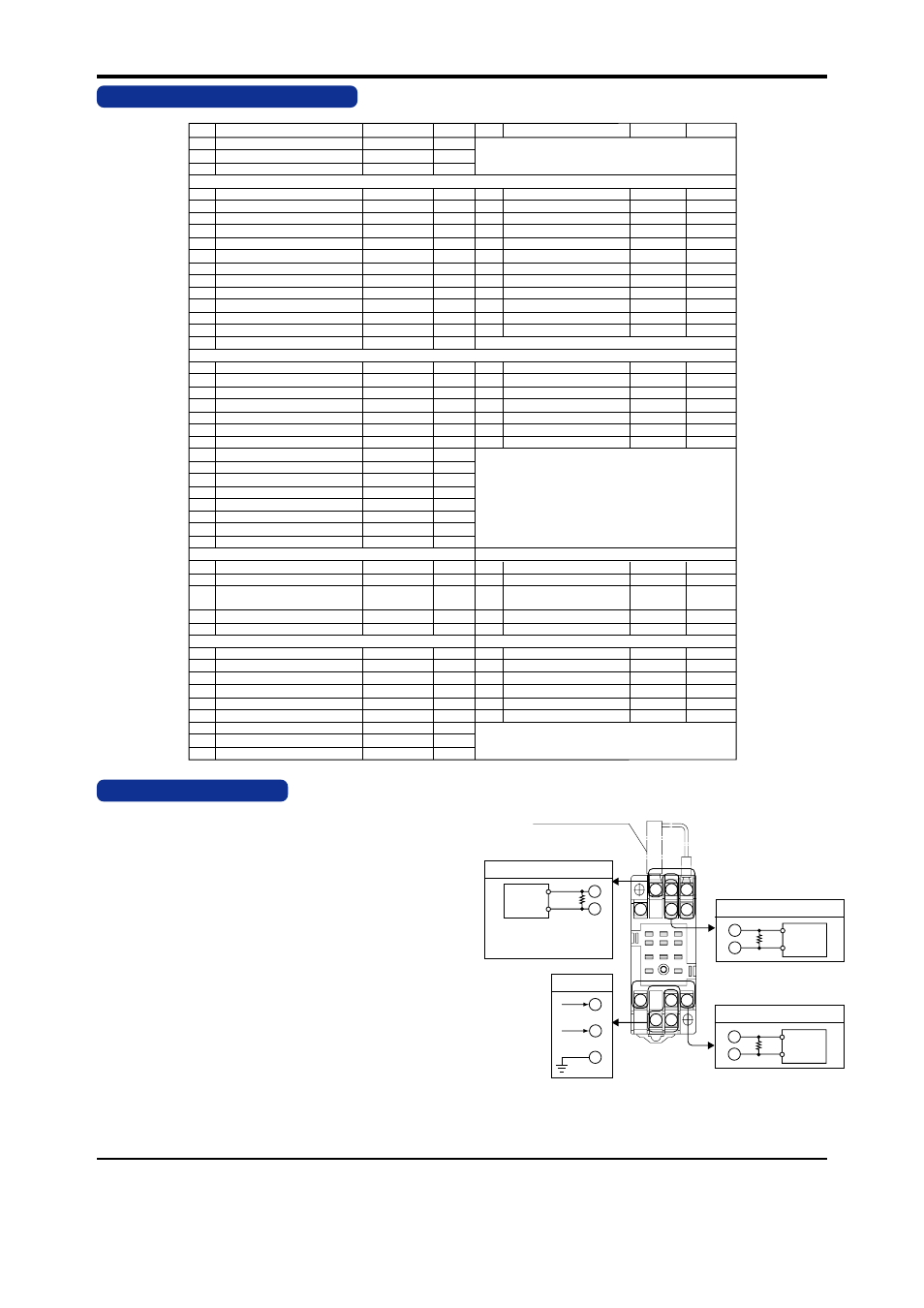
6
All Rights Reserved. Copyright © 1999, Yokogawa M&C Corporation
IM 77J1X07-01E
10.LIST OF PARAMETERS
No.
Item
Display
Remarks
No.
Item
Display
Remarks
01
Model
MODEL
02
Tag No.
TAG NO
03
Self-check result
SELF CHK
Display items
A
Display1
DISPLAY1
B
Display2
DISPLAY2
A01
Input value
INPUT1
B01
Input value
INPUT1
A03
Output value 1
OUTPUT1
B03
Output value 1
OUTPUT1
A04
Output value 2
OUTPUT2
B04
Output value 2
OUTPUT2
A09
Temporary memory 1
T1
B09
Temporary memory 1
T1
A10
Temporary memory 2
T2
B10
Temporary memory 2
T2
A11
Temporary memory 3
T3
B11
Temporary memory 3
T3
A12
Temporary memory 4
T4
B12
Temporary memory 4
T4
A14
Digital output
DO
B14
Digital output
DO
A15
Load factor
LOAD
B15
Load factor
LOAD
A54
Status
STATUS
*1
B55
Status
MENU REV
A55
MENU REV
MENU REV
B60
Self-check result
SELF CHK
A60
Self-check
SELF CHK
*1 The Status is displayed for service personnel to see history records.
Setting items
D
Setting (I/O)
SET(I/O)
F
Setting (communication)
SET (COM)
D01
Tag no. 1
TAG NO.1
F01
Communication protocol
PROTOCOL
D02
Tag no. 2
TAG NO.2
F02
Address
ADDRESS
D03
Comment 1
COMMENT1
F03
Baud rate
BAUD RATE
D04
Comment 2
COMMENT2
F04
Parity
PARITY
D16
Input type
INP TYPE
F05
Data length
DATA LEN
D17
Selection of input hard range
SELECT RANGE
F06
Stop bit
STOP BIT
D18
Input resistor
IN RESIST
There are items not displayed depending on what output-2 is specified.
D22
Input low range
INPUT1 L_RNG
D23
Input high range
INPUT1 H_RNG
D32
Selection of program
PRGM SELECT
D35
Computing period
CYCLE TIME
D38
Direction of output-1 action
OUT1 DR
D39
Direction of output-2 action
OUT2 DR
D60
Self-check result
SELF CHK
Programming items
Fixed constant setting items
G
Program of computing unit
PROGRAM
H
Fixed constant of computing unit
CONST
G01
Program
PROGRAM
H01
Fixed constant
CONST
↑
↑
↑
↑
↑
↑
↓
↓
↓
↓
↓
↓
G40
Program
PROGRAM
H59
Fixed constant
CONST
G60
Self-check result
SELF CHK
H60
Self-check result
SELF CHK
Adjusting items
Test items
P
Adjustment
ADJUST1
Q
Test
TEST
P02
Zero adjustment of input-1
ZERO ADJ1
Q02
Forced output 1
OUT1 TEST
P03
Span adjustment of input-1
SPAN ADJ1
Q03
Forced output 2
OUT2 TEST
P12
0% adjustment of output-1
OUT1 0%
Q06
Forced output (relay 1)
RLY1 TEST
P13
100% adjustment of output-1
OUT1 100%
Q07
Forced output (relay 2)
RLY2 TEST
P14
0% adjustment of output-2
OUT2 0%
Q60
Self-check result
SELF CHK
P15
100% adjustment of output-2
OUT2 100%
P17
Adjustment of external input resistance
RESISTOR ADJ
P60
Self-check result
SELF CHK
10
11
3
2
1
4
5
6
7
8
9
11
10
8
L+
N–
GND
Power supply
9
7
Analog output
Output-1 signal
Voltmeter
R
R: For current output using 250
Ω
precision resistor
Voltage and
current
generator
+
–
5
2
Analog output
Output-2 signal
Voltmeter
R
R: For current output using 250
Ω
precision resistor
+
–
Input signal
3
1
+
–
Analog input
R
R: 100
Ω
Externally connected
for current input
Shunt resistor
(Externally connected
for current input)
Fig. 11.1
11.MAINTENANCE
The product starts running immediately when the power is turned on;
however, it needs 10 to 15 minutes of warm-up before it meets the
specified performance.
For cleaning the instrument, use a soft and dry cloth.
11.1 Calibration Apparatus
● A voltage and current generator (Yokogawa 7651 or the
equivalent)
● A voltmeter (Yokogawa 7562 or the equivalent)
● A precision resistor of 250
⍀
±
0.01%, 1 W (for current output)
11.2 Calibration Procedure
Connect the instruments as shown in Fig. 10.1. First adjust the out-
put-1 signal and then the output-2 signal.
Produce input signals equivalent to 0, 25, 50, 75, and 100% of the
input span from the voltage and current generator to the isolator.
Then, check that the isolator’s output signal shows voltages corre-
sponding to 0, 25, 50, 75, and 100% of the input span within the
rated accuracy range.
If the output signal is out of the rated accuracy range, adjust the
output signal level using PC (VJ77 PC-based Parameters Setting
Tool) or the Handy Terminal (JHT200).
