Appendix a flow parameters download procedure, Important – Yokogawa FlowNavigator Software User Manual
Page 6
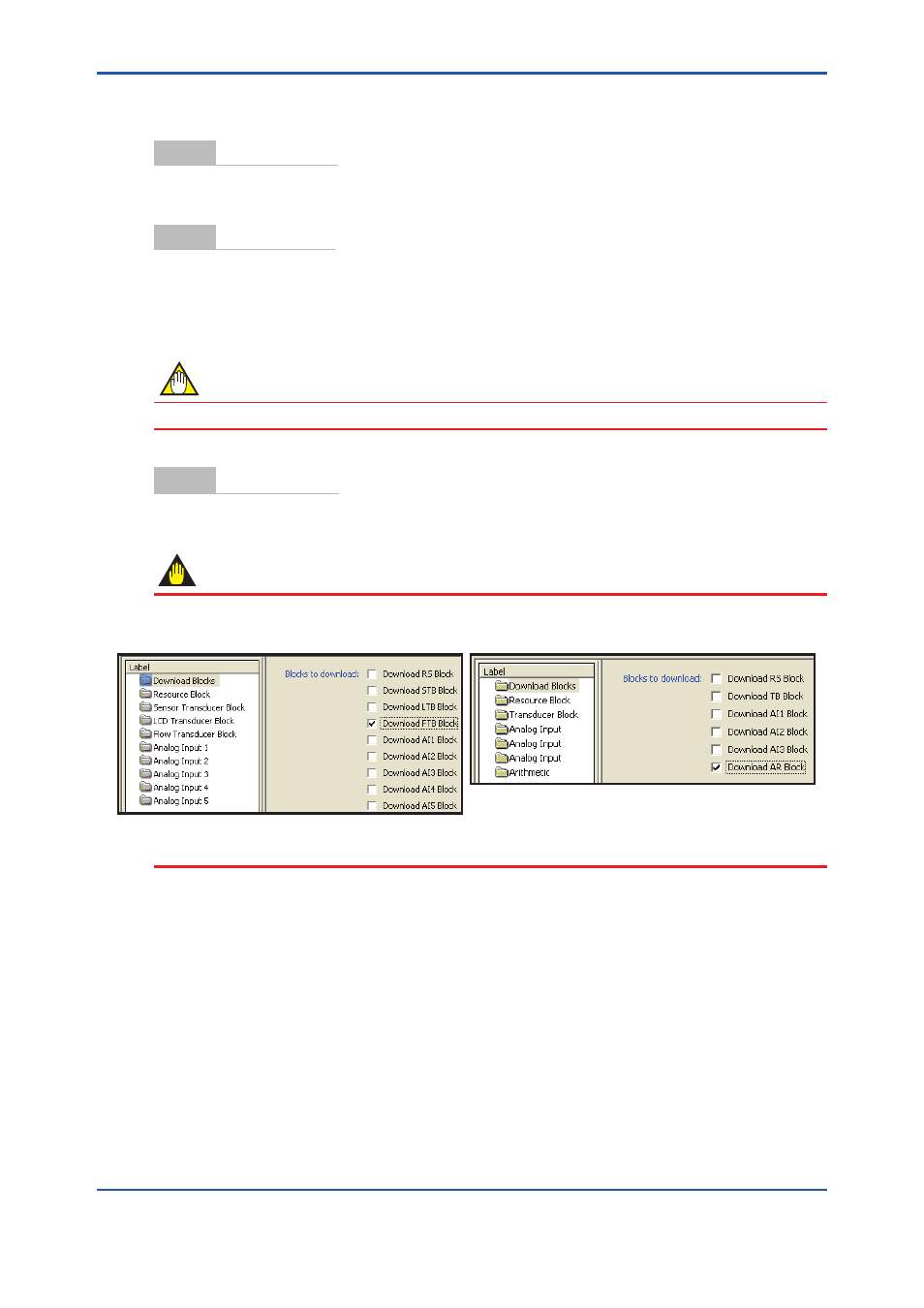
6
IM 01C25R51-10E
Appendix A Flow Parameters Download Procedure
The basic procedure for downloading the flow parameters to a device is as follows. Refer to Figure A-1, A-2.
Step1
Upload from Device
Perform “Upload from Device” in the Offline Parameter screen so that the setting parameters (“Device Flow Parameters” and
“Device General Parameters”) in the device are saved to the offline database on your PC.
The parameters will then be displayed in the Offline Parameter screen.
Step2
Flow Configuration
Perform Flow configuration in accordance with the guidance in the Flow Configuration Wizard. “Device Flow Parameters” are
output by Flow Configuration Wizard.
Save “Device Flow Parameters” as XMV file (EJXMVTool) or VMV file (DYFMVTool) in the last menu, and click the “Apply”
button.
“Device Flow Parameters” are then stored to the offline database on your PC.
NOTE
Clicking on Apply does not download the flow parameters to the device.
Step3
Download to Device
Perform “Download to Device” in the Offline Parameter screen. “Device Flow Parameters” will then be downloaded together
with the “Device General Parameters” to the device.
IMPORTANT
For F
OUNDATION
Fieldbus, following block must be checked on the “Download blocks” menu in the Offline Parameter screen
to download “Device Flow Parameters” set by Flow Configuration Wizard.
EJX910 FF DTM: FTB block, DYF(SoftDL) FF DTM: AR block
“Download blocks” menu (EJX910 FF DTM)
“Download blocks” menu (DYF(SoftDL) FF DTM)
Figure A-1 “Download blocks” menu in the Offline Parameter
