En g l is h english – Pfister GT529-TMS User Manual
Page 5
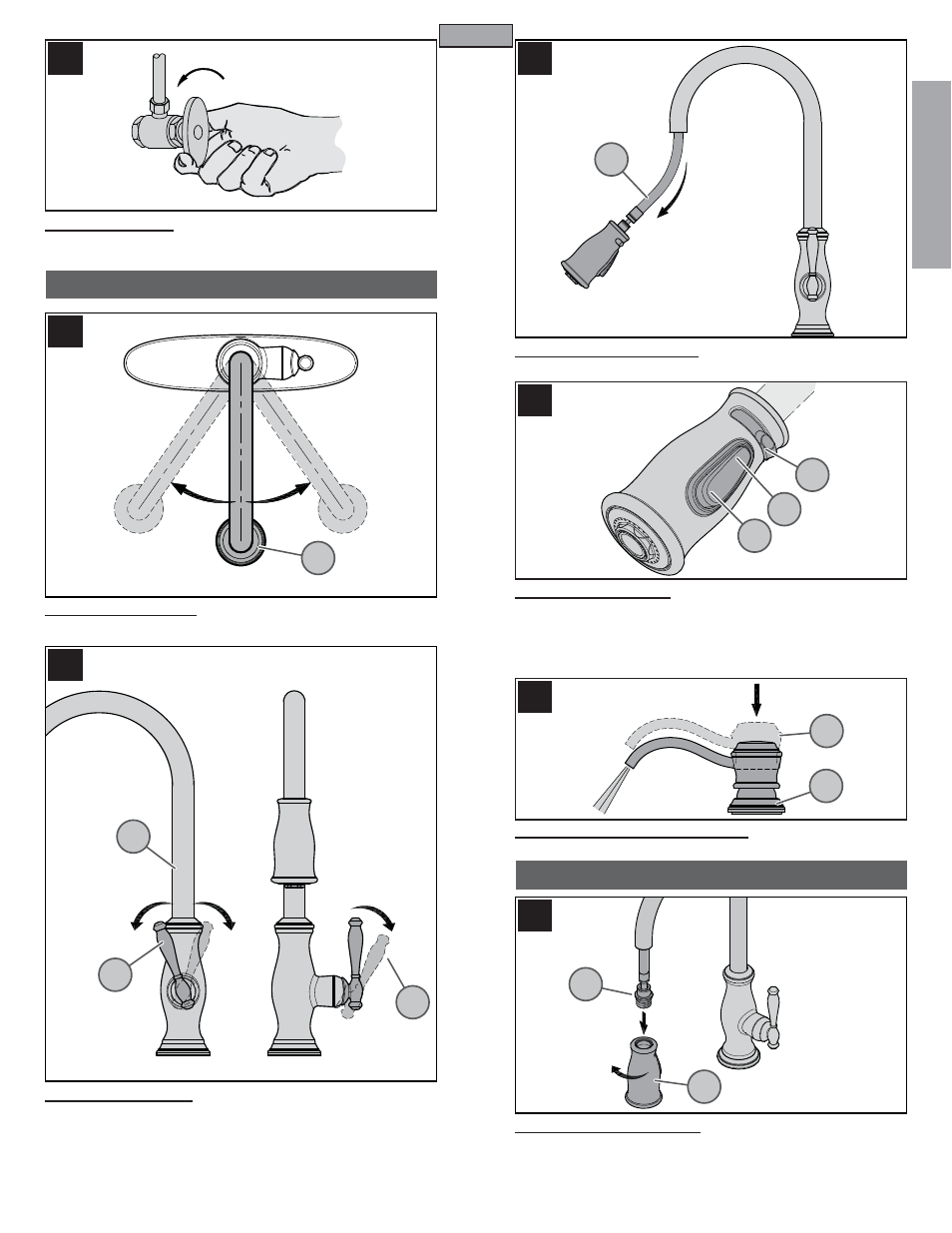
E
N
G
L
IS
H
ENGLISH
ENGLISH
17
21
22
18
19
20
23
MAINTENANCE & CARE
FAUCET FUNCTIONS
17 UNIT START UP
Turn on hot and cold water supplies, and check for leaks above and below the sink
18 SPOUT FUNCTION
The Spout (18A) can be rotated around the Faucet Body in any direction.
19 VALVE FUNCTION
By rotating the Lever Handle (19A) away from the Faucet Body (19B), the valve will be
activated allowing water to fl ow. The water fl ow will increase by continuing to rotate the
Lever Handle (19A). By rotating the Lever Handle towards you, the water temperature
will decrease to cold fl ow only. By rotating the Lever Handle away from you, the water
temperature will increased to hot fl ow only.
Note: Flush faucet before turning on valve (see step 24).
20 PULL-OUT OPERATION
The Pull-Out Hose (20A) can be pulled forward to spray water in any direction.
21 SPRAY OPERATION
To activate the spray mode, simply press Toggle Button (21A) located under the spray
head. You can change between spray and stream by pressing the opposite sides of the
Toggle Button (21A/21B) while the faucet is in operation. The water fl ow will increase by
sliding Spray Selector Switch (21C) from side to side (in spray mode only).
Note: The faucet will always turn on in regular stream mode.
22 SOAP DISPENSER OPERATION
To activate Soap Dispenser (22A), press Dispenser Head (22B) to spray liquid soap.
23 SPRAY HEAD REMOVAL
To prevent damage to the internal parts of your faucet from debris that may have collected
in the water lines, it will be necessary to fl ush the faucet. Flushing requires the removal
of the spray Head (23A). To remove the Spray Head (23A), hold metal Hose Fitting
(23B) and turn the Spray Head (23A) counterclockwise.
5
21A
21B
21C
22B
22A
20A
18A
19A
23B
HOT
COLD
ON
19A
19B
23A
